//Binary Up & Down Counter
//By: Bits4Bots
int buttonup = 2; // pin to connect the button up
int buttondn = 3; // pin to connect the button down
int presses = 0; // variable to store number of presses
long time = 0; // used for debounce
long debounce = 50; // how many ms to "debounce" between presses
const byte numPins = 8; // how many leds
int state; // used for HIGH or LOW
// pins to connect leds
byte pins[] = {5, 6, 7, 8, 9, 10, 11, 12};
void setup()
{
/* we setup all led pins as OUTPUT */
for(int i = 0; i < numPins; i++) {
pinMode(pins[i], OUTPUT);
}
pinMode(buttonup, INPUT);
digitalWrite(buttonup, HIGH); //prevent floating pin
/* use pin 2 and 3 which have interrupt 0 on Arduino UNO */
pinMode(buttondn, INPUT);
digitalWrite(buttondn, HIGH); //prevent floating pins
attachInterrupt(0, countdn, LOW);
attachInterrupt(1, countup, LOW);
}
void loop()
{
/* convert presses to binary and store it as a string */
String binNumber = String(presses, BIN);
/* get the length of the string */
int binLength = binNumber.length();
if(presses <= 255) { // if we have less or equal to 255 presses
for(int i = 0, x = 1; i < binLength; i++, x+=2) {
if(binNumber[i] == '0') state = LOW;
if(binNumber[i] == '1') state = HIGH;
digitalWrite(pins[i] + binLength - x, state);
if ((0 <= presses) && (presses <= 255)) {
// do something here
} else {
if (presses > 255) presses = 255;
if (presses < 0) presses = 0; // you can flip it to make it roll over instead of stopping
}
}
} else {
// do something when we reach 255
}
}
/* function to count the presses */
void countup() {
// we debounce the button and increase the presses
if(millis() - time > debounce) presses++;
time = millis();
}
void countdn() {
// we debounce the button and decrease the presses
if (millis() - time > debounce) presses--;
time = millis();
}



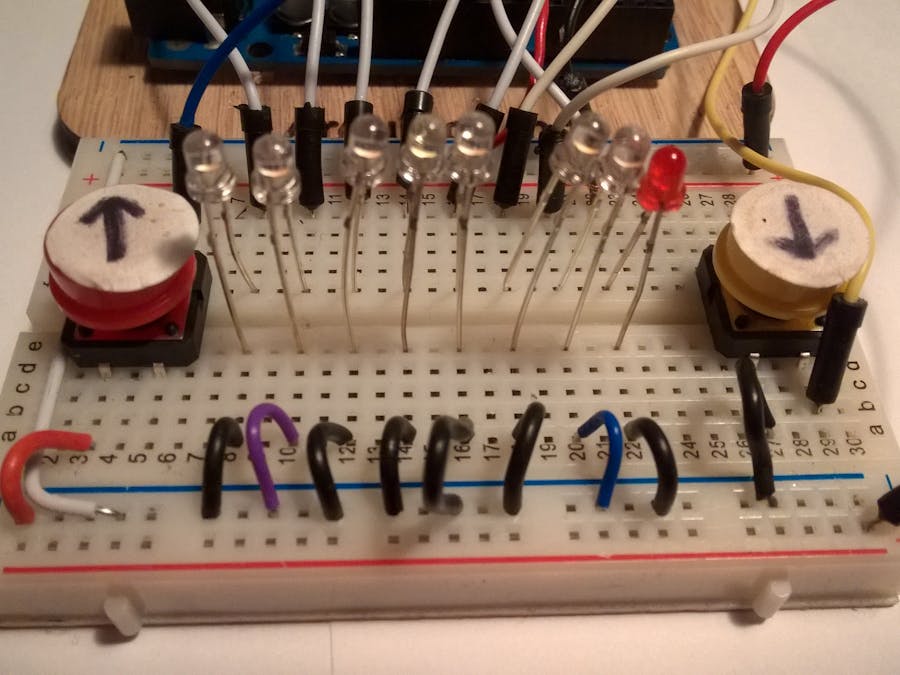
_ztBMuBhMHo.jpg?auto=compress%2Cformat&w=48&h=48&fit=fill&bg=ffffff)





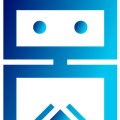
Comments
Please log in or sign up to comment.