This project is a simple LEGO Mindstorms safe that integrates with Alexa to provide voice control.
BuildFirst download the required files.
In this section the Ev3 is loaded with the code.
1.) Install ev3dev with the instructions here. You can ignore steps 5-7 for now.
2.) Install VSCode and the ev3dev-browser extention (the most recent one).
3.) Connect EV3 to VSCode with the EV3 device browser in the left toolbar.
4.) Open the "LEGO-mindstorms-smart-safe-master\smartSafe" folder into the workspace and use the EV3 device browser to upload the code to the EV3.
5.) You can now run the program from the brick or VSCode.
CommandsCommands can be invoked by saying "Alexa ask mindstorms smart safe to {command}" or by saying "Alexa open mindstorms smart safe" and then saying your command.
The password is four digits stored in a text file on the EV3. To set it create a password.txt file in the same folder as main.py with your password.
open / safe open / open safe: prompts for password and if correct opens.
close / safe close / close safe: closes.
change password / change my password / change password from {old} to {new}: changes password and prompts you for the old and new passwords if not given.
say {text} / speek {text}: the EV3 will say the text given.
control verb {verb} auth {password}: used for system control. 0: shutdown, 1: reboot, 2-4: run on startup functionality, broken.


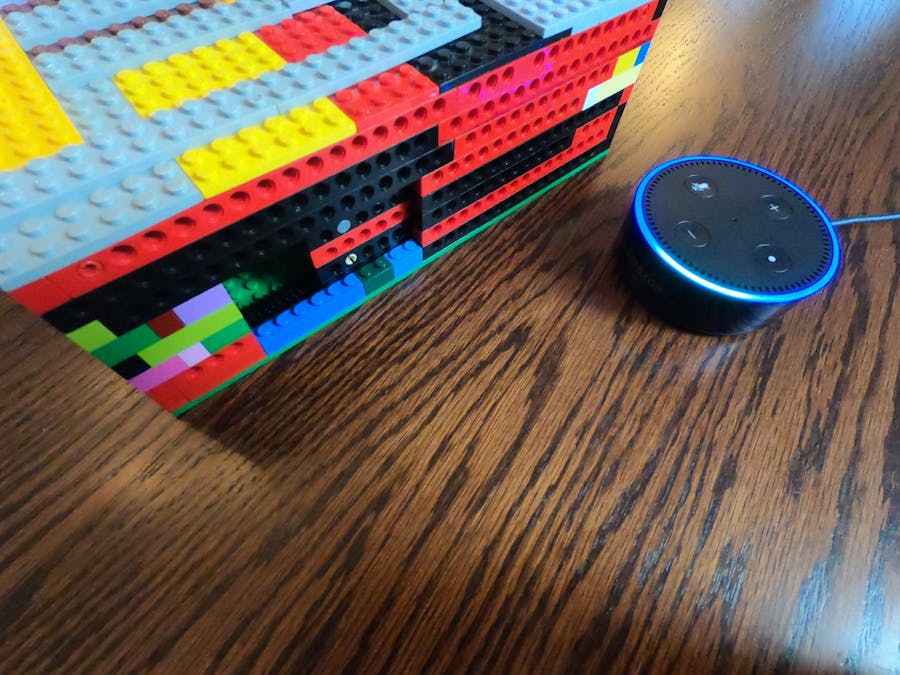




Comments
Please log in or sign up to comment.