int led1 = 13; //first we should define all pins
int led2 = 12;
int led3 = 11;
int led4 = 10;
int led5 = 9;
int led6 = 8;
int led7 = 7;
int led8 = 6;
int led9 = 5;
int led10 = 4;
int led11 = 3;
int led12 = 2;
void setup() {
// put your setup code here, to run once:
// secondly we should deside if the are output or input and of course led's are output
pinMode(13,OUTPUT);
pinMode(12,OUTPUT);
pinMode(11,OUTPUT);
pinMode(10,OUTPUT);
pinMode(9,OUTPUT);
pinMode(8,OUTPUT);
pinMode(7,OUTPUT);
pinMode(6,OUTPUT);
pinMode(5,OUTPUT);
pinMode(4,OUTPUT);
pinMode(3,OUTPUT);
pinMode(2,OUTPUT);
}
void loop() {
// put your main code here, to run repeatedly:
digitalWrite(led1,HIGH);// here we will make the first pin high and the second pin high and so on.
delay(100);
digitalWrite(led2,HIGH);
delay(100);
digitalWrite(led3,HIGH);
delay(100);
digitalWrite(led4,HIGH);
delay(100);
digitalWrite(led5,HIGH);
delay(100);
digitalWrite(led6,HIGH);
delay(100);
digitalWrite(led7,HIGH);
delay(100);
digitalWrite(led8,HIGH);
delay(100);
digitalWrite(led9,HIGH);
delay(100);
digitalWrite(led10,HIGH);
delay(100);
digitalWrite(led11,HIGH);
delay(100);
digitalWrite(led12,HIGH);
delay(100);
digitalWrite(led1,LOW);
delay(100);
digitalWrite(led2,LOW);
delay(100);
digitalWrite(led3,LOW);
delay(100);
digitalWrite(led4,LOW);
delay(100);
digitalWrite(led5,LOW);
delay(100);
digitalWrite(led6,LOW);
delay(100);
digitalWrite(led7,LOW);
delay(100);
digitalWrite(led8,LOW);
delay(100);
digitalWrite(led9,LOW);
delay(100);
digitalWrite(led10,LOW);
delay(100);
digitalWrite(led11,LOW);
delay(100);
digitalWrite(led12,LOW);
delay(100);
}



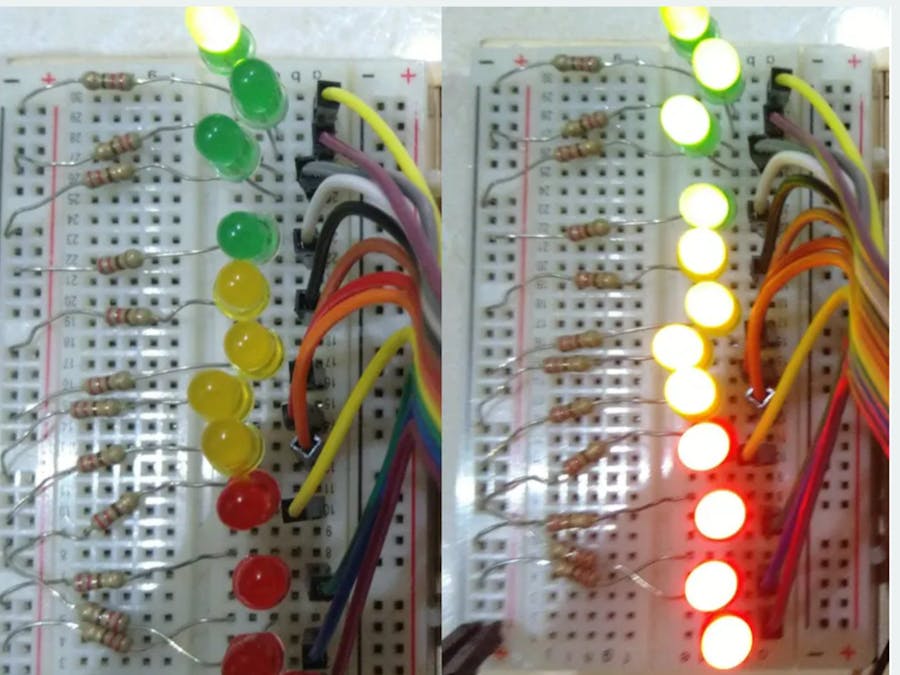
_ztBMuBhMHo.jpg?auto=compress%2Cformat&w=48&h=48&fit=fill&bg=ffffff)





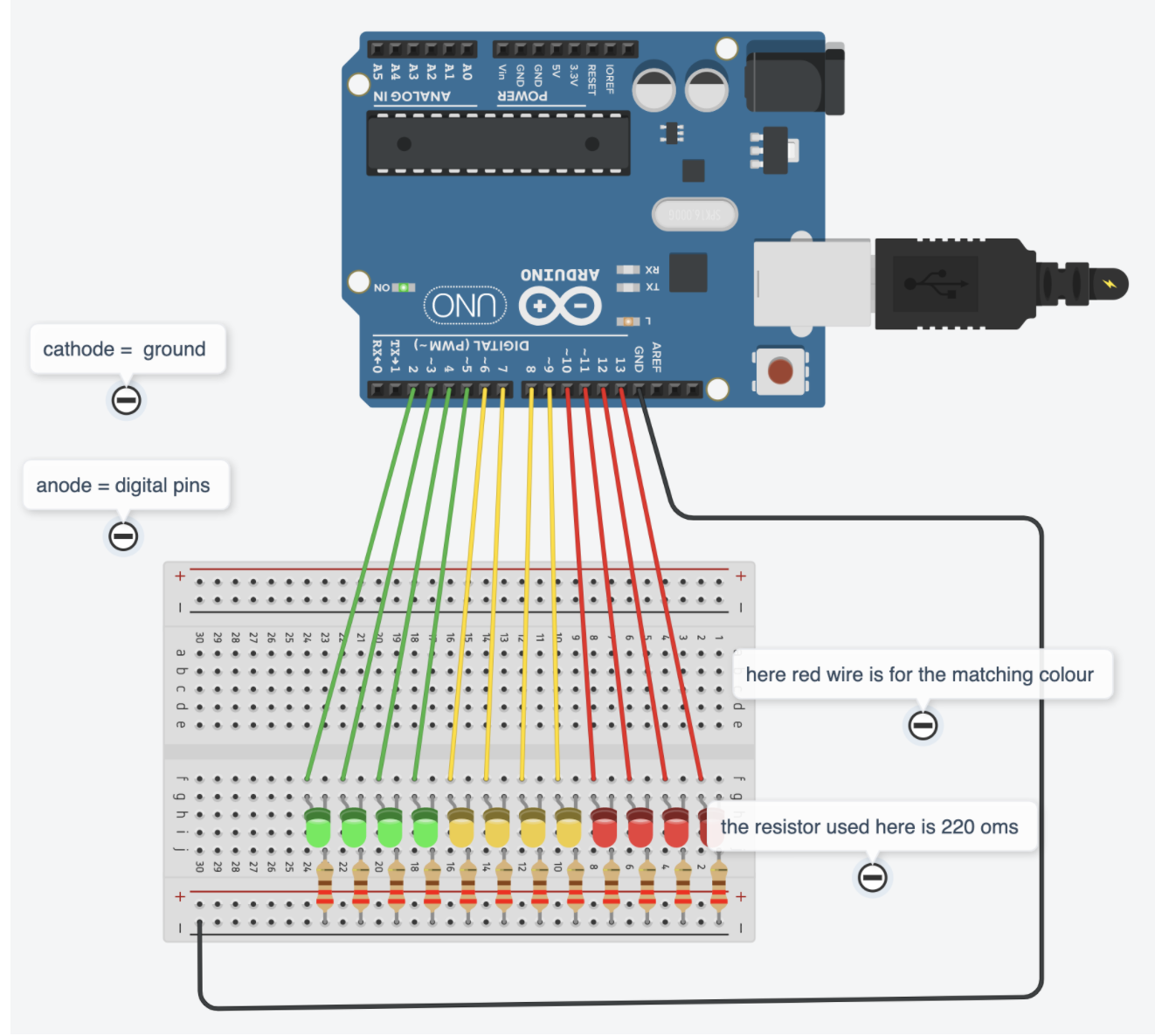

Comments
Please log in or sign up to comment.