Here is a great weekend project, using the LinkIt ONE board from Mediatek lab, a servo and 3D printed parts for which the STL files are attached below.
If you have ever lived with roommates or have a large family and want a simple mechanism to unlock the door, this is a great project to undertake. In my case I have my setup on the back door of my apartment so that I can get in if I have forgotten to cary my key (basically I have had this problem as the main door to my house is an auto lock).
To open the door use the web app as shown in the picture above and you will -
#1 need to be connected to your Wifi at home
#2 setup and remember the KeyCode you have added as part of your Arduino Code.
The connections are pretty simple
- Add the LinkIt ONE to the 3D printed case and connect your Wi-Fi antenna
- Connect the Servo to pin #9 on the LinkIt ONE
Then Upload the code to the LinkIt , in the code you may want to uncomment the Serial.Begin link to get the ip address, also change the Wi-Fi router name (WIFI_AP) and Wi-Fi password (WIFI_PASSWORD).
Now using the IP address of you LinkIt open the web app , test your servo, changes the doorServo.write() values and put all the part together..
Note : For the large button that you see in the web app, I have hosted the .css file in the github repo at https://rawgit.com/ (this is a great way to host your .css file if you don't have access to a webserver.)
For more info on the LinkIt ONE refer to link
http://labs.mediatek.com/site/global/developer_tools/mediatek_linkit/whatis_linkit/index.gsp




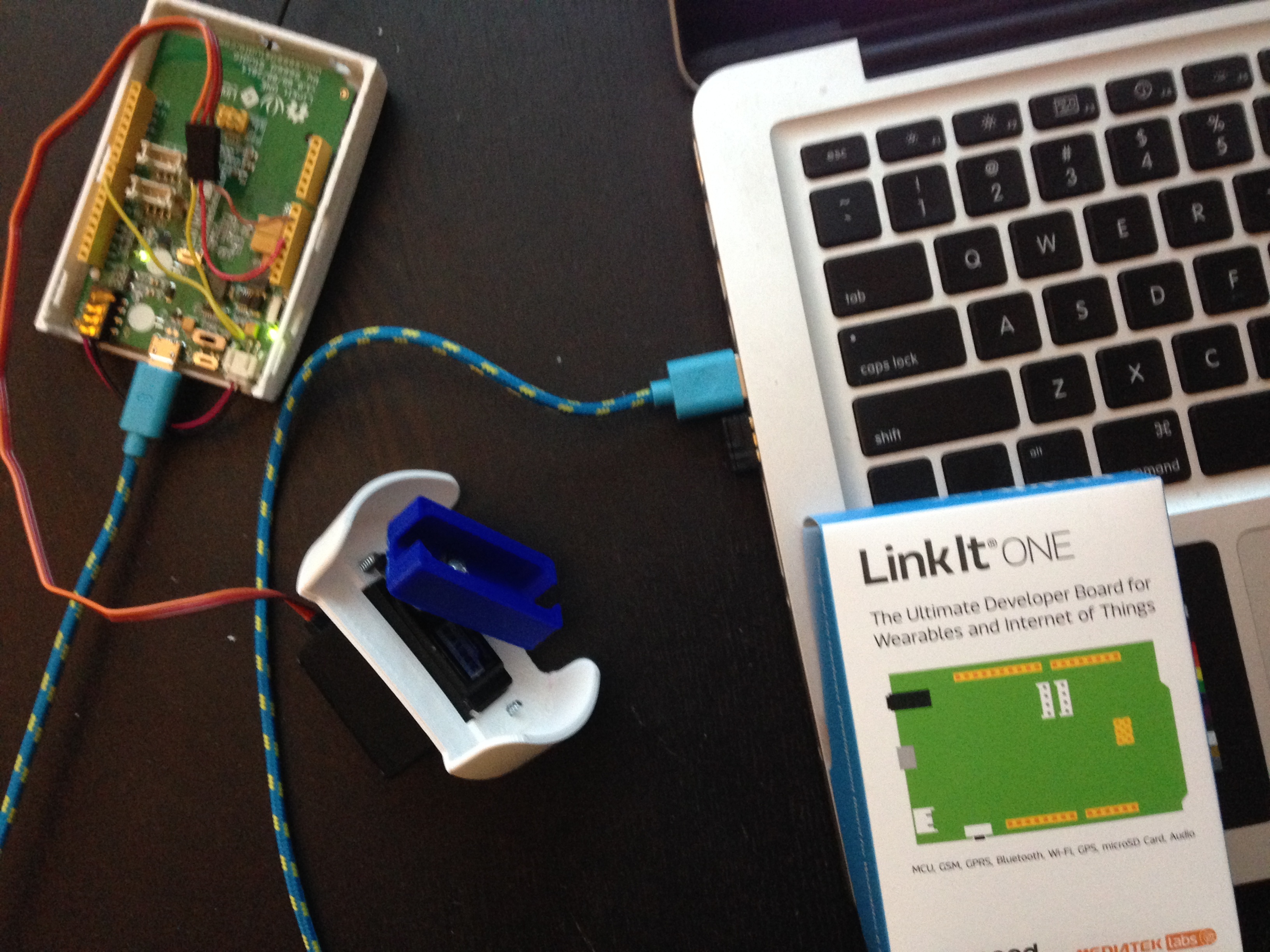





Comments
Please log in or sign up to comment.