// Chuck Faranda chuck@ccdastro.net gleaned from numerous sources in the public domain - use at your own risk :-)
#include <Dhcp.h>
#include <Dns.h>
#include <Ethernet.h>
#include <EthernetClient.h>
#include <EthernetServer.h>
#include <EthernetUdp.h>
#include <SPI.h>
#include <math.h>
// include LCD library code
#include <LiquidCrystal.h>
// include DHT library code
#include <DHT.h>
#include <DHT_U.h>
String serialin;
String str;
String str2;
String str3;
String str4;
//store relay states
int relay1state;
int relay2state;
int relay3state;
int relay4state;
int index = 0; // the index of the current reading
double total = 0; // the running total
double average = 0; // the average
//int average2 = 0; // the average
float Temp1 = 00.0;
int LDR_Pin = A1; //analog pin 1 for photoresistor
#define DHTPIN 2 // DHT22 data pin is connected to Arduino pin 8
// LCD module connections (RS, E, D4, D5, D6, D7)
LiquidCrystal lcd(3, 14, 15, 16, 17, 18); // 8,9,10,11,12 for uno
#define DHTTYPE DHT22 // DHT22 sensor is used
DHT dht(DHTPIN, DHTTYPE); // Initialize DHT library
#define relay1 4
#define relay2 5
#define relay3 6
#define relay4 7
#define opened 2
#define closed 1
// MAC address from Ethernet shield sticker under board
byte mac[] = { 0xDE, 0xAD, 0xBE, 0xEF, 0xFE, 0xED };
// the router's gateway address:
byte gateway[] = { 192, 168, 1, 1 };// insert your gateway
// the subnet:
byte subnet[] = { 255, 255, 255, 0 };
IPAddress ip(192,168,1,88); // IP address, may need to change depending on network
EthernetServer server(80); // create a server at port 80
void setup() {
Ethernet.begin(mac, ip, gateway, subnet); // initialize Ethernet device
server.begin(); // start to listen for clients
// set up the LCD's number of columns and rows
lcd.begin(16, 2);
dht.begin();
//Begin Serial Comunication(configured for 9600baud)
Serial.begin(9600);
//Serial.setTimeout(5000);
//pin relay as OUTPUT
pinMode(relay1, OUTPUT);
pinMode(relay2, OUTPUT);
pinMode(relay3, OUTPUT);
pinMode(relay4, OUTPUT);
pinMode(DHTPIN, INPUT);
digitalWrite(relay1,LOW);
digitalWrite(relay2,LOW);
digitalWrite(relay3,LOW);
digitalWrite(relay4,LOW);
Serial.write("Viv#\n");
}
boolean isValidNumber(String str)
{
boolean isNum=false;
if(!(str.charAt(0) == '+' || str.charAt(0) == '-' || isDigit(str.charAt(0)))) return false;
for(byte i=1;i<str.length();i++)
{
if(!(isDigit(str.charAt(i)) || str.charAt(i) == '.')) return false;
}
return true;
}
void loop() {
EthernetClient client = server.available(); // try to get client
relay1state = digitalRead (relay1);
relay2state = digitalRead (relay2);
relay3state = digitalRead (relay3);
relay4state = digitalRead (relay4);
//get temp & hum from DTH22
str = round(dht.readHumidity());
Temp1 = (dht.readTemperature ()* 1.8 +32);
str2 = Temp1;
str3 = analogRead(LDR_Pin);
if ((str.length() == 0) || (str2.length() == 0)){
lcd.clear();
lcd.setCursor(5, 0);
lcd.print("Error");
return;
}
if (isValidNumber(str) == "false") {
lcd.clear();
lcd.setCursor(5, 0);
lcd.print("Error");
return;
}
if (isValidNumber(str2) == "false") {
lcd.clear();
lcd.setCursor(5, 0);
lcd.print("Error");
return;
}
if ((str.length()>= 8) || (str2.length()>= 8)){
lcd.clear();
lcd.setCursor(5, 0);
lcd.print("Error");
return;
}
// write data to LCD
lcd.setCursor(0, 0);
lcd.print("Temp = ");
lcd.setCursor(7, 0);
lcd.print(Temp1,1);
lcd.print((char)223); // degree symbol
lcd.print(" F");
lcd.setCursor(0, 1);
lcd.print("Hum = ");
lcd.setCursor(7, 1);
lcd.print(str);
lcd.print(" %");
//Verify connection by serial
if (Serial.available()>0) {
//Read Serial data and alocate on serialin
serialin = Serial.readStringUntil('#');
if (serialin == "stop1"){
//digitalWrite(dewPin,LOW);
digitalWrite(relay1,LOW);
}
if (serialin == "stop2"){
//digitalWrite(dewPin,LOW);
digitalWrite(relay2,LOW);
}
if (serialin == "stop3"){
//digitalWrite(dewPin,LOW);
digitalWrite(relay3,LOW);
}
if (serialin == "stop4"){
//digitalWrite(dewPin,LOW);
digitalWrite(relay4,LOW);
}
if (serialin == "relay1"){ // Two Pipeines(||) to make a boolean OR Comparission
digitalWrite(relay1,HIGH);
//val = digitalRead(open);
}
if (serialin == "relay2"){ // Two Pipeines(||) to make a boolean OR Comparission
digitalWrite(relay2,HIGH);
//val = digitalRead(close);
}
if (serialin == "relay3"){ // Two Pipeines(||) to make a boolean OR Comparission
digitalWrite(relay3,HIGH);
//val = digitalRead(open);
}
if (serialin == "relay4"){ // Two Pipeines(||) to make a boolean OR Comparission
digitalWrite(relay4,HIGH);
//val = digitalRead(close);
}
if (serialin == "get"){
Serial.println (str +"," + str2 +"," + str3 +"," + relay1state +"," + relay2state +"," + relay3state +"," + relay4state + "#");
//Serial.println(digitalRead (relay1));
// delay(500);
}
}
if (client) { // got web client?
boolean currentLineIsBlank = true;
while (client.connected()) {
if (client.available()) { // client data available to read
char c = client.read(); // read 1 byte (character) from client
// last line of client request is blank and ends with \n
// respond to client only after last line received
if (c == '\n' && currentLineIsBlank) {
// send a standard http response header
client.println("HTTP/1.1 200 OK");
client.println("Content-Type: text/html");
client.println("Connection: close"); // connection closed completion of response
client.println("Refresh: 10"); // refresh the page automatically every 5 sec
client.println();
client.println("<!DOCTYPE HTML>");
client.println("<html><body>");
client.print("<h1>Vivarium Controller</h1>");
client.print("<span style=\"font-size: 26px\";><br> Temperature is ");
client.print(str2);
client.println(" \xB0 F<br>");
client.print("<br> Humidity is ");
client.print(str);
client.println(" %<br>");
client.println("</body></html>");
break;
}
// every line of text received from the client ends with \r\n
if (c == '\n') {
// last character on line of received text
// starting new line with next character read
currentLineIsBlank = true;
}
else if (c != '\r') {
// a text character was received from client
currentLineIsBlank = false;
}
} // end if (client.available())
} // end while (client.connected())
delay(1); // give the web browser time to receive the data
client.stop(); // close the connection
} // end if (client)
}
_wzec989qrF.jpg?auto=compress%2Cformat&w=48&h=48&fit=fill&bg=ffffff)















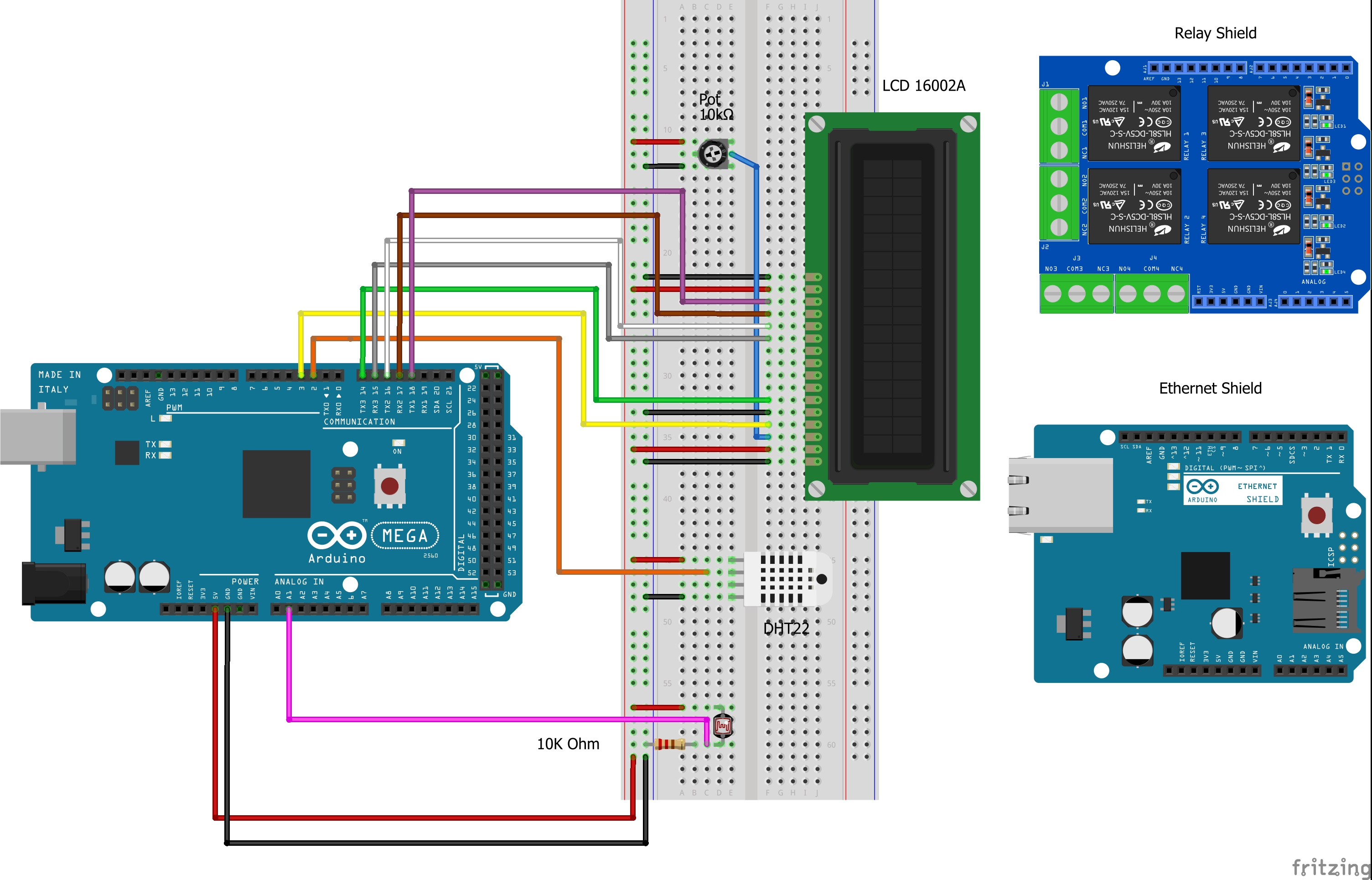






Comments
Please log in or sign up to comment.