Load images and texts via Arduino Code Generator or via Bluetooth.
OPTION 1: Arduino Code GeneratorSimplest and bigger size images.
- Install FastLED library in Arduino IDE
- Edit and Load Sketch
You can load whenever you want with your mobile phone or tablet.
- Install FastLED library in Arduino IDE
- Load Arduino sketch with file transfer (EEPROMAnything.h): Arduino Mega, Arduino Uno, Arduino Nano.
(Disconnect Bluetooth to load sketch)
- Arduino
- Led strip APA102 5V
- Charger portable
- Hall effect sensor
- Neodymium magnet
- Wires and connectors
Hall sensor in pin D2 (Resistor 10K between hall signal and positive hall).
- Arduino Nano and Uno: APA102 (or similar) 'DATA' to MOSI (D11) and 'CLOCK' to SCK (D13).
- Arduino: APA102 (or similar) 'DATA' to MOSI (D51) and 'CLOCK' to SCK (D52).
Do NOT connect APA102 in reverse as there may be possible damages! GND Arduino and GND APA102 must be connected. The power supply of APA102 must be external from Arduino.
- Bluetooth (only Android APP): e.g. HC06.
- Tx in Rx (pin D0) and Rx in Tx (pin D1) baud rate 9600.
- Connect pin A2 to Reset pin.
To avoid deformations, remember to fix the LED strip like in the drawing.
Board examples (not necessary):
- Mega
- Nano
I haven't tried these boards but I suppose that they work (check diagrams).
Arduino Mega Persistence Board - Eagle file
Arduino Nano Persistence Board - Eagle file
Arduino Uno Persistence Board - Eagle file
Persistence of Vision Project by Jesús Vicente is licensed under a Creative Commons Reconocimiento 4.0 Internacional License. pinpanplot@gmail.com








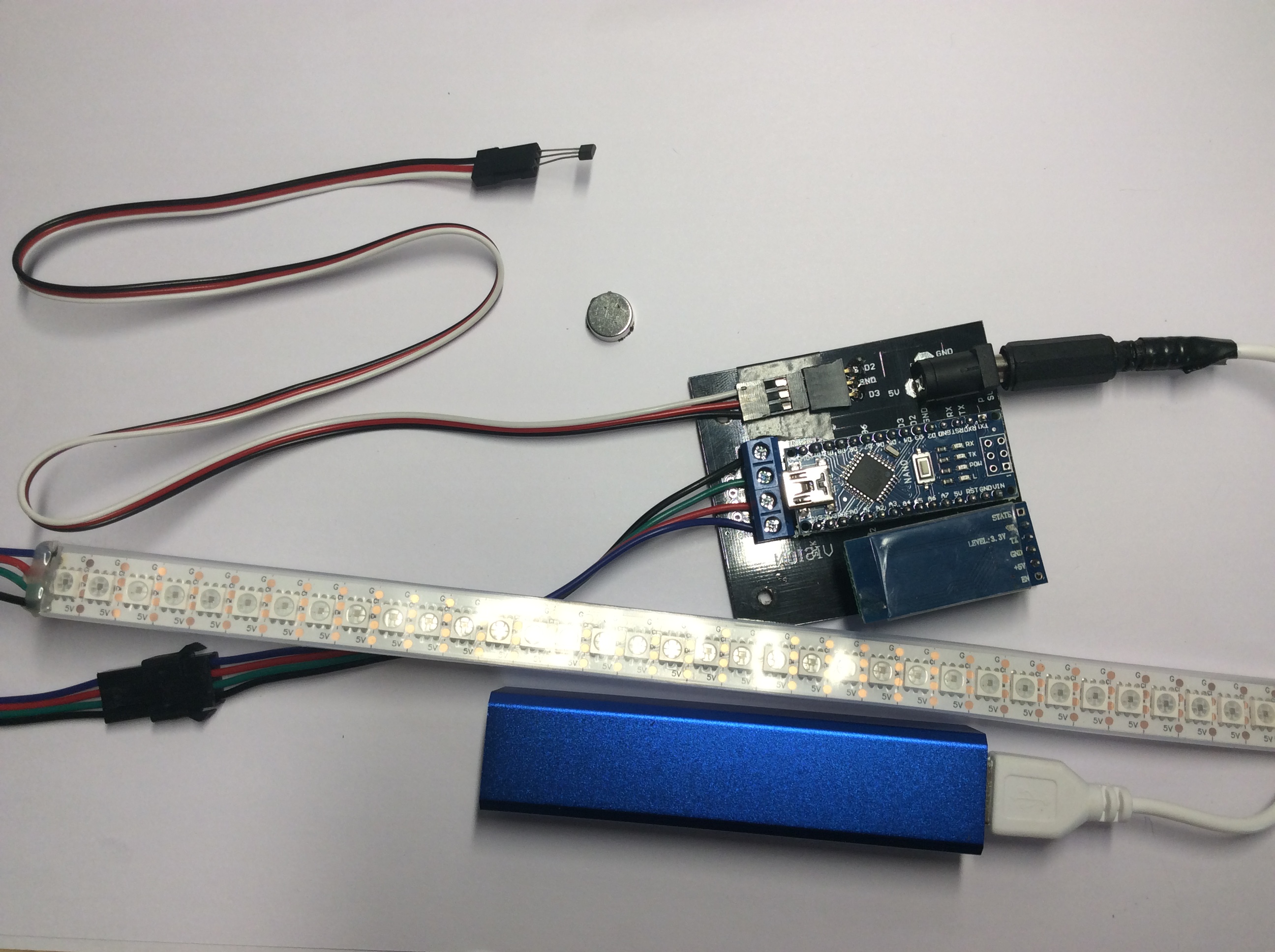
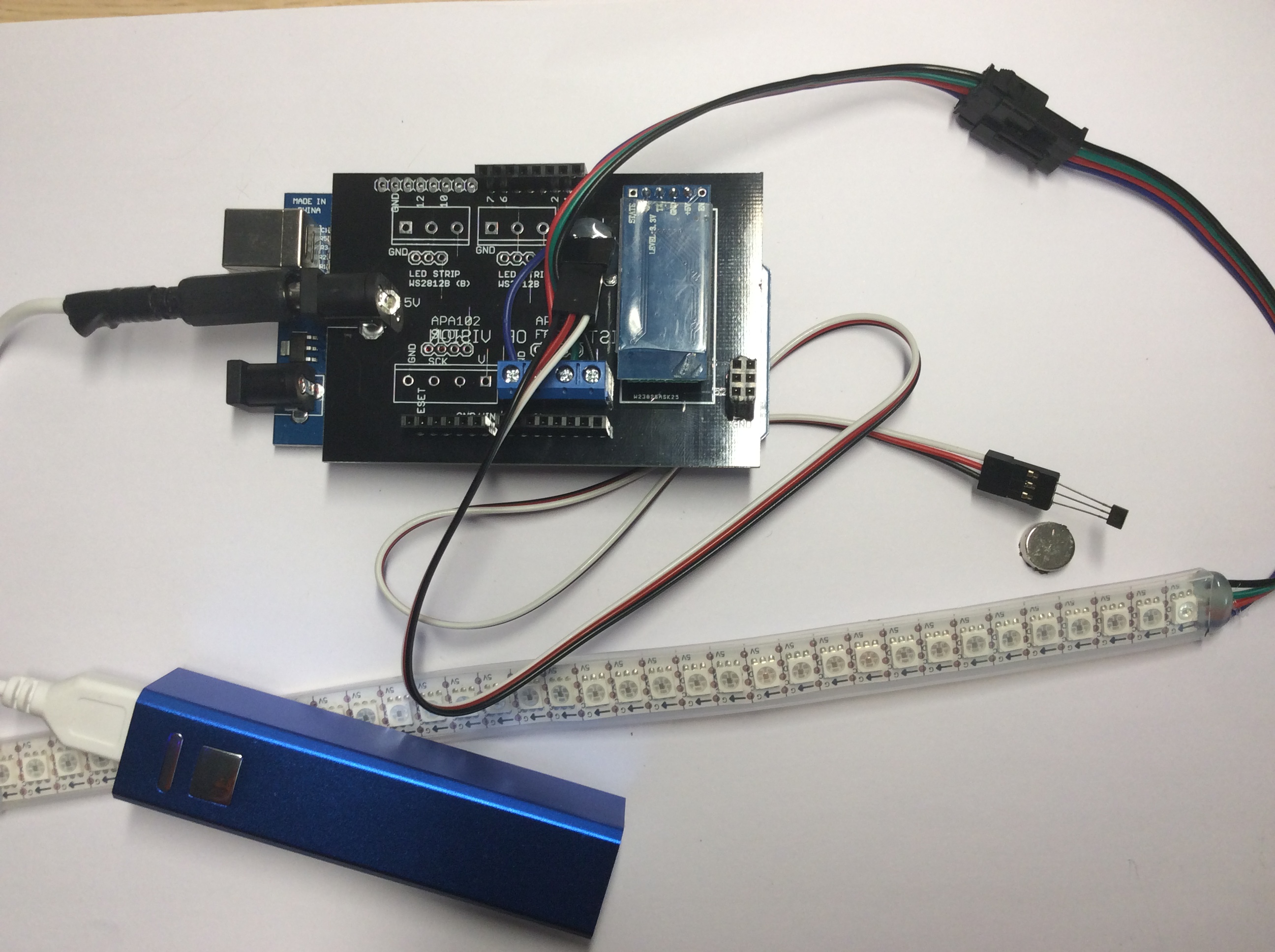
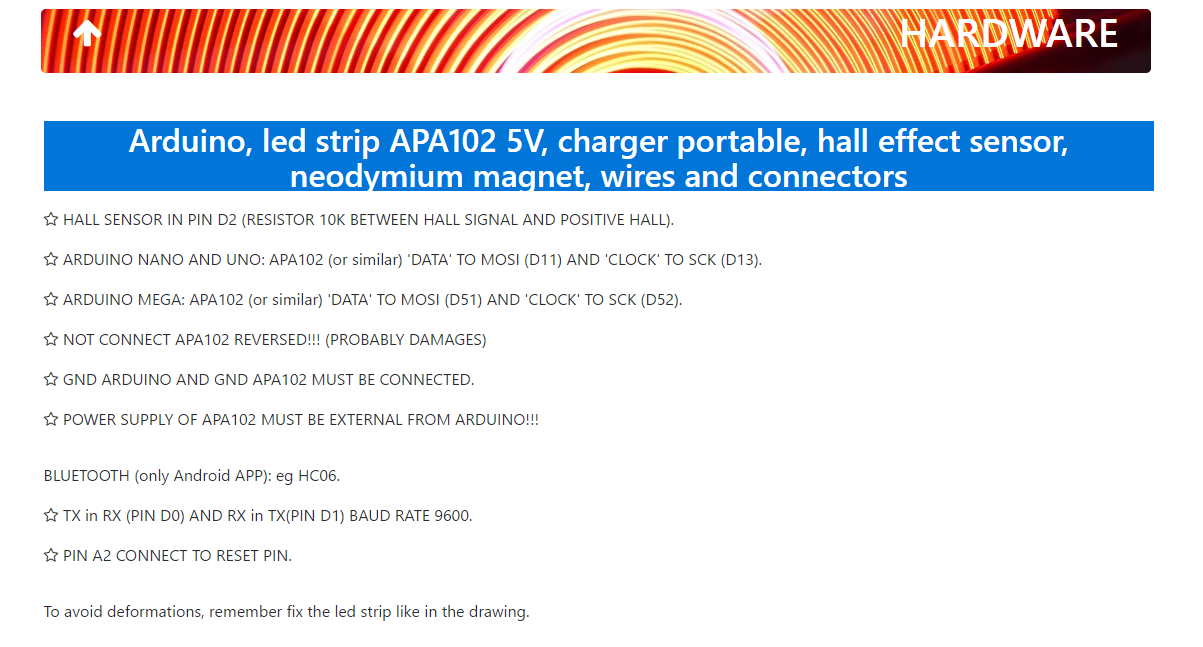








Comments
Please log in or sign up to comment.