“Coffee is the oil of modern office societies.” It is the best beverage
you can have during the office hours, it is the background of each meeting
and each coffee break initiates important discussions. But the provision of
the ingredients, the organization of the brewing and cleaning process and
the balance generation are complex (social) tasks if you are not able to
install a fully automated coffee machine. An empty jug or missing coffee
ingredients or unclear bills make you and your team more annoyed and
frustrated.
Illustration of the hardware structure
In order to overcome that situation, we want to develop a project titled
“Coffee Management System” (CMS). It uses an IoT infrastructure that
provides extended features which makes it more reliable and user friendly.
Figure 1 illustrates the intended structure - Monitors machine parameters
like Temperature detection, water level sensors,availability of coffee,
coffee completion in a jug or mug by mass detection, humidity
monitoring ; All are connected to any arduino board but we use new
MKR1000 which has inbuilt wifi connection which is handy for
communication purpose. A raspberry pi2 running on Windows 10 IoT core
is responsible for face recognition or QR scan code in order to ensure
security. All information will be evaluated in the cloud.
At the end we are able to provide the following features:
1. The CMS informs you via widgets and apps about the current state of the
coffee machine – empty, currently brewing, 3 cups available (different OSs
like linux, microsoft)
2. It manages the responsibilities for brewing, buying in a schedule and
annotates team members by sending a notification to buy or fill coffee
ingredients in coffee machine.
3. Coffee “booking” for a specific time (Meetings) from anywhere using
calendar function
4. Cloud system also calculates automatically the number of coffee
drunk and also bill generated by the user and the coffee machine on
the whole. At the end of the month it can generate statistics about
each person’s usage.
Our main motive is to transform a simple coffee machine into an Internet
of things devices offering all the services that normally have to be done
manually. Hence, the CMS will increase the team's motivation and
performance.
Below are the steps to configure and run your own Coffee Management System (CMS) :
Step 1 : Setup your PC with Visual Studio 2015 and Raspberry PI 2 here.
Step 2 : Download Coffee-Management-System zip folder from below and copy the cms_arduino.ino code in Arduino IDE or use my GitHub.
Step 3 : Get Oxford API key here and subscribe to Microsoft Oxford API.
Step 4 : Register to ThingSpeak and enter the fields as shown in the figure below.
Step 5 : Enter your Api Key and enter in Arduino IDE as shown in figure.
Step 6 : Enter your Oxford Face Api as shown in figure.
Step 7 : Connecting MKR1000 to wifi - check this. I used this link to set up my MR1000 as there was no guides available at that time. Enter your network SSID and password in Arduino IDE (cms_arduino.ino).
Step 8 : Connect Raspberry Pi2, Arduino MKR1000, required sensors and peripherals following the connection diagram found in schematics.
If you are new to I2C of Raspberry Pi2 (Windows IoT Core), refer to this link. If you are new to Arduino's I2C, refer to this link. There is an article available for Arduino I2C Communication with RPi2 (Windows IoT Core) written by Christiano Faig.
Step 9 : To get notification from twitter check this example. Sample reacts are shown below and triggers when coffee is ready or coffee ingredients is empty.
Step 10 : Finally the below images will help you understand and use the application.
Well I hope my project helps you guys in any way possible. If you have any issues or some good updates with my project, you all are welcome to comment below and I will help you as soon as possible. You can also set up your own website or mobile app to control your coffee machine.
That's all folks! Now you can easily enjoy coffee anyplace anytime.


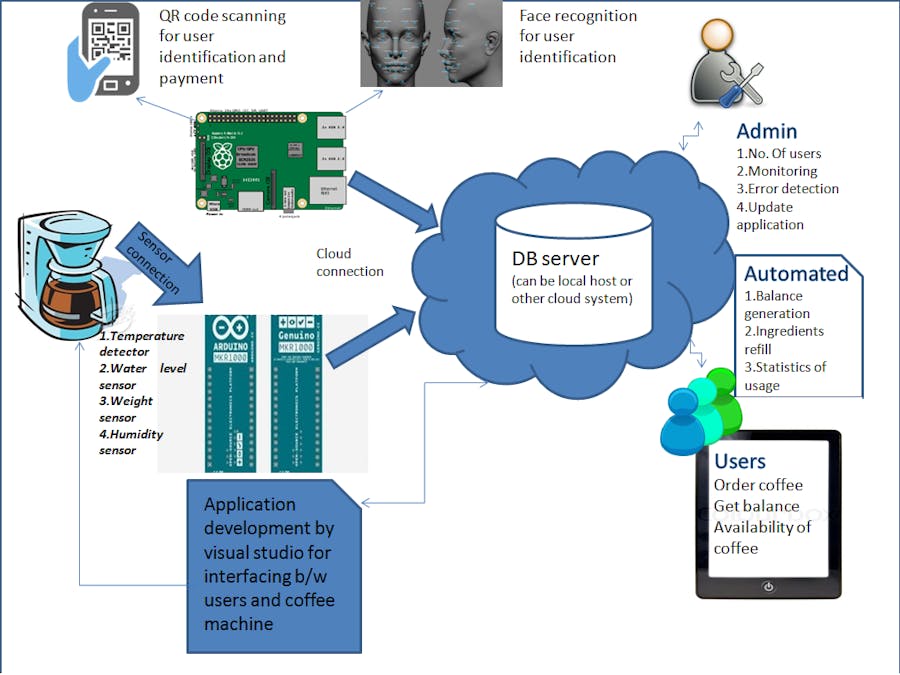







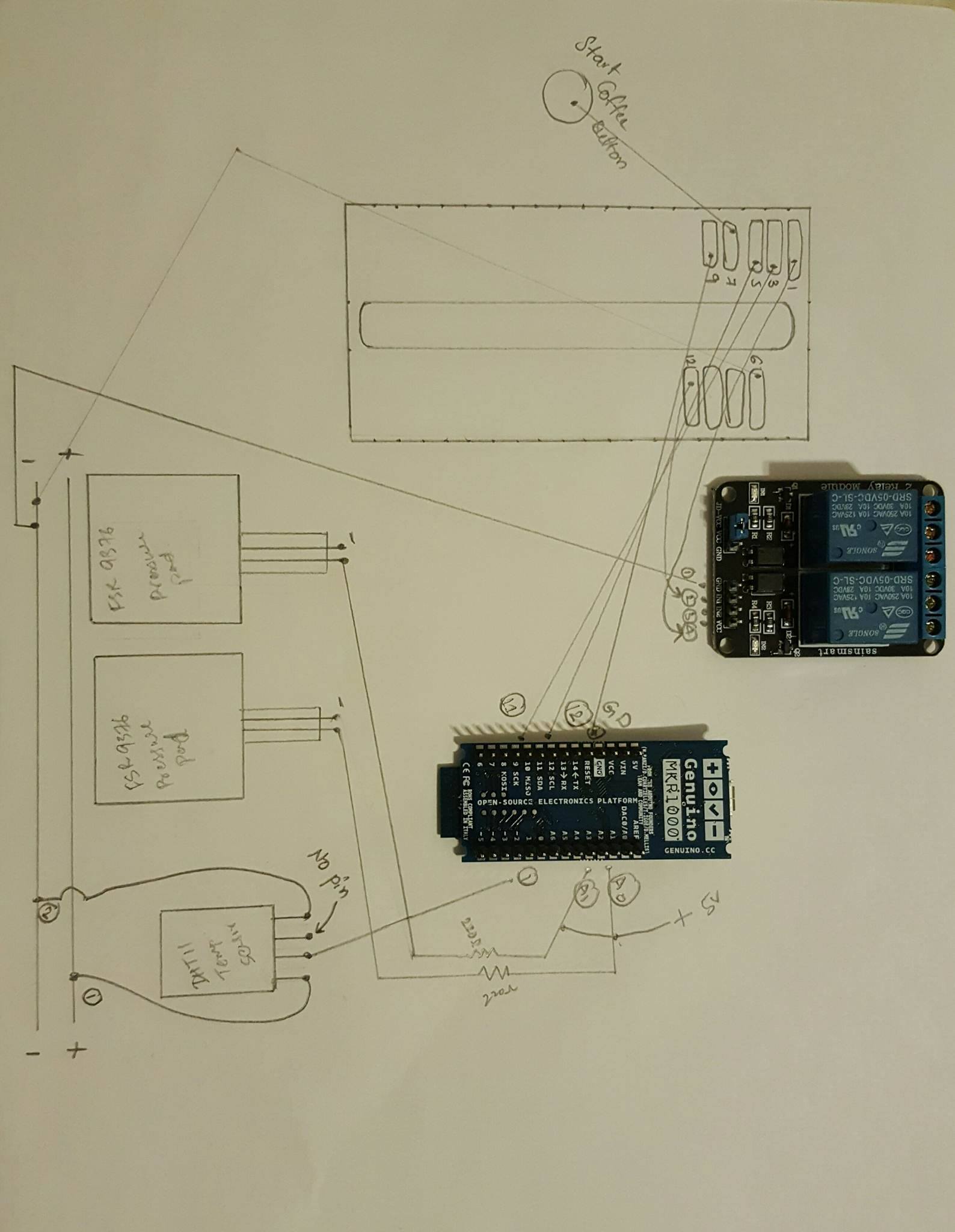
Comments
Please log in or sign up to comment.