Attention: This is a proof of concept, that using Excel could be a great way to control an Arduino. Not a ready to use for dummies library.
a) Get the repositoryfrom github
b) Install the firmata WiFi sample on your MKR1000 (Yes, please add your SSID / Passwort in the wifi.h file)
c) Open the serial monitor and check if your board connects to the WiFi. Remember the IP-Address :-)
d) Use the "Windows Remote Arduino Experience" to check if the Firmata works well.
e) Open the "Arduino_Remote.xlsm" and confirm the Makro activation
f) Edit the Makro "Test_LED" and replace "192.168.1.115" with the IP of your board from the serial monitor.
f) Run the Makro "Test_LED" and the LED on your board should get on.
Please note: This code is very unstable, so enjoy the prototype and get your hands dirty and help me to get a nice library out of this.


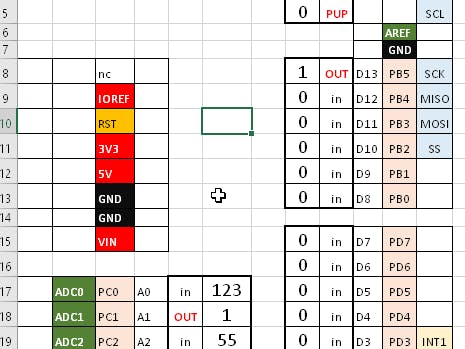


Comments
Please log in or sign up to comment.