This project came about as a result of my desperation to combine Pocket CHIP, and an SDR dongle. My initial plan was install quisk (for its demodulation abilities), but after trying a few times to install it I gave and decided to look for other ways to build a portable spectrum analyzer thing.
How you can build your own0.5. Install and setup SSH. It's up to you, but SSH saves A LOT of time over typing it all manually (If you use SSH you can copy and paste like a bad kid).
1. Install Freq Show by following the instructions here.
2. Install pygame with sudo apt-get install python-pygame then press Y
3. Edit freqshow.py by typing cd ~/FreqShow/ then sudo nano freqshow.py
a) comment out these lines
# Initialize pygame and SDL to use the PiTFT display and touchscreen.
os.putenv('SDL_VIDEODRIVER', 'fbcon')
os.putenv('SDL_FBDEV' , '/dev/fb1')
os.putenv('SDL_MOUSEDRV' , 'TSLIB')
os.putenv('SDL_MOUSEDEV' , '/dev/input/touchscreen')
To make it look like this:
# Initialize pygame and SDL to use the PiTFT display and touchscreen.
#os.putenv('SDL_VIDEODRIVER', 'fbcon')
#os.putenv('SDL_FBDEV' , '/dev/fb1')
#os.putenv('SDL_MOUSEDRV' , 'TSLIB')
#os.putenv('SDL_MOUSEDEV' , '/dev/input/touchscreen')
b) Then change this line:
pygame.mouse.set_visible(False)
To look like this:
pygame.mouse.set_visible(True)
c) Type CTRL X then Y then ENTER to save and exit.
5. Missions Complete, time to test it out! Plug in your SDR dongle and (If you're not already in the Freq Show directory type cd ~/FreqShow/) type python freqshow.py


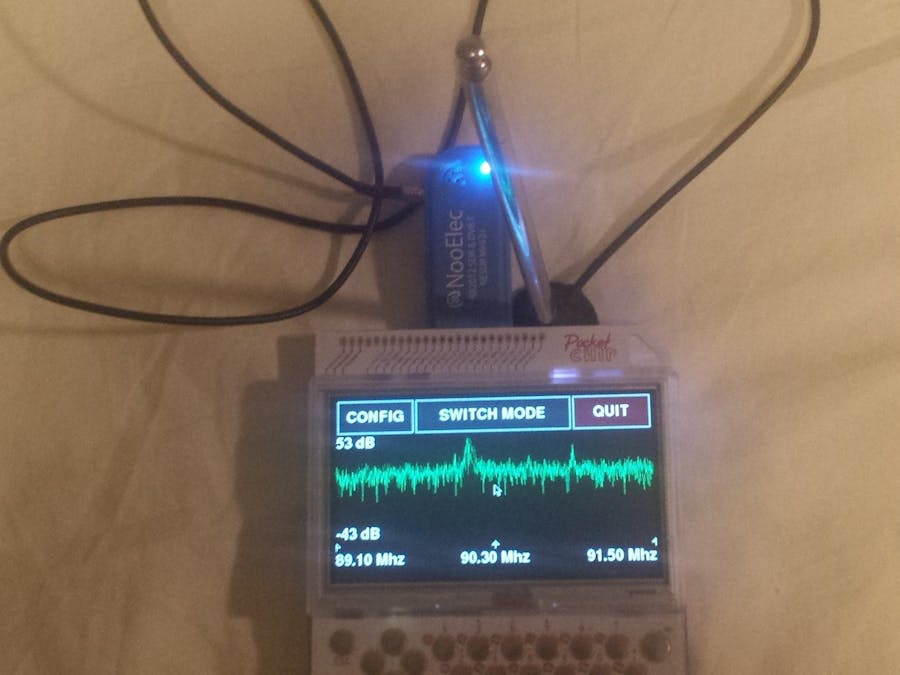

Comments
Please log in or sign up to comment.