Do you know that while you are browsing the internet, all your internet traffica may be recorded?
Despite the privacy precautions you take, there is someone who can see everything you do online such as your Internet Service Provider.
When it comes to online privacy, there are a lot of steps you can take to clean up your browsing history and prevent sites from tracking you.
While these solutions may keep advertisers and anyone using your computer from viewing your browsing history, your ISP can still watch your every move.
Why Is Your ISP Tracking You?
There probably isn't someone sitting behind his desk at your ISP watching every click you make, but that doesn't mean your browsing history isn't getting stored somewhere on their systems.
Your ISP tracks your clicks for a number of reasons. For them, you browsing history is a revenue stream. Many ISPs compile anonymous browsing logs and sell them to marketing companies. Some Internet providers are even moving to make privacy a premium add-on using your Internet history to market to you in much the same way websites do, unless you pay an additional monthly fee.
Why Should You Care?
The obvious question here is, what does it matter? We're advertised to all day long on the Internet, what's a few more targeted ads?
If only it were that simple. In an era of almost daily data breaches, assuming your information is safe with anyone, is naive at best. Even ISPs can be affected.
So take a moment and think about everything your ISP could potentially know about you. Maybe you've been viewing sites you would prefer your family not know about. If you did some research on cancer warning signs, would you want your health insurance provider to know? And do you really want your boss to find out how actively you're looking for a new job? Your browsing history says a lot about you, and most of us would prefer that it stayed between us and our computer.
Since your Internet Service Provider stands between you and everything online, you can't completely hide from them. The best you can do is confuse them by covering your tracks.
How The Arduino Privacy Automatic Navigator Can Help?
The Arduino Privacy Automatic Navigator is a free tool created with the intent to confuse the ISP.
When you setup the Arduino Privacy Automatic Navigator in your local network, the system will start browsing towards sites that have nothing to do with your lifestyle. To be more precise, it will connect to your network with a random host name and will search for a random keyword on google all day long. Will also navigate while you are not at home so that the ISP will log the presence of people in the house while you are on holiday. This will be done massively in order to confuse the ISP and have wrong data.
Arduino is perfect for this project because it can run in loop for many days with a very low power consumption.
As usual, I provide the schematics and the sketch to whoever is interested. The Arduino used is a Nano 33 IOT.
I hope you enjoyed the project and, if you find it helpful, subscribe to my youtube channel!
UPDATE 6 NOVEMBER 2021New version for ESP8266 available as well
New version for ESP8266 without display in the source code area



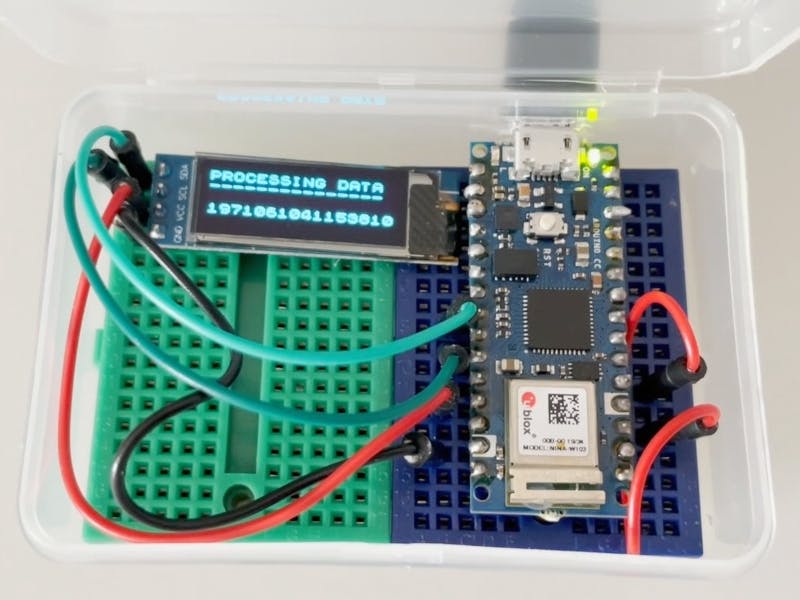




Comments
Please log in or sign up to comment.