Hi! A few weeks ago, I found this old computer fan that was about to be thrown away.
I took a look on the net, and I found out that it can be controlled by Arduino.
So, this gave me the input, to create this tutorial on how to program Arduino to pilot a fan. The components I used are: Arduino Nano, rotary encoder, 12 volt power supply and an I2C OLED display.
The rotary encoder, connected to Arduino, when rotated, increases the voltage of the blue wire of the fan connected to D3. This action, makes the fan spin faster or slower. The video shows a direct effect of it.
As showed in the video, the connections are very simple.
The schematics and the sketch, are available.








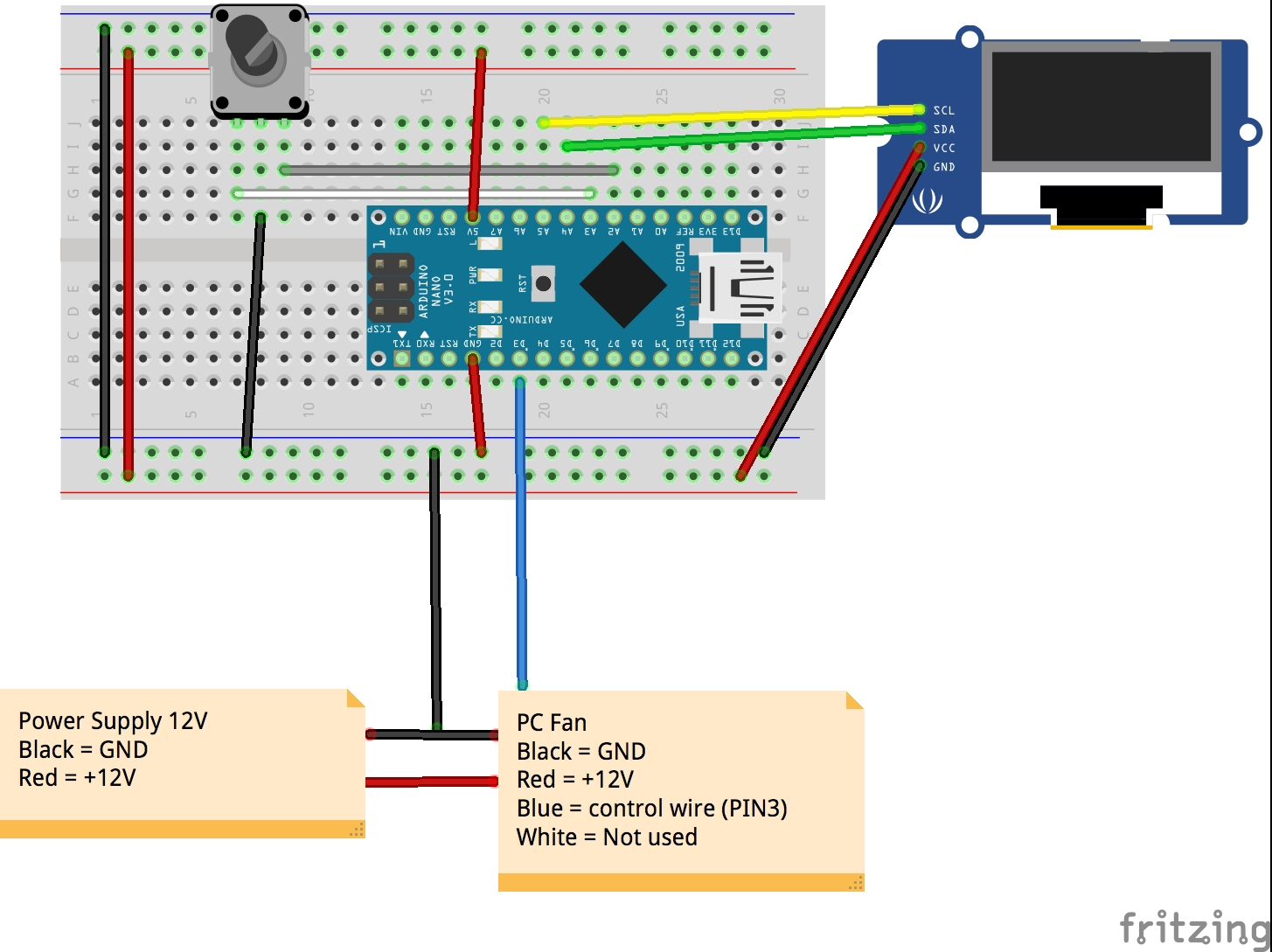



Comments
Please log in or sign up to comment.