My project is a TCP debug port. The main purpose is to use your existing debug statements in your code that you monitor using something like Arduino serial monitor. In stead of bringing your laptop to the device and connecting it up though USB, you can add this project to your project, connect it to an ethernet cable and monitor the output anywhere on the same network.
The way it works is with WizNets Wiz750sr serial to Ethernet board. Now this board works on 3.3v so if you connecting it to something like the Arduino UNO which IO runs on 5v, you will need a level shifter board ( if you dont have one, you could use a couple of resistors to do the same thing). See the schematic for hookup an arduino UNO.
Once everything is hooked up and powered up, run the monitoring java program from a pc on the same network. If all is correct you should see the same serial printout as you would see using the arduino serial monitor. My sample arduino program uses both the usb serial and the serial to ethernet module. This is mainly testing.
During initial setup of the wiz750sr I updated the firmware and not fully understanding what I was doing I inadvertently overwrote the MAC address. After a lot of searching I found this Trouble shooting guide https://wizwiki.net/wiki/doku.php?id=products:wiz750sr:troubleshooting:en It tells you the proper settings to use.


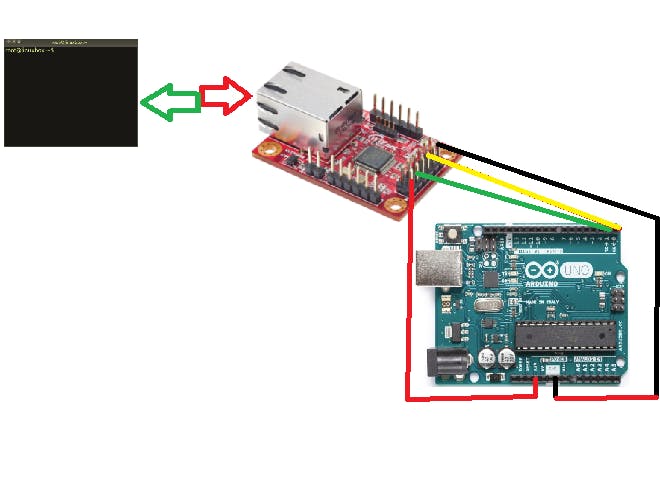
_ztBMuBhMHo.jpg?auto=compress%2Cformat&w=48&h=48&fit=fill&bg=ffffff)


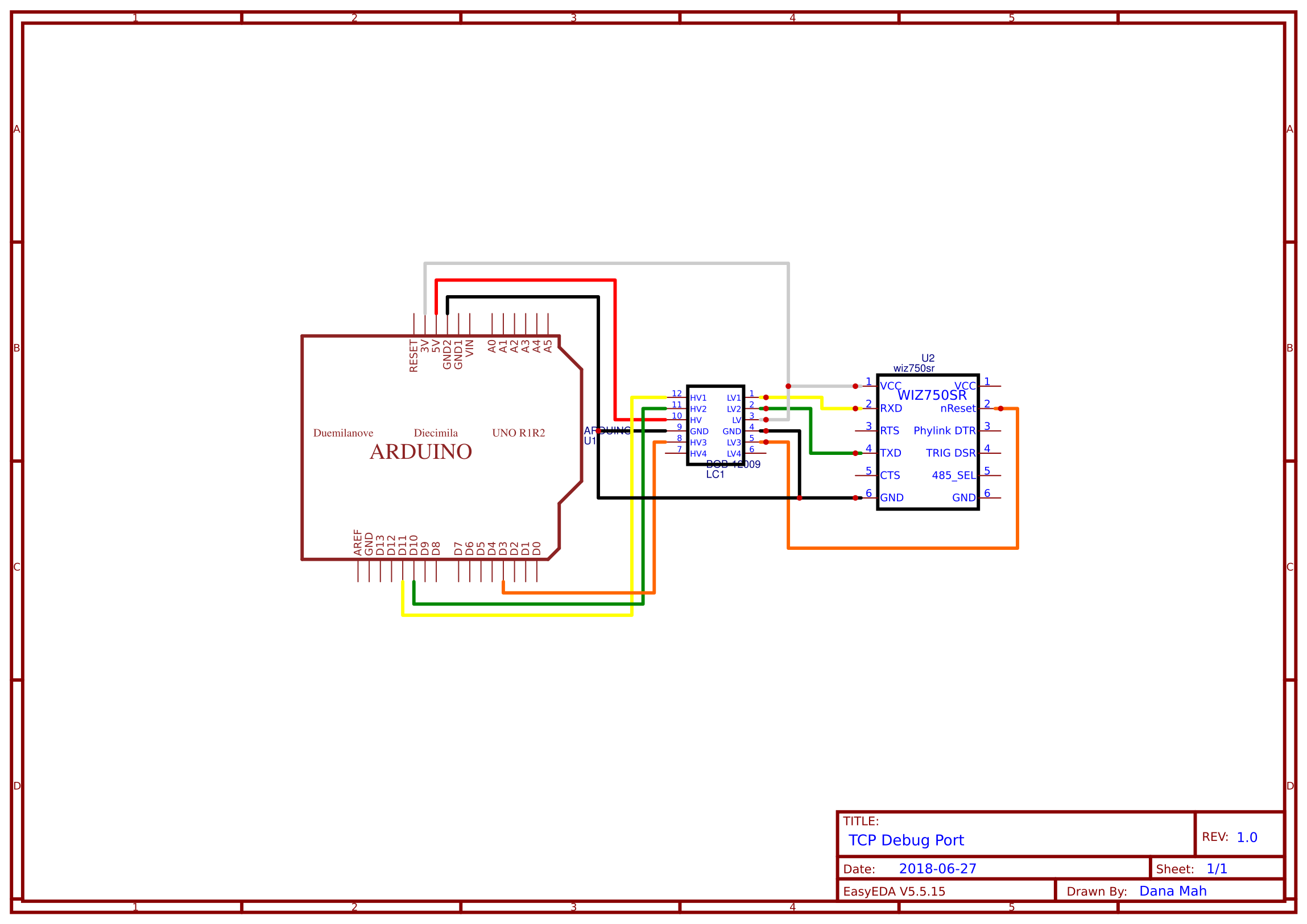
Comments
Please log in or sign up to comment.