Your smart phone is a piano. I will show you how to easily do that.
Wiring the ButtonsBring your components mentioned above, connect the push buttons to bread board. You have 2 ways to do this:
1- Pull up resistor
2- Pull down resistor
See the attached images to know the difference. Here I use the pull up resistor schematic so it will work when it gets LOW.
Place your 1sheeld on the UNO board.
1sheeld turns your smart phone into more than 40 different Arduino shields so it saves a lot of money by using sensors in your mobile and gives you the ability to make great projects and it's available at both Android Studio and Apple Store.
You can check all 1sheeld's tutorials from here. And you can buy it from here.
Arduino to BreadboardConnect your breadboard with Arduino pins as in the schematic.
ProgramWrite your sketch in Arduino IDE. See the sketch from here.
FlashConnect UNO with your laptop then upload the sketch on it. When uploading make sure that 1sheeld is in uploading mode. For more information about that see this tutorial.
The AppIn your smart phone download the 1sheeld app. For the app and other downloads refer to 1sheeld here is the link. Turn on Bluetooth, connect with 1sheeld, choose Music Player shield.
Specify the piano tones in the play list. Here is a link you can download sounds from it.
See the video:
Now play the PIANO.


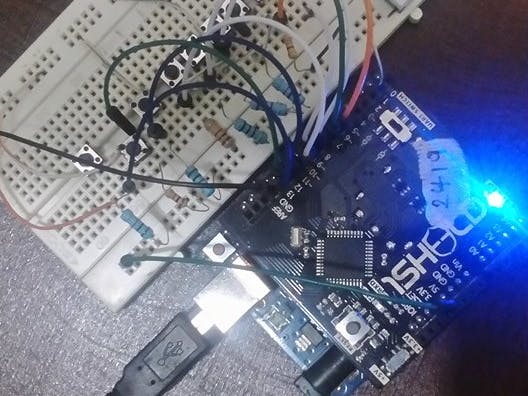
_ztBMuBhMHo.jpg?auto=compress%2Cformat&w=48&h=48&fit=fill&bg=ffffff)




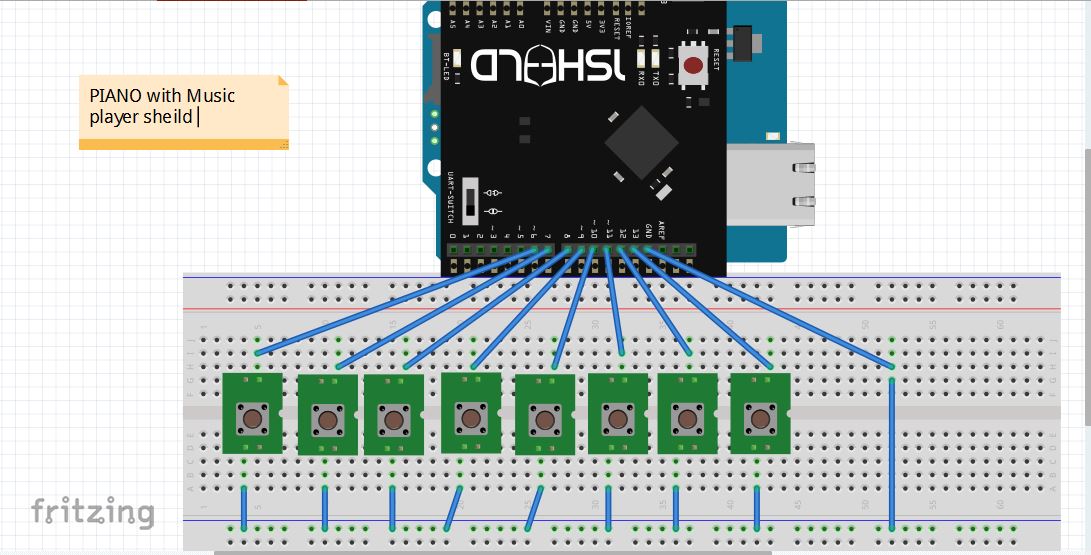




_3u05Tpwasz.png?auto=compress%2Cformat&w=40&h=40&fit=fillmax&bg=fff&dpr=2)
Comments
Please log in or sign up to comment.