1. Introduction
2. What you need for building one
3. How to build
4. Flashing the Arduino
5. Prepare the micro SD ard
6. Credits
Some time ago I want to build a music player for my son. I want to use a Raspberry pi and a RFID reader but it never worked well, than I found other projects like mine and they use Arduino UNO or NANO instead of a Raspberry Pi. So, I built one with Arduino UNO and one with Arduino NANO, and both work perfect. The first CyrosBox was born.
The CyrosBox is a music player that uses RFID cards or RFID tags for select wich song or playlist is played. The only thing what you have to do is put a card on the box and the music starts playing. It is easy for kids to use and adults will like it too.
What you need for building one1 - Arduino UNO or NANO LINK
2 - DFPlayerMini LINK
3 - RFID reader/writer LINK
4 - 3 buttons LINK
5 - Speaker LINK
6 - 1k resistor LINK
7 - tools, wires, soldering iron, powerswitch ...
8 - casing (3D-printed or an woodenbox or something else) LINK
9 - micro SD card
THIS ARE NO AFFILIATE LINKS BUY WHEREVER YOU WANT. IN OTHER SHOPS THIS STUFF IS CHEAPER!!!
Here are some affiliate links for RFID cards with this you can support the orginal project.
Here you can buy a starter kit with all electronics and 10 RFID cards : Here
How to build oneI only make cable connections it is more flexible to put it in a case. You can also only use this LINK to assemble the circuit.
You can buy a circuit board on the homepage of the orginal project HERE.
For compiling and flash the firmware you need the Arduino IDE you find it HERE . You have to install the driver for your Arduino. The driver for the Chinese boards with CHG340G/CHG341G chip can you find HERE. And this package from GitHub LINK.
After installing the Arduino IDE you have to install some libraries (Sketch -> Include library -> Manage libraries...).
This libraries are needed:
- MFRC522
- DFPlayer Mini Mp3 by Makuna
- JC_Button
Now open the Tonuino.ino (is in the GitHub package) in the Arduino IDE and make some settings.
Tools -> Board : "Arduino NANO" (or Arduino UNO depends on which one you take)
Tools -> Processor : "ATmega328P"
Tools -> PORT : this port what your arduino use (COM1 at my pc)
Now press the upload button and wait 1-2 minutes (until upload finish is written there).
Prepare the micro SD cardFirst format your micro SD card. Copy the "mp3" folder from the GitHub package to the root of the SD-card. This folder include the german (i do some in english if someone need this) voice files for setting up new RFID cards.
The folder structure are folders named 01 - 99 (the first folder 01, the second folder 02 ...). Create the folders in root of SD card.
255 mp3 files supported by every folder. Rename your mp3 files like 001.mp3, 002.mp3 other filenames did'nt work.
Don't put other files (like .txt, .pdf...) on the SD card the DFplayer mini don't can handle it (only folders and mp3).
Thanks go to Thorsten Voß he has made the arduino sketch and the base of my circuit his homepage can be found here: LINK.
The orginal project in german language can be found here: Tonuino.
Message me


_ztBMuBhMHo.jpg?auto=compress%2Cformat&w=48&h=48&fit=fill&bg=ffffff)





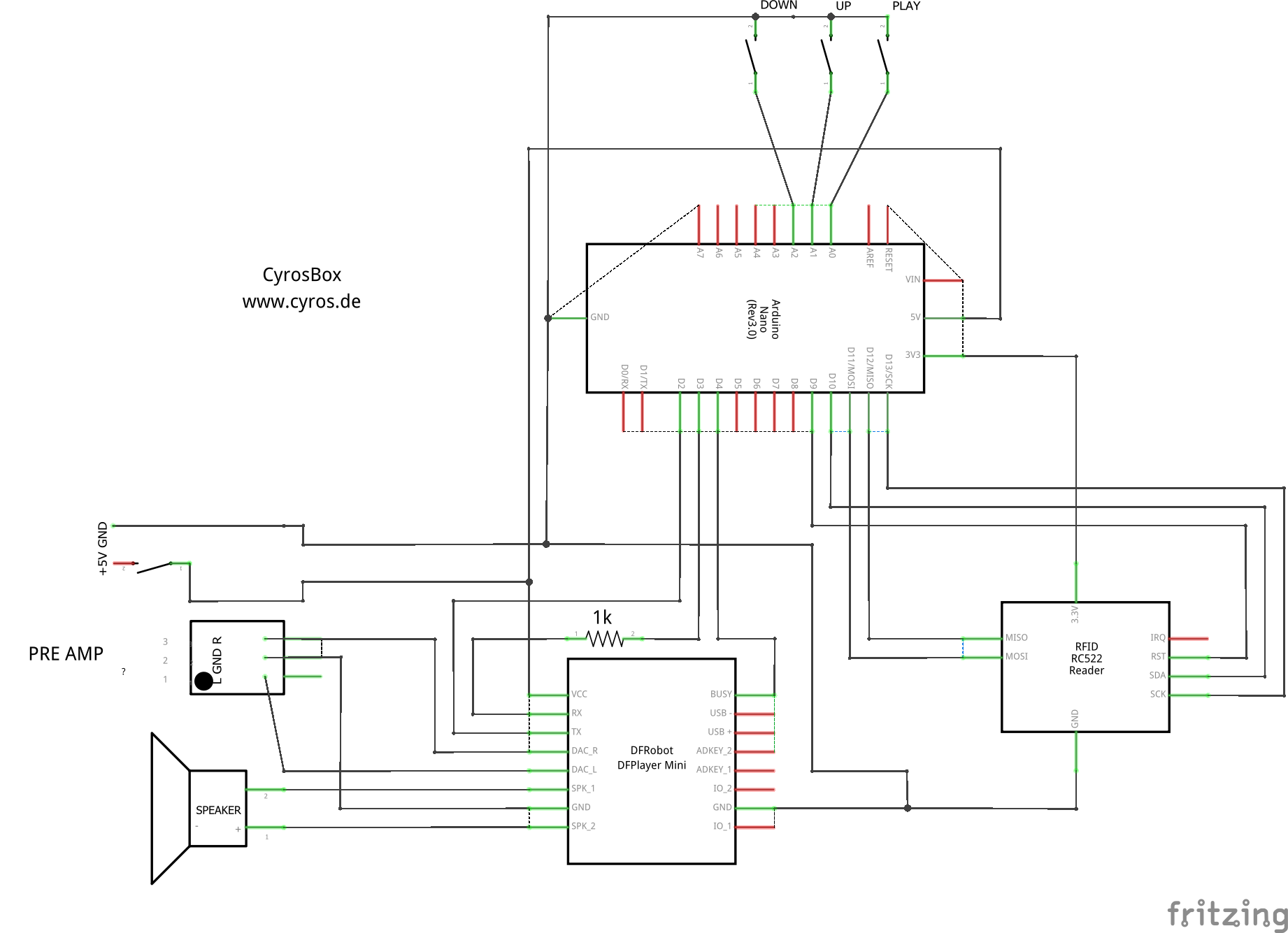





Comments
Please log in or sign up to comment.