This project reads input from an analog joystick and displays the x and y coordinates to an LCD display! I was inspired to build this project after my partner gifted me the joystick as an early x-mas present.
This project requires an Arduino Uno R3, a 16x2 LCD display, a 10 Kohm potentiometer, a 2-Axis joystick and lots of wires!



_ztBMuBhMHo.jpg?auto=compress%2Cformat&w=48&h=48&fit=fill&bg=ffffff)



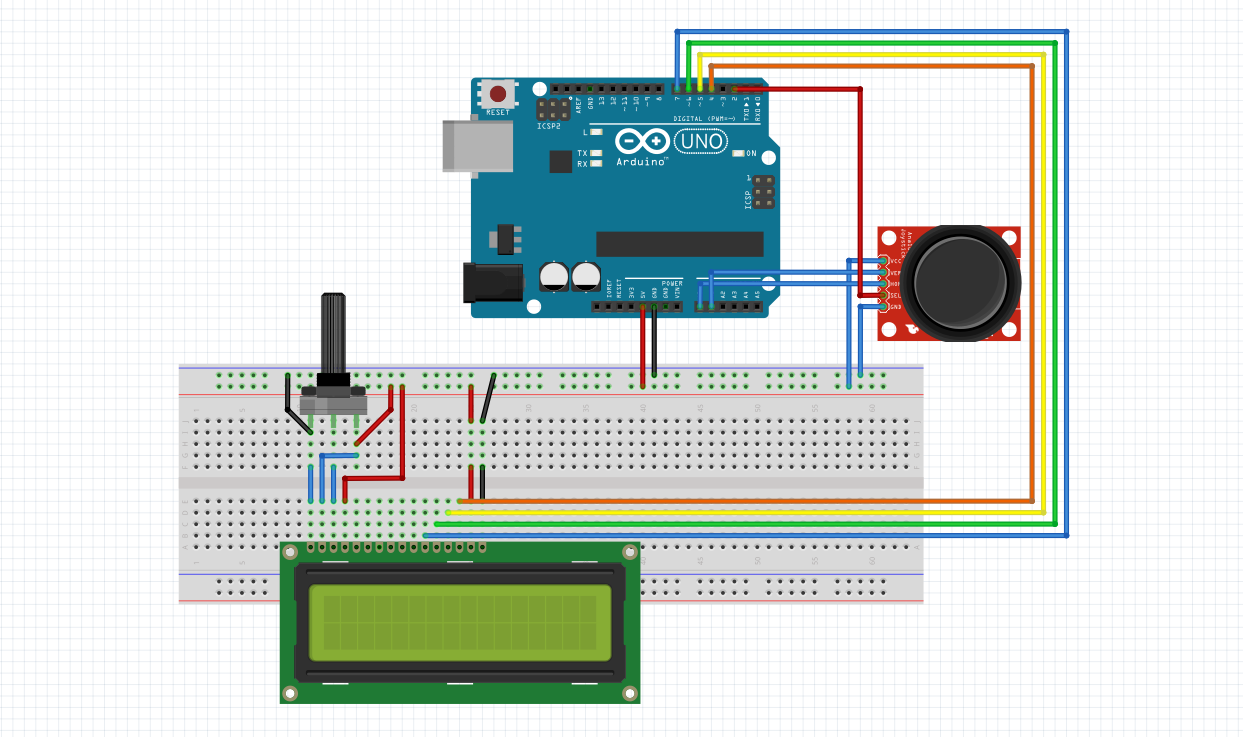
Comments
Please log in or sign up to comment.