This project began underneath Dr. Morgan at the Mobile Integrated Solutions Laboratory (MISL), an undergraduate research lab focused on giving students experiential learning on embedded system development, building new systems, and serving students and teachers by expanding their knowledge about electronic systems so they can expand it to students across Texas. This project was developed over the summer of 2018 and into the fall of 2019 with Daniel Zoch, Daniyal Ansari, and other members of the MISL team. Special thanks to Cathy Wicks and Octavo Systems who developed the system-in-package for the PocketBeagle and all of their support for this project.
Published March 7, 2019



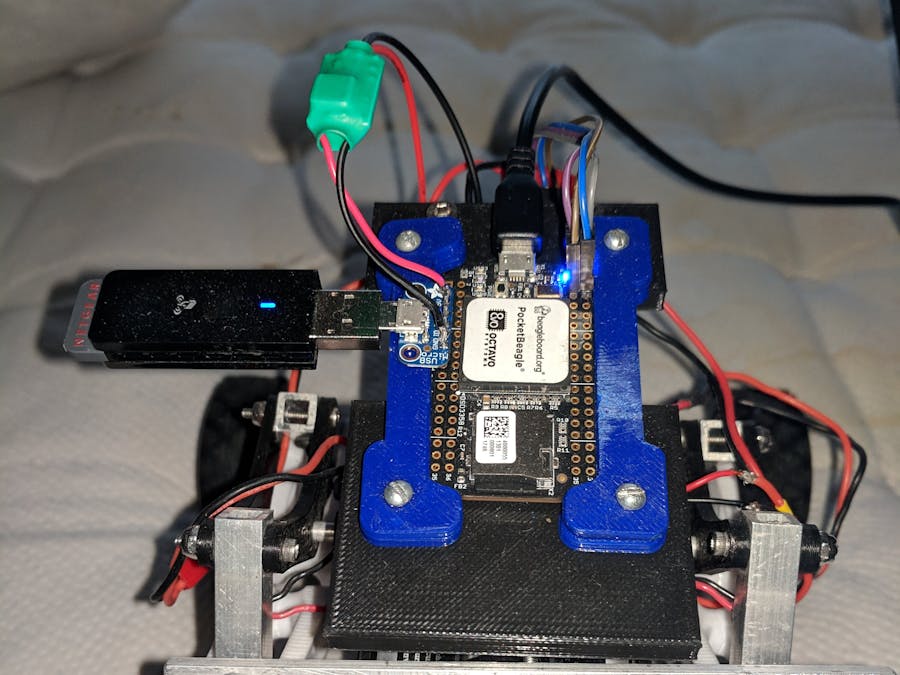


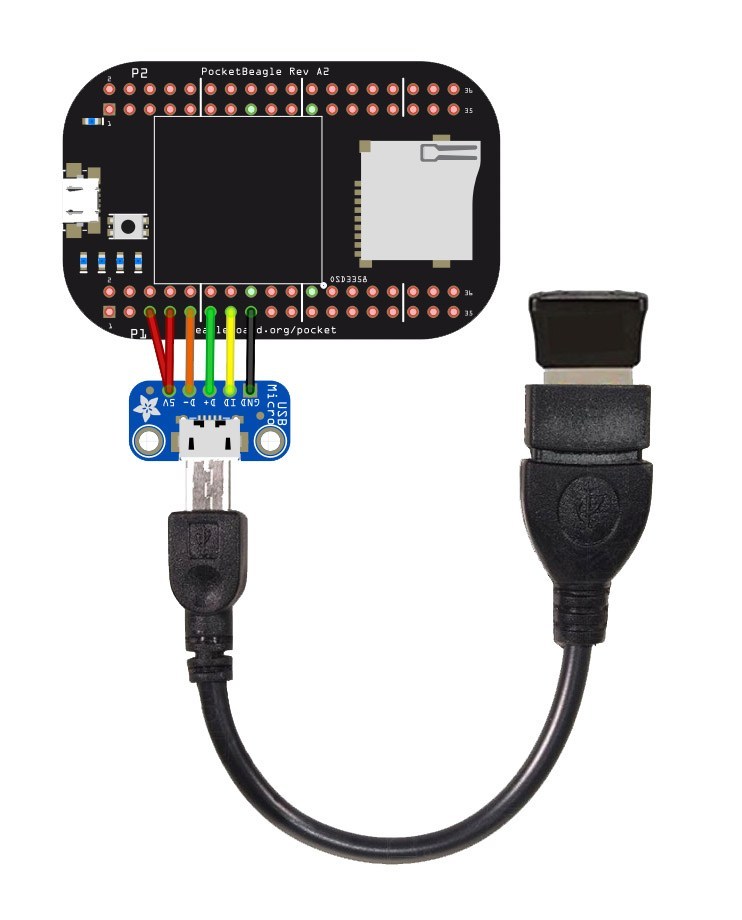





Comments
Please log in or sign up to comment.