[{"id":"94252b5e.069b28","type":"exec","z":"2bcc0f5b.bb3f5","command":"python2 /home/pi/4.py","addpay":false,"append":"","useSpawn":"false","timer":"","oldrc":false,"name":"","x":320.5,"y":150.5,"wires":[["9bd2251c.833d38","8ade71d1.185c4","82b9d06.11d803"],[],[]]},{"id":"a1eac40e.a5d6f8","type":"inject","z":"2bcc0f5b.bb3f5","name":"","topic":"","payload":"","payloadType":"date","repeat":"20","crontab":"","once":true,"onceDelay":"2","x":108,"y":150,"wires":[["94252b5e.069b28"]]},{"id":"9bd2251c.833d38","type":"debug","z":"2bcc0f5b.bb3f5","name":"","active":true,"tosidebar":true,"console":false,"tostatus":false,"complete":"false","x":524,"y":73,"wires":[]},{"id":"8ade71d1.185c4","type":"ui_gauge","z":"2bcc0f5b.bb3f5","name":"","group":"4edbae19.8239b","order":1,"width":0,"height":0,"gtype":"gage","title":"Temeprature","label":"degrees","format":"{{value}}","min":"0","max":"50","colors":["#00b500","#e6e600","#ca3838"],"seg1":"","seg2":"","x":553,"y":137,"wires":[]},{"id":"82b9d06.11d803","type":"ui_chart","z":"2bcc0f5b.bb3f5","name":"","group":"4edbae19.8239b","order":2,"width":"0","height":"0","label":"chart temperature","chartType":"line","legend":"true","xformat":"HH:mm:ss","interpolate":"step","nodata":"","dot":true,"ymin":"20","ymax":"30","removeOlder":1,"removeOlderPoints":"","removeOlderUnit":"3600","cutout":0,"useOneColor":true,"colors":["#1f77b4","#aec7e8","#ff7f0e","#2ca02c","#98df8a","#d62728","#ff9896","#9467bd","#c5b0d5"],"useOldStyle":false,"x":570,"y":223,"wires":[[],[]]},{"id":"87f4c3f6.e73fd","type":"exec","z":"2bcc0f5b.bb3f5","command":"python2 /home/pi/5.py","addpay":false,"append":"","useSpawn":"false","timer":"","oldrc":false,"name":"","x":310,"y":366,"wires":[["ecc2553.14a83a8","853b098b.b8ff78","53ed0dbd.6a0494"],[],[]]},{"id":"4026e648.1cf6e8","type":"inject","z":"2bcc0f5b.bb3f5","name":"","topic":"","payload":"","payloadType":"date","repeat":"20","crontab":"","once":true,"onceDelay":"12","x":97.5,"y":365.5,"wires":[["87f4c3f6.e73fd"]]},{"id":"ecc2553.14a83a8","type":"debug","z":"2bcc0f5b.bb3f5","name":"","active":true,"tosidebar":true,"console":false,"tostatus":false,"complete":"false","x":513.5,"y":288.5,"wires":[]},{"id":"853b098b.b8ff78","type":"ui_gauge","z":"2bcc0f5b.bb3f5","name":"","group":"4edbae19.8239b","order":3,"width":0,"height":0,"gtype":"gage","title":"Humidity","label":"%","format":"{{value}}","min":"0","max":"50","colors":["#00b500","#e6e600","#ca3838"],"seg1":"","seg2":"","x":532.5,"y":352.5,"wires":[]},{"id":"53ed0dbd.6a0494","type":"ui_chart","z":"2bcc0f5b.bb3f5","name":"","group":"4edbae19.8239b","order":4,"width":"0","height":"0","label":"chart humidity","chartType":"line","legend":"true","xformat":"HH:mm:ss","interpolate":"step","nodata":"","dot":true,"ymin":"0","ymax":"100","removeOlder":1,"removeOlderPoints":"","removeOlderUnit":"3600","cutout":0,"useOneColor":true,"colors":["#1f77b4","#aec7e8","#ff7f0e","#2ca02c","#98df8a","#d62728","#ff9896","#9467bd","#c5b0d5"],"useOldStyle":false,"x":549.5,"y":438.5,"wires":[[],[]]},{"id":"4edbae19.8239b","type":"ui_group","z":"","name":"Sensors","tab":"448a83db.86803c","order":1,"disp":true,"width":"6","collapse":false},{"id":"448a83db.86803c","type":"ui_tab","z":"","name":"NXP rapid IOT","icon":"dashboard","order":1,"disabled":false,"hidden":false}]





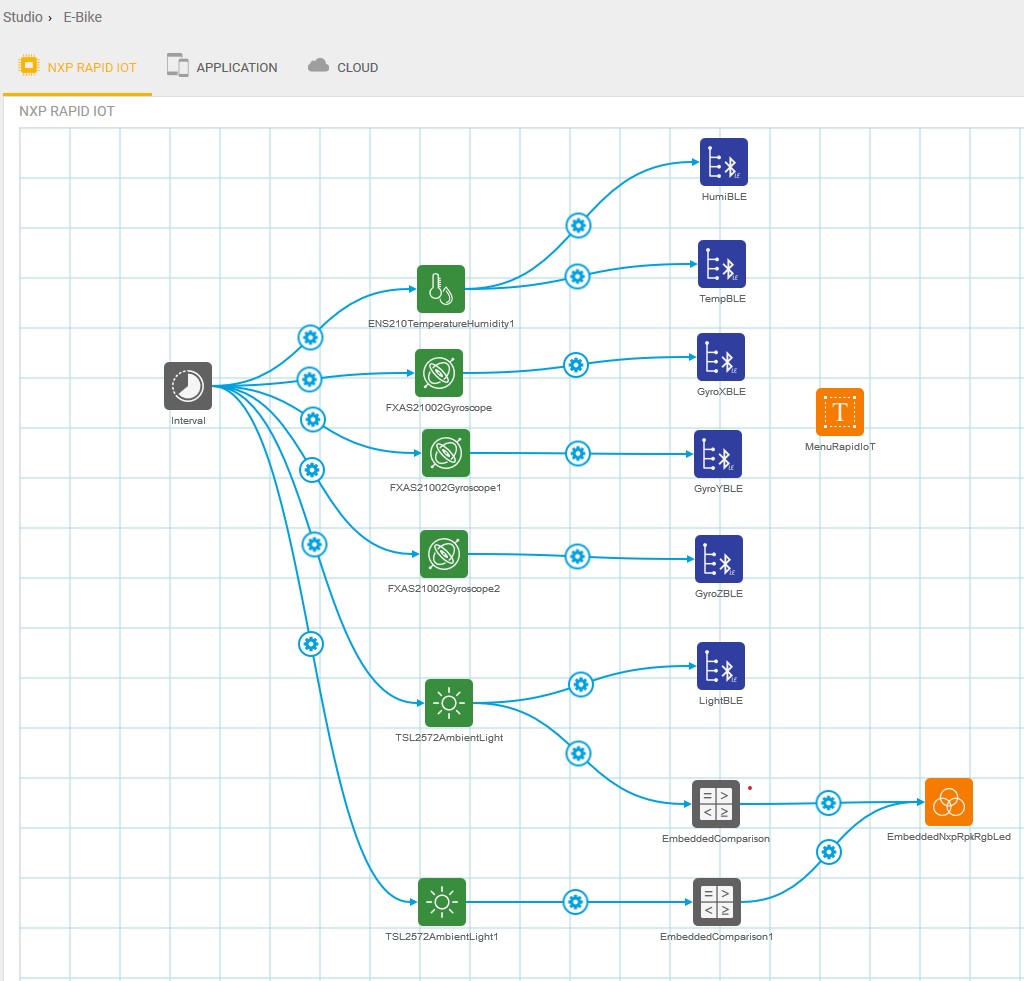
Comments
Please log in or sign up to comment.