- Arduino Board - https://goo.gl/9UVL82
- RFID RC522 Module - https://goo.gl/yWkt8U
- Servo Motor - https://goo.gl/PrvUjh
- LED Kit - https://goo.gl/UnyYGc
- Buzzer - https://goo.gl/KBkrLn
- F to M Jumper - https://goo.gl/7xJmVY
- Breadboard - https://goo.gl/gHNQ3H
Get the MFRC522 Library here: https://goo.gl/CXKrqt
Connection of RFID Module to Arduino Uno- SDA > PIN 10
- SCK > PIN 13
- MOSI > PIN 11
- MISO > PIN 12
- IRO > NOT CONNECTED
- GND > GND
- RST > PIN 9
- 3.3V > 3.3V
Servo Motor:
- Orange > PIN3
- Red > 5V
- Brown > GND
Connection of Breadboard with LED and Buzzer:
- Red LED short leg > GND
- Red LED long leg > PIN4
- Yellow LED short leg > GND
- Yellow LED long leg > PIN5
- Buzzer short leg > GND
- Buzzer long leg > PIN2
Copy and upload the codes that I write to the Arduino Uno, then if it successfully uploaded, open the serial monitor in tools section of the Arduino IDE and tap the RFID that you want to have access, copy the UID of the respected RFID card and place it into the codes. Re-upload the codes with the UID card details.
Note: You need to install the RFID library that you can download from the link above.
......................................................
To give support on this channel.
Donate.
Paypal: https://www.paypal.com/paypalme2/dardelacruz/5
Bitcoin: 3HHaJVzMhAKX5NUc6cayo7xcCdKJov5MDg
Ethereum: 0x04ba643cFC5EBcC8E57B038d39Eec2E52ED85710
Like and Follow.
Twitter: twitter.com/dardelacruz
Facebook: facebook.com/darwindelacruzofficial



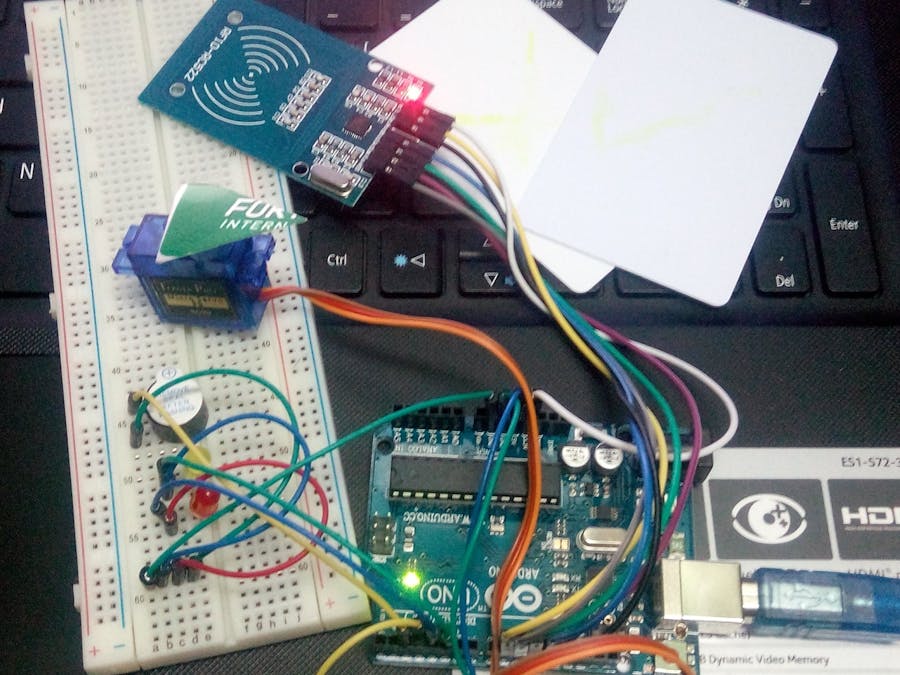

Comments
Please log in or sign up to comment.