This circuit uses an Arduino Uno or Nano to send a CI-V command to an Icom radio to ask for signal information, read the answer, convert it and display it on an analog output, where you can connect an analog (Arsonval) S-meter.
It is powered by the Antenna Tuner port on the Icom radio. If your Icom does not have a tuner port, you can use any other port or connector that provides a +12V output (at least 200 mA). An external DC power source can also be used.
If you don't have an Antenna Tuner connector, you can use a PC computer power supply connector, and trim it with cutters to fit the Icom tuner connector.
This project is designed for an Icom IC-7000 transceiver, but it can be adapted to any Icom radio with a CI-V port.
You can use the CI-V "00" universal address on some Icom radios, making this converter compatible with any Icom radio, without changing the CI-V address in the code.
Ferrites are installed on input & output cables to eliminate RF induction. The +12 V DC to the S-meter is not necessary; it could be used to power meter backlight or any other optional features.
The 10 k ohms potentiometer is used to attenuate the signal output (which is too high for most analog meters) and calibrate the analog meter to get a full scale reading with a powerful local signal (+60 dB).
Some other similar projects, using Arduino as a CI-V interface:
https://on7dq.blogspot.com/2017/02/ic-7300-paddle-or-key-easy-solution.html
https://www.qsl.net/on7eq/en/ Click on "projects" button




_ztBMuBhMHo.jpg?auto=compress%2Cformat&w=48&h=48&fit=fill&bg=ffffff)








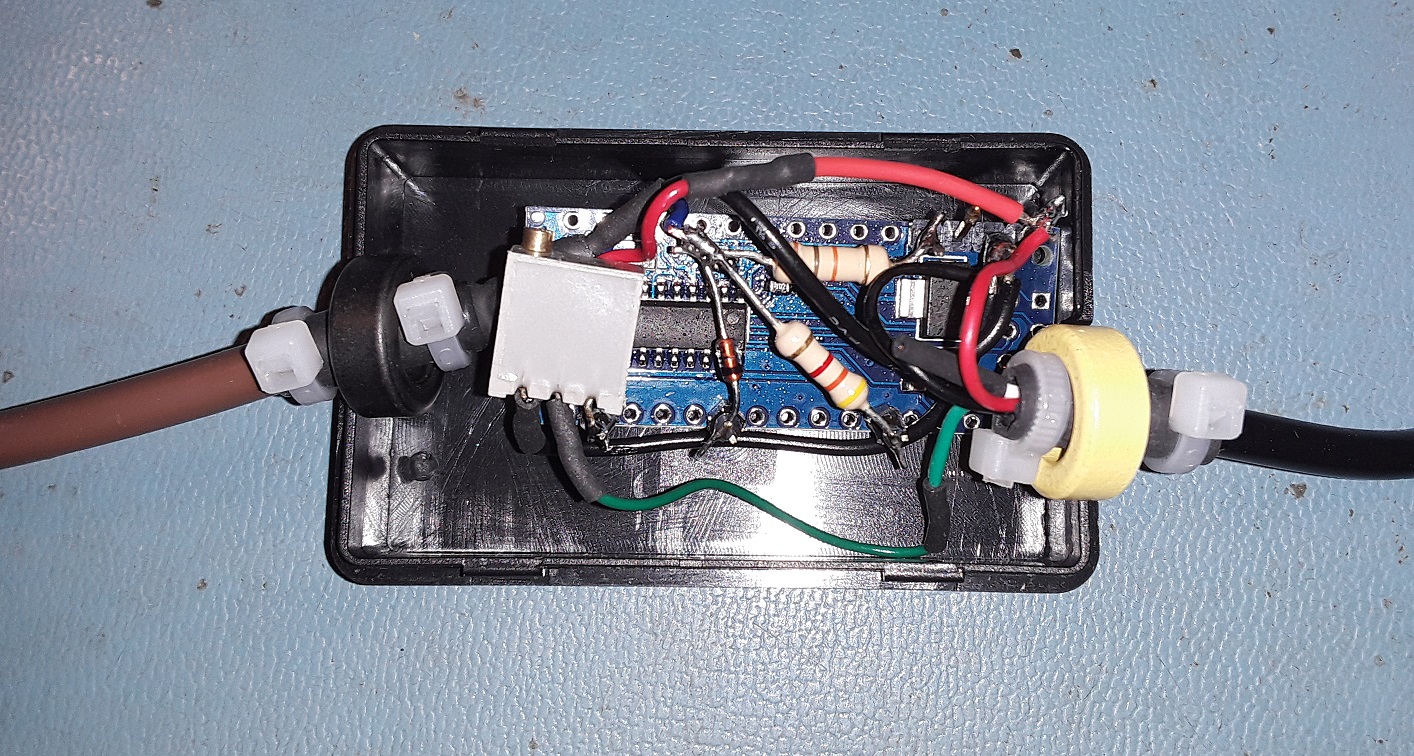
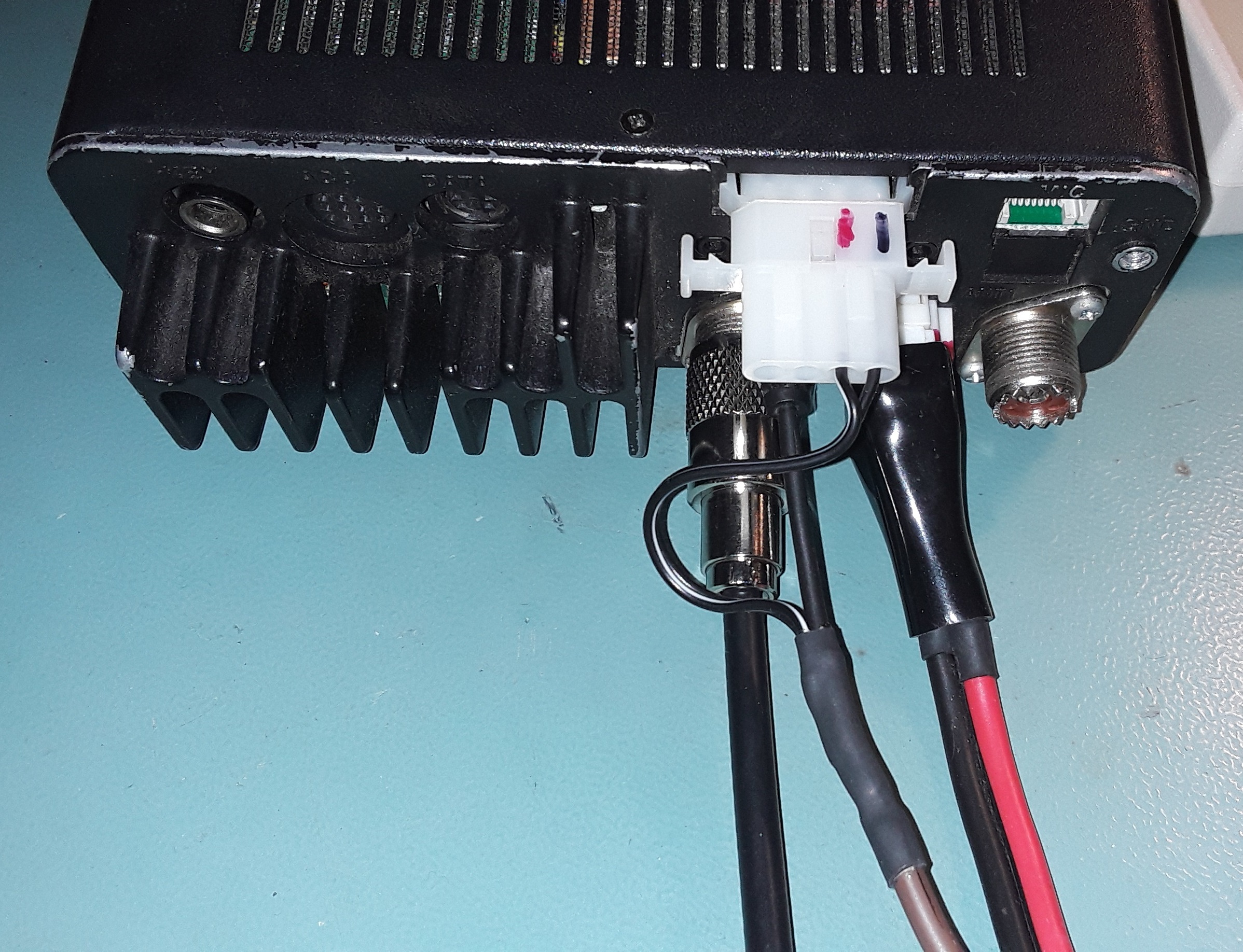

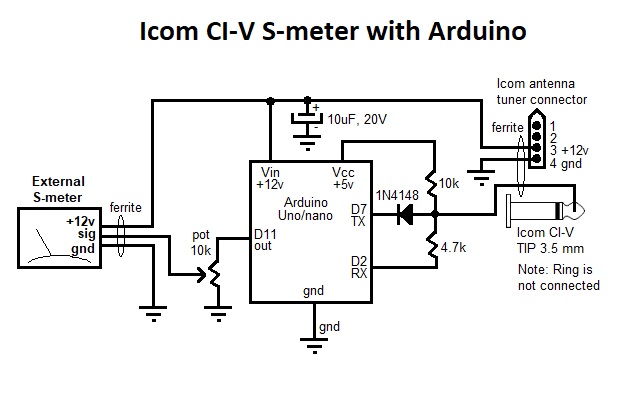


Comments
Please log in or sign up to comment.