Hardware components | ||||||
_ztBMuBhMHo.jpg?auto=compress%2Cformat&w=48&h=48&fit=fill&bg=ffffff) |
| × | 1 | |||
 |
| × | 1 | |||
 |
| × | 1 | |||
 |
| × | 1 | |||
The project is completed.
// LCD
#include <LiquidCrystal_I2C.h>
#include <Servo.h>
#include <SPI.h>
#include <MFRC522.h>
LiquidCrystal_I2C lcd(0x27, 2, 1, 0, 4, 5, 6, 7, 3, POSITIVE);
#define RST_PIN 9 // Configurable, see typical pin layout above
#define SS_PIN 10 // Configurable, see typical pin layout above
int pin1 = 3;
int pin2 = 5;
const int stop_position = 100;
const int velocity_high = 85;
const int velocity_med = 55;
const int velocity_slow = 25;
const int buzzerPin = 8;
Servo servo_kiri;
Servo servo_kanan;
// FUNCTION
#define MAX 5
int top = -1;
int status;
int a = 10;
bool full = false;
// SENSOR
const int sensorPin1 = A0;
const int sensorPin2 = A1;
const int sensorPin3 = A2;
const int sensorPin4 = A3;
int interupt_status = 0;
int is_home = 0;
unsigned char data1,data2,data3,data4;
unsigned char sensor,batas,xsensor,xstatus;
unsigned char trackWarnaPutih;
unsigned char trackMode = 0, batasEE = 100;
#define lurus 0
#define tikunganKiri 1
#define tikunganKanan 2
void setup() {
Serial.begin(9600);
lcd_setup();
ping_setup();
rfid_setup();
motor_setup();
}
void loop() {
// motor_maju(2);
drawLCD();
if(is_home==0){
ping_loop();
if(interupt_status == 0){
readSensor();
rfid_scan();
}else if(interupt_status == 1){
motor_stop();
buzzer();
interupt_status = 0;
}else{
motor_stop();
buzzer();
}
}else{
motor_stop2;
}
}
String menuItems[] = {" Start", " (+)Jurusan", " (-)Jurusan"};
String menuJurusan[] = {"MESIN", "ELEKTRO", "INFORMATIKA", "INDUSTRI", "SIPIL", "ARSITEK", "BATAL"};
int ledPin = 13; // choose the pin for the LED
int inPin1 = 7; // choose the input pin (for a pushbutton)
int inPin2 = 6; // choose the input pin (for a pushbutton)
int val = 0; // variable for reading the pin status
void lcd_setup() {
lcd.begin(16,2);
lcd.clear();
pinMode(inPin1, INPUT);
pinMode(inPin2, INPUT);
}
void drawLCD() {
if(digitalRead(inPin1)==HIGH) {
digitalWrite(inPin1, LOW);
lcd.clear();
Serial.println("HOME");
lcd.print("HOME");
motor_stop();
is_home = 1;
motor_stop();
}else if(digitalRead(inPin2)==HIGH) {
digitalWrite(inPin1, LOW);
lcd.clear();
Serial.println("INTERUPT TO START");
lcd.print("INTERUPT TO START");
interupt_status == 1;
is_home = 0;
motor_stop();
}
}
MFRC522 mfrc522(SS_PIN, RST_PIN); // Create MFRC522 instance.
String read_rfid;
String rfid_card[] = {"fa8d56f9", "9a775af9", "ca8a55f9", "424a7cd2", "ea748af9", "4a8229f9"};
String sekjur[] = {"MESIN", "ELEKTRO", "INFORMATIKA", "INDUSTRI", "SIPIL", "ARSITEK"};
/*
Initialize.
*/
void rfid_setup() {
SPI.begin(); // Init SPI bus
mfrc522.PCD_Init(); // Init MFRC522 card
}
/*
Helper routine to dump a byte array as hex values to Serial.
*/
void dump_byte_array(byte *buffer, byte bufferSize) {
read_rfid = "";
for (byte i = 0; i < bufferSize; i++) {
read_rfid = read_rfid + String(buffer[i], HEX);
}
}
void rfid_scan() {
// Look for new cards
if ( ! mfrc522.PICC_IsNewCardPresent()){
readSensor();
}
// Select one of the cards
if ( ! mfrc522.PICC_ReadCardSerial()){
readSensor();
}
dump_byte_array(mfrc522.uid.uidByte, mfrc522.uid.size);
Serial.println(read_rfid);
for (int x = 0; x < 6; x++) {
if(read_rfid == "8a4098f9"){
lcd.clear();
lcd.print("HOME");
is_home = 1;
motor_stop2();
buzzer();
}else{
if (read_rfid == rfid_card[x]) {
buzzer();
lcd.clear();
lcd.setCursor(0, 0);
lcd.print("Surat Terkirim");
lcd.setCursor(0, 1);
lcd.print("SEKJUR ");
lcd.print(sekjur[x]);
interupt_status = 1;
}
}
}
}
void motor_setup() {
servo_kiri.attach(pin1);
servo_kanan.attach(pin2);
}
void buzzer(){
tone(buzzerPin, 3000);
delay(500);
noTone(buzzerPin);
}
void motor_maju(int speed) {
if(speed==1) {
speed = velocity_high;
} else if(speed==2) {
speed = velocity_med;
} else {
speed = velocity_slow;
}
servo_kiri.write(stop_position - speed -5);
servo_kanan.write(stop_position + speed -10);
}
void motor_mundur(int speed) {
if(speed==1) {
speed = velocity_high;
} else if(speed==2) {
speed = velocity_med;
} else {
speed = velocity_slow;
}
servo_kiri.write(stop_position + speed -5);
servo_kanan.write(stop_position - speed -10);
}
void belok_kanan(int speed) {
if(speed==1) {
speed = velocity_high;
} else if(speed==2) {
speed = velocity_med;
} else {
speed = velocity_slow;
}
servo_kiri.write(stop_position - speed -5);
servo_kanan.write(stop_position - speed -10);
}
void belok_kanan_patah(int speed) {
if(speed==1) {
speed = velocity_high;
} else if(speed==2) {
speed = velocity_med;
} else {
speed = velocity_slow;
}
servo_kiri.write(stop_position - speed -5);
servo_kanan.write(stop_position -10);
}
void belok_kiri(int speed) {
if(speed==1) {
speed = velocity_high;
} else if(speed==2) {
speed = velocity_med;
} else {
speed = velocity_slow;
}
servo_kiri.write(stop_position + speed -5);
servo_kanan.write(stop_position + speed -10);
}
void belok_kiri_patah(int speed) {
if(speed==1) {
speed = velocity_high;
} else if(speed==2) {
speed = velocity_med;
} else {
speed = velocity_slow;
}
servo_kiri.write(stop_position -5);
servo_kanan.write(stop_position + speed -10);
}
void motor_stop() {
servo_kiri.write(stop_position - 5);
servo_kanan.write(stop_position - 10);
}
void motor_stop2() {
servo_kiri.write(stop_position - 5);
servo_kanan.write(stop_position - 5);
}
void readSensor() {
xsensor = sensor;
sensor = 0;
trackWarnaPutih = trackMode;
batas = batasEE;
data1 = analogRead(sensorPin1);
data2 = analogRead(sensorPin2);
data3 = analogRead(sensorPin3);
data4 = analogRead(sensorPin4);
if (data1>batas) sensor |= 0x01;
if (data2>batas) sensor |= 0x02;
if (data3>batas) sensor |= 0x04;
if (data4>batas) sensor |= 0x08;
lcd.setCursor(0,1);
if (trackWarnaPutih) {
sensor = sensor ^ 0x0F;
}
if(sensor == 0x01) {
// hasil pembacaan sensor "0001" -> track berada di ujung kanan sensor
belok_kanan(1);
Serial.print("0001");
lcd.print("Pengiriman Surat");
}
else if (sensor == 0x03) {
// hasil pembacaan sensor "0011" -> track berada di ujung kanan sensor
belok_kanan(1);
Serial.print("0011");
lcd.print("Pengiriman Surat");
}
else if (sensor == 0x06) {
// hasil pembacaan sensor "0110" -> track tepat berada di tengah
motor_maju(3);
Serial.print("0110");
lcd.print("Pengiriman Surat");
}
else if (sensor == 0x07) {
// hasil pembacaan sensor "0111" -> track tepat berada di tengah
belok_kanan(1);
Serial.print("0111");
lcd.print("Pembacaan Sensor");
}
else if (sensor == 0x08) {
// hasil pembacaan sensor "1000" -> track berada di ujung kiri sensor
belok_kiri(1);
Serial.print("1000");
lcd.print("Pengiriman Surat");
}
else if (sensor == 0x0C) {
// hasil pembacaan sensor "1100" -> track berada di ujung kiri sensor
belok_kiri(1);
Serial.print("1100");
lcd.print("Pengiriman Surat");
}
else if (sensor == 0x0E) {
// hasil pembacaan sensor "1110" -> track berada di ujung kiri sensor
belok_kiri(1);
Serial.print("1110");
lcd.print("Pengiriman Surat");
}
else if ((sensor == 4001) || (sensor == 2001) || (sensor == 2100)|| (sensor == 5110)) {
belok_kanan(1);
}else{
motor_maju(3);
}
}
#define trigPin 4
#define echoPin 2
void ping_setup() {
Serial.begin (9600);
pinMode(trigPin, OUTPUT);
pinMode(echoPin, INPUT);
}
void ping_loop() {
int duration, distance;
digitalWrite(trigPin, HIGH);
delayMicroseconds(1000);
digitalWrite(trigPin, LOW);
duration = pulseIn(echoPin, HIGH);
distance = (duration/2) / 29.1;
if (distance > 5 || distance <= 0){
noTone(buzzerPin);
}
else {
Serial.println("object detected");
motor_stop();
tone(buzzerPin, 5000); // play 400 Hz tone for 500 ms
delay(10);
}
}



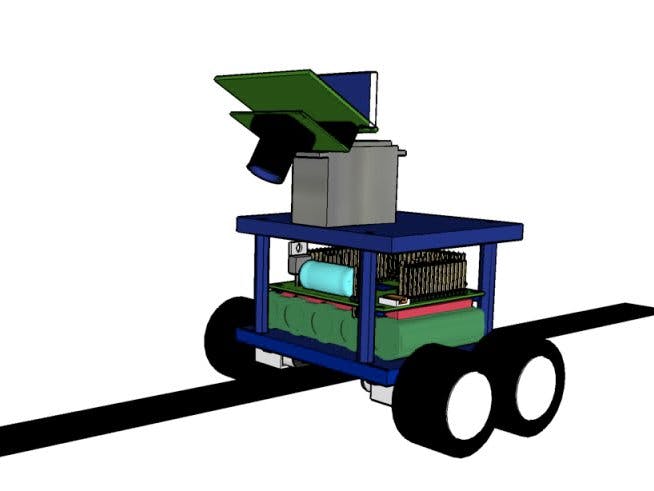


Comments
Please log in or sign up to comment.