Hello friends, welcome back to another Projects. In today’s tutorial, we will learn how To make DiY Fingerprint Door Lock System
So Let's Make it
You'll need some components for making this
- Arduino Nano
- Fingerprint Sensor module
- Relay Module
- Breadbord
- voltage regulator
- Solednoid Lock
- some wires
- 5v Adapter
1st Watch the Video!
Understanding the Working Principlethe fingerprint sensor we are using is an Optical Type, there exists two more types of sensor like capacitive which can be found in smart phones and ultrasonic ones, which are yet in testing phase, and both these options are expensive, so we will focus on this optical type for this hobby electronics and similar projects.
The way this optical fingerprint sensor works is that it captures a photo of our finger ridges, and then it uses certain algorithm to match it with stored data and displays result of the same.
few features of this sensor are as following:
- Power supply: DC 3.8V-7.0V
- Operating current: 65mA (Typical)
- Interface: UART (TTL logical level)
- Average searching time: <1s (1:500, average)
- Security level: 5(1, 2, 3, 4, 5(highest))
- Working environment:Temp: -20°C to +60°
- Touch area dimension: 14.5*19.4 mm
- Outline dimension: 54*20*20.5 mm
The connections part is very very simple, this fingerprint sensor has 6 wires, out of which we only 4 wires are useful, for arduino interfacing, out of which 2 wires will be used for power and 2 for data.
Connections:
- Red to 5v,
- Black to GND,
- Green to pin D2
- White to pin D3
Include the Adafruits Finerprint Library
To complete this project or tutorial, we will need "Adafruit's Fingerprint" library, which you can find attached in this step or Google it.
To install that library, follow these steps:
Add the library by selecting Add ZIP under SKETCH menu, INCLUDE Library options.
- Open arduino IDE
- Now, select the .zip file from the location where we downloaded the file
first we need to enroll the fingers into the EPROM of our Sensor module, so we will follow these steps to enroll our fingerprints.
select the enroll example.
- Open Arduino IDE
- Under the FILE menu, and Examples, find the Adafruit's fingerprint library.
- Upload the enroll example.
- Open the Serial Monitor.
- Select the baud rate to be 9600.
- Enter the Finger Print ID number when the serial monitor prompts to enter the fingerprint id number.
- Place the finger you need to enroll on the sensor.
- Place the finger again on the sensor once prompted by serial monitor...
2 / 4
Since we enrolled the fingerprints in the last step, now we can test if this sensor works or may be check for match using this following code and steps.
- Open arduino IDE
- Under the FILE menu, and Examples, find the adafruits finger print library.
- Select the fingerprint example.
- Upload the fingerprint example.
- Open the Serial Monitor.
- Select the baud rate to be 9600.
- Place the finger you need to test on the sensor.
- Check for fingerprint id number for OUTPUT.
1 / 5
Now let’s add a led to indicate our Fingerprint match, to do so follow these steps:
use "digitalWrite(13, HIGH); delay(1000); digitalWrite(13, LOW); "on line 144 to turn on and off the LED
- Define the LED on pin 13 as output in void setup part
- Find then on line 135 we see a fingerprint id match loop, where in we use if statements along with library definitions to find our fingerprint id.
- We will give a high pulse for 1 second and turn the LED off.
- After this line and our code will turn on the LED every time sensor finds a match.
You can add a solenoid instead of this LED, and make a fingerprint door lock
Nextpcb PCB Manufacturers Company
Fingerprint Door Lock
3d printed Case
Power supply
Encloser
You can use it in your Personal Room 👍
Subscribe My Channel for More videos












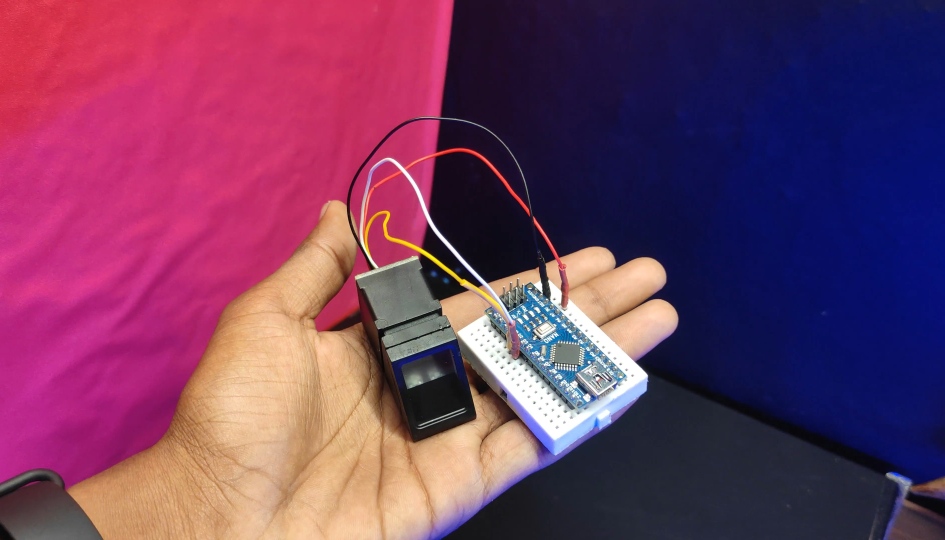






Comments
Please log in or sign up to comment.