I made the code in, like, a day. And the electronics in even less time. I was out of ideas, so I went with the simple route and used this idea. It isn't unique, I know.
Am I proud of this?
Yes.
Yes, this is my first project. Yes, that's my excuse for acting stupid.
Yes, the video was filmed in my room, with an open door, while my siblings were playing fortnite.
And then?
I put the Arduino in a box.
And that's how it be. It do be like that, truly. Oh yeah, and the button doesn't work, I just superglued the wires to it to make it look like it does.



_ztBMuBhMHo.jpg?auto=compress%2Cformat&w=48&h=48&fit=fill&bg=ffffff)







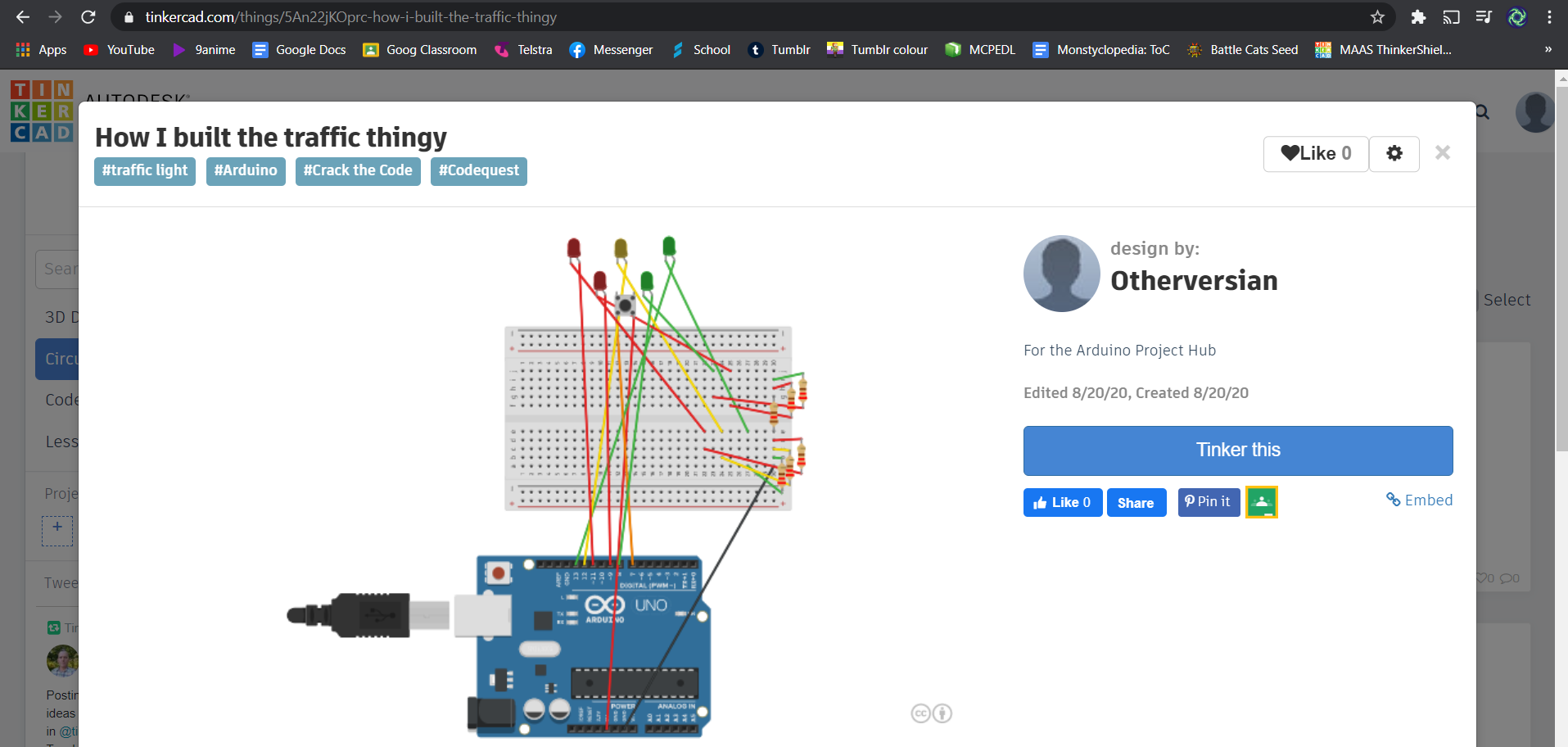
Comments
Please log in or sign up to comment.