//edison science corner
#include <Keypad.h>
#include <FastLED.h>
#define LED_PIN 5
#define NUM_LEDS 16
#define LED_TYPE WS2812B
#define COLOR_ORDER GBR
#define BRIGHTNESS 30
CRGB leds[NUM_LEDS];
int player=1;
int n,i,e=0,j=0;
char a[16]={'1','2','3','4','5','6','7','8','9','10','11','12','13','14','15','16'};
char key;
int w=0;
const byte ROWS = 4; //four rows
const byte COLS = 4; //four columns
//define the cymbols on the buttons of the keypads
char hexaKeys[ROWS][COLS] = {
{'1','2','3','A'},
{'4','5','6','B'},
{'7','8','9','C'},
{'*','0','#','D'}
};
byte rowPins[ROWS] = {A0,A1,A2,A3}; //connect to the row pinouts of the keypad
byte colPins[COLS] = {A4,A5,2,3}; //connect to the column pinouts of the keypad
Keypad customKeypad = Keypad( makeKeymap(hexaKeys), rowPins, colPins, ROWS, COLS);
void setup(){
Serial.begin(9600);
LEDS.addLeds<LED_TYPE, LED_PIN, COLOR_ORDER>(leds, NUM_LEDS);
FastLED.setBrightness(BRIGHTNESS);
for(int m=0;m<3;m++)
{
leds[0].setRGB(0, 255, 0);
leds[1].setRGB(0, 255, 0);
leds[2].setRGB(0, 255, 0);
leds[3].setRGB(0, 255, 0);
leds[4].setRGB(0, 255, 0);
leds[5].setRGB(0, 255, 0);
leds[6].setRGB(0, 255,0 );
leds[7].setRGB(0, 255, 0);
leds[8].setRGB(0, 255, 0);
leds[9].setRGB(0, 255, 0);
leds[10].setRGB(0, 255, 0);
leds[11].setRGB(0, 255, 0);
leds[12].setRGB(0, 255, 0);
leds[13].setRGB(0, 255, 0);
leds[14].setRGB(0, 255, 0);
leds[15].setRGB(0, 255, 0);
FastLED.show();
delay(500);
leds[0].setRGB(0, 0, 225);
leds[1].setRGB(0, 0, 225);
leds[2].setRGB(0, 0, 225);
leds[3].setRGB(0, 0, 225);
leds[4].setRGB(0, 0, 225);
leds[5].setRGB(0, 0, 225);
leds[6].setRGB(0, 0, 225);
leds[7].setRGB(0, 0, 225);
leds[8].setRGB(0, 0, 225);
leds[9].setRGB(0, 0, 225);
leds[10].setRGB(0, 0, 225);
leds[11].setRGB(0, 0, 225);
leds[12].setRGB(0, 0, 225);
leds[13].setRGB(0, 0, 225);
leds[14].setRGB(0, 0, 225);
leds[15].setRGB(0, 0, 225);
FastLED.show();
delay(500);
}
FastLED.clear();
FastLED.show();
}
void loop()
{
key = customKeypad.getKey();
if (key && player==1)
{
Serial.println("\nP1");
Serial.println(key);
n=number(key);
Serial.println(n);
leds[n].setRGB(0, 255, 0);
FastLED.show();
a[n]='X';
Serial.println(a[n]);
w=check(a,n);
if(w==1)
{
Serial.println("Player 1 Wins!");
while(1)
{
leds[0].setRGB(0, 255, 0);
leds[1].setRGB(0, 255, 0);
leds[2].setRGB(0, 255, 0);
leds[3].setRGB(0, 255, 0);
leds[4].setRGB(0, 255, 0);
leds[5].setRGB(0, 255, 0);
leds[6].setRGB(0, 255,0 );
leds[7].setRGB(0, 255, 0);
leds[8].setRGB(0, 255, 0);
leds[9].setRGB(0, 255, 0);
leds[10].setRGB(0, 255, 0);
leds[11].setRGB(0, 255, 0);
leds[12].setRGB(0, 255, 0);
leds[13].setRGB(0, 255, 0);
leds[14].setRGB(0, 255, 0);
leds[15].setRGB(0, 255, 0);
FastLED.show();
delay(500);
FastLED.clear();
FastLED.show();
delay(500);
}
}
player++;
delay(1000);
}
delay(20);
key = customKeypad.getKey();
if (key && player==2)
{
Serial.println("\nP2");
Serial.println(key);
n=number(key);
Serial.println(n);
leds[n].setRGB(0, 0, 225);
FastLED.show();
a[n]='0';
Serial.println(a[n]);
w=check(a,n);
if(w==2)
{
Serial.println("Player 2 Wins!");
while(1)
{
leds[0].setRGB(0, 0, 225);
leds[1].setRGB(0, 0, 225);
leds[2].setRGB(0, 0, 225);
leds[3].setRGB(0, 0, 225);
leds[4].setRGB(0, 0, 225);
leds[5].setRGB(0, 0, 225);
leds[6].setRGB(0, 0, 225);
leds[7].setRGB(0, 0, 225);
leds[8].setRGB(0, 0, 225);
leds[9].setRGB(0, 0, 225);
leds[10].setRGB(0, 0, 225);
leds[11].setRGB(0, 0, 225);
leds[12].setRGB(0, 0, 225);
leds[13].setRGB(0, 0, 225);
leds[14].setRGB(0, 0, 225);
leds[15].setRGB(0, 0, 225);
FastLED.show();
delay(500);
FastLED.clear();
FastLED.show();
delay(500);
}
}
e++;
player--;
delay(1000);
}
if(e==8)
{
Serial.println("Game Draw");
while(1)
{
leds[0].setRGB(255, 0, 0);
leds[1].setRGB(255, 0, 0);
leds[2].setRGB(255, 0, 0);
leds[3].setRGB(255, 0, 0);
leds[4].setRGB(255, 0, 0);
leds[5].setRGB(255, 0, 0);
leds[6].setRGB(255, 0, 0);
leds[7].setRGB(255, 0, 0);
leds[8].setRGB(255, 0, 0);
leds[9].setRGB(255, 0, 0);
leds[10].setRGB(255, 0, 0);
leds[11].setRGB(255, 0, 0);
leds[12].setRGB(255, 0, 0);
leds[13].setRGB(255, 0, 0);
leds[14].setRGB(255, 0, 0);
leds[15].setRGB(255, 0, 0);
FastLED.show();
delay(1000);
FastLED.clear();
FastLED.show();
delay(500);
}
}
delay(20);
}
int number(char keyn)
{
if(keyn == '1')
return 0;
if(keyn == '2')
return 1;
if(keyn == '3')
return 2;
if(key == 'A')
return 3;
if(keyn == '4')
return 4;
if(keyn == '5')
return 5;
if(keyn == '6')
return 6;
if(keyn == 'B')
return 7;
if(keyn == '7')
return 8;
if(keyn == '8')
return 9;
if(keyn == '9')
return 10;
if(keyn == 'C')
return 11;
if(key == '*')
return 12;
if(keyn == '0')
return 13;
if(keyn == '#')
return 14;
if(keyn == 'D')
return 15;
}
int check(char a[16],int n)
{
if(a[0]=='X' && a[1]=='X' && a[2]=='X' && a[3]=='X')
return 1;
if(a[0]=='0' && a[1]=='0' && a[2]=='0' && a[3]=='0')
return 2;
if(a[0]=='X' && a[4]=='X' && a[8]=='X' && a[12]=='X')
return 1;
if(a[0]=='0' && a[4]=='0' && a[8]=='0' && a[12]=='0')
return 2;
if(a[0]=='X' && a[5]=='X' && a[10]=='X' && a[15]=='X')
return 1;
if(a[0]=='0' && a[5]=='0' && a[10]=='0' && a[15]=='0')
return 2;
if(a[1]=='X' && a[5]=='X' && a[9]=='X' && a[13]=='X')
return 1;
if(a[1]=='0' && a[5]=='0' && a[9]=='0' && a[13]=='0')
return 2;
if(a[2]=='X' && a[6]=='X' && a[10]=='X' && a[14]=='X')
return 1;
if(a[2]=='0' && a[6]=='0' && a[10]=='0' && a[14]=='0')
return 2;
if(a[3]=='X' && a[7]=='X' && a[11]=='X' && a[15]=='X')
return 1;
if(a[3]=='0' && a[7]=='0' && a[11]=='0' && a[15]=='0')
return 2;
if(a[3]=='X' && a[6]=='X' && a[9]=='X' && a[12]=='X')
return 1;
if(a[3]=='0' && a[6]=='0' && a[9]=='0' && a[12]=='0')
return 2;
if(a[4]=='X' && a[5]=='X' && a[6]=='X' && a[7]=='X')
return 1;
if(a[4]=='0' && a[5]=='0' && a[6]=='0' && a[7]=='0')
return 2;
if(a[8]=='X' && a[9]=='X' && a[10]=='X' && a[11]=='X')
return 1;
if(a[8]=='0' && a[9]=='0' && a[10]=='0' && a[11]=='0')
return 2;
if(a[12]=='X' && a[13]=='X' && a[14]=='X' && a[15]=='X')
return 1;
if(a[12]=='0' && a[13]=='0' && a[14]=='0' && a[15]=='0')
return 2;
}








_ztBMuBhMHo.jpg?auto=compress%2Cformat&w=48&h=48&fit=fill&bg=ffffff)





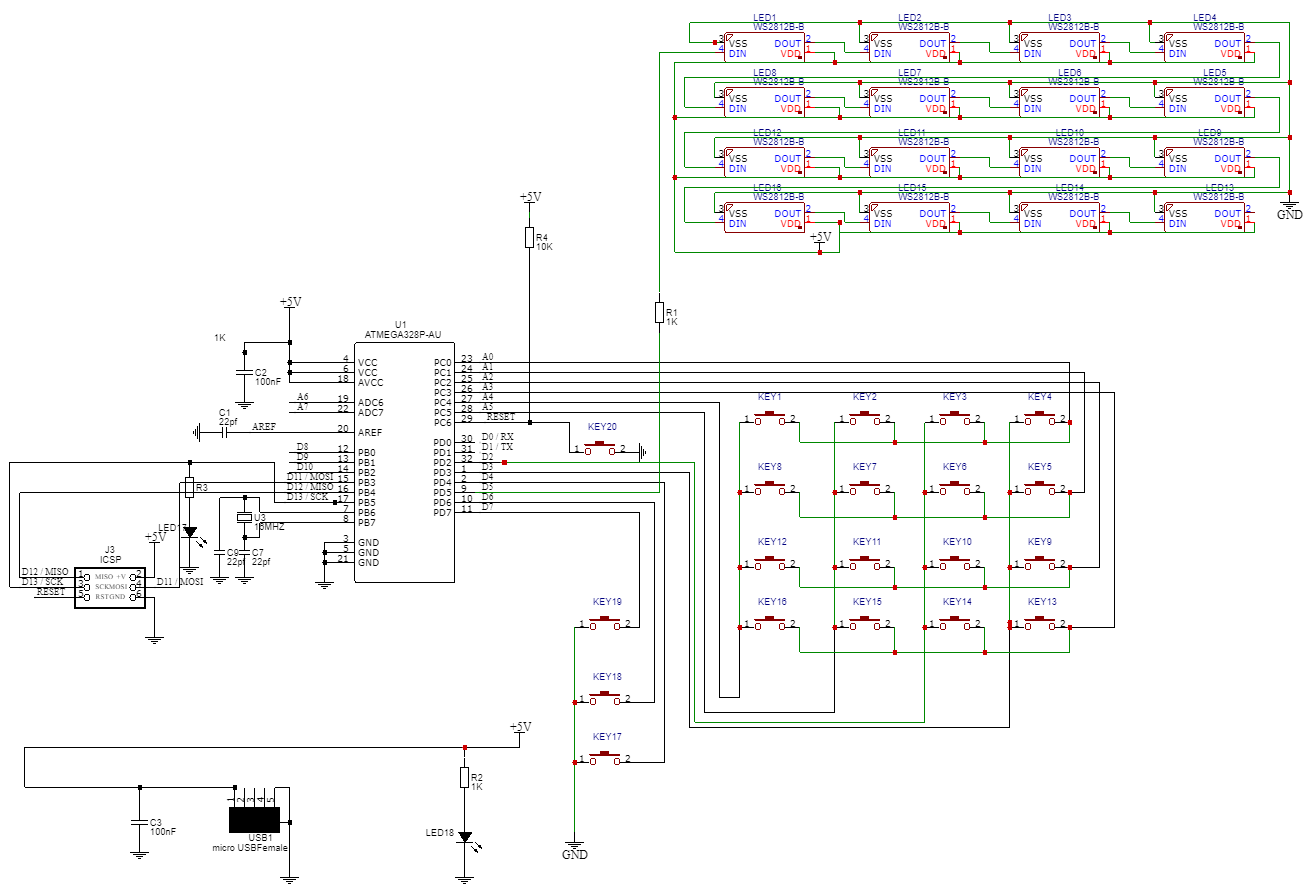








Comments