The story is simple as of now. Reading cool-ness of a refrigerator aka temperature and get what if it's sweaty, as in humidity. Then shoot data to ubidots (ubidots.com) cloud. Remotely monitor, analyze and find insights from them. More sensors can be added for more insights.
About WiFi Micro:
Seeed Studio marketplace:
http://www.seeedstudio.com/depot/WiFi-Micro-Kit-p-2564.html
Energia SDK:
HOW TO:
- Connect DHT 11 GND and VCC pins to WiFi Micro GND and VCC
- Connect OUT pin of DHT 11 to any digital pin (I had connected to D15)
- Change X-Auth-Token, WiFi Access point information, id-variables for your sensor (create sensors in ubidots and you will be provided those ids and auth token)
- Open Energia SDK, connect your WiFi Micro kit via USB, put the code and burn to kit.
Note: You may need to solder pins on your unboxed kit to make it ready (if not done already)
Refer this image to connect your sensors:
YOU ARE GOOD TO GO
Note : Redbear lab had mentioned to use their board support files as previously there was no support for WiFi Micro in Energia SDK. Currently Energia supports it so no need to copy-paste board info folder to SDK hardware folder.
My version running with a Ambrane 13000mAh powerbank:


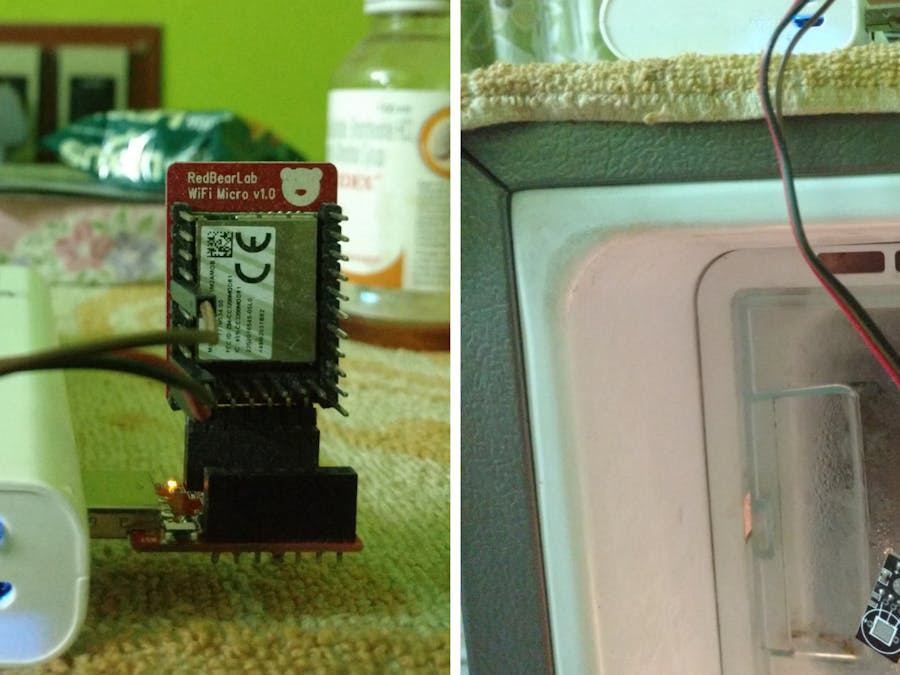





Comments
Please log in or sign up to comment.