First, you'll have to install the espressif package in order to find the board on the main console.
Watch the tutorial video: How to: Program in ESP32 via Arduino IDE
Espressif ESP32 package link: https://dl.espressif.com/dl/package_esp32_index.json.Espressif ESP32Resource:https://www.espressif.com/en/products/socs/esp32/resources
Also, this project video provides the solution for "Failed to connect to ESP32: Timed out waiting for packet header". Take a look at this site too:
Read more about Arduino: What is an Arduino?






_ztBMuBhMHo.jpg?auto=compress%2Cformat&w=48&h=48&fit=fill&bg=ffffff)

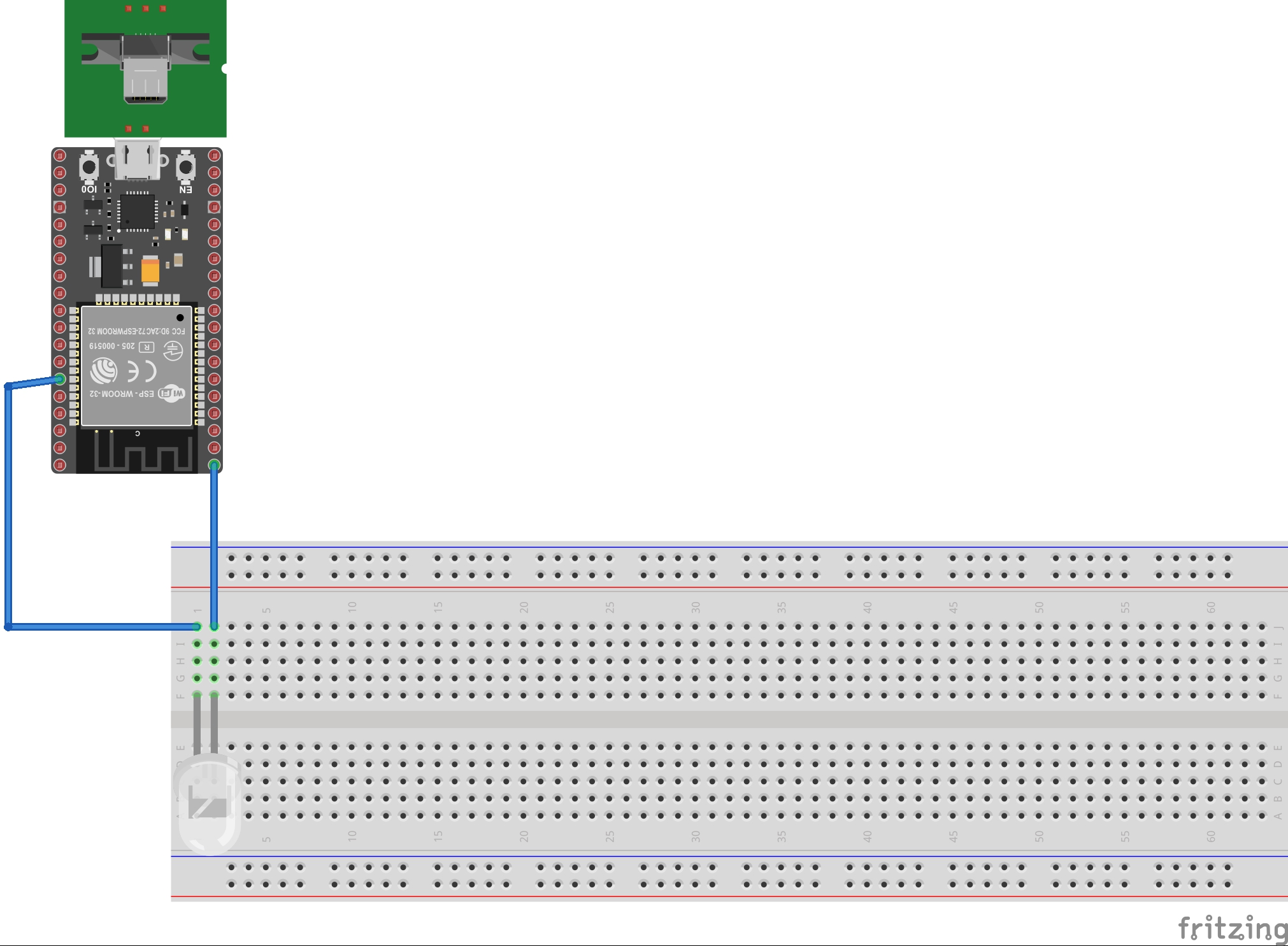
Comments
Please log in or sign up to comment.