This library can transfer data (WiFi credentials) from your smartphone to an ESP8266 by pulsing your mobile screen.
To setup your WiFi Credentials put your ESP12F over a Smartphone screen, and let the Black and White Oscillation transmit the information. Note: You need to cover the LDR, in a way no light can enter. The LDR should not touch the screen, it needs stay some millimeters far from the screen.
Items required:
- ESP-12F (and all the basic componentes to make it work)
- Resistor 300k
- LDR 50K-50M Omhs (GL5539)
- Unzip the library ESP8266-screenSetWifi-master.zip into your Arduino Library Folder
Source code at:
https://github.com/egzola/ESP8266-ScreenSetWifi
PS: You can try other variations of resistor values and LDR types. Just make sure the max resistive value of LDR is greater than the pull-down resistor.
Video 1:
Video 2:
You can try a demo at:
http://www.zolalab.com.br/esp8266/screenSetWifi/html/screenSetWifi.html
As you can see I did a case to my circuit, and left the LDR on the bottom to communicate with a smartphone.
Let the LDR at the bottom of the case.
Put your case over the smartphone screen, and set brightness to 80%.
Circuit:
Tests:




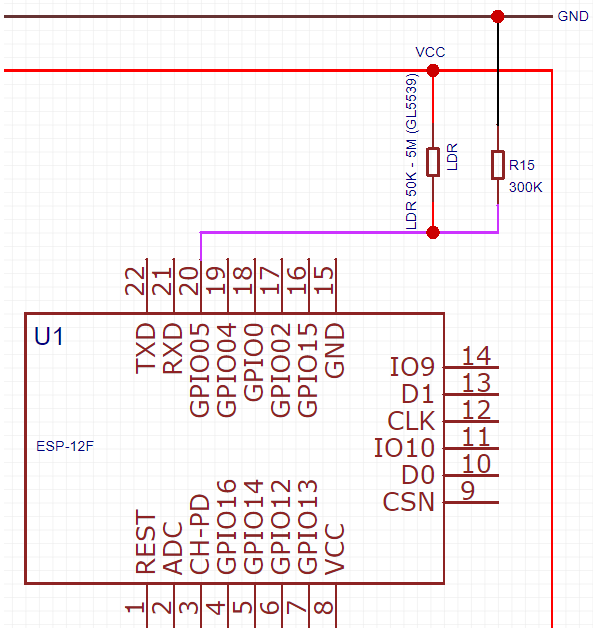





Comments
Please log in or sign up to comment.