Installing Simplelink SDK for MSP432 in Code Composer Studio
1. Go to View > Resource Manager
2. Type MSP432P401R LaunchPad in Search bar
3. Navigate to Software > SimpleLink MSP432P4 SDK
4. Click on Download and Install
1. Go to File > New > CCS Project
2. Select MSP432P401R for target
3. Name the project and hit Finish
4. Go to Project > Properties > Build > Arm Compiler > Include Options
5. Click on Add
6. Browse the directory where SDK is installed and click OK
Configuring Zigbee Modules
Zigbee module on the bot should be configured as Router and the module in the maze(grid of fixed size, e.g. 10 feet * 10 feet) should be configured as Coordinator.
1. Connect the Zigbee modules to the PC
2. Download and install XCTU software
3. Discover your XBEE modules
4. Go to Profile > Apply Configuration Profile and select the configuration file
Note: Configuration files can be found in Code Repository
Download and Flash the Code1. Clone the repository and copy inc/ directory and main.c to the root of your project
2. Modify Motor Speed Parameters in Motor.c file
3. Click on Flash button



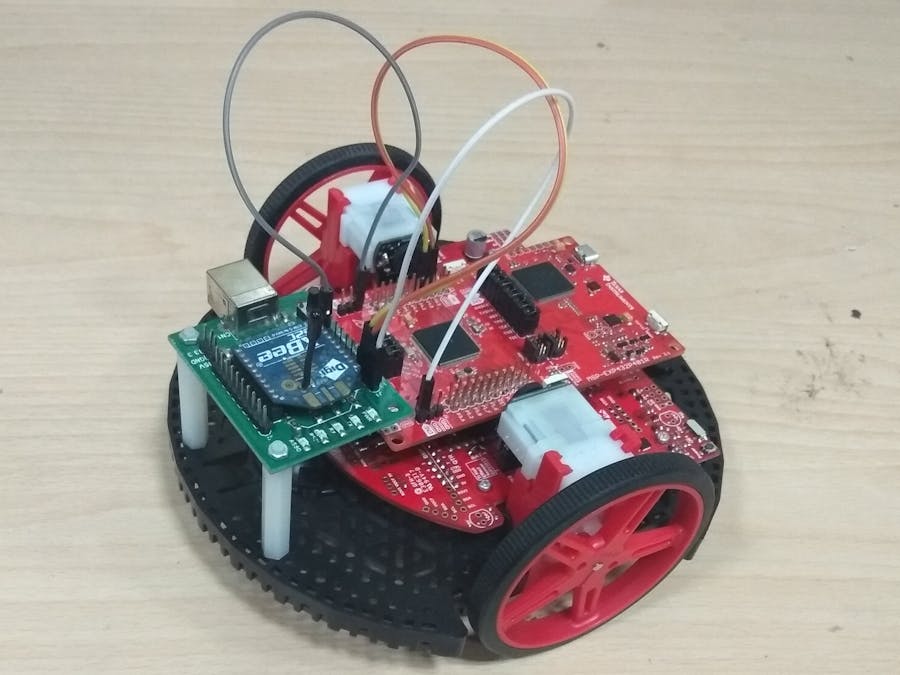









_3u05Tpwasz.png?auto=compress%2Cformat&w=40&h=40&fit=fillmax&bg=fff&dpr=2)

Comments
Please log in or sign up to comment.