How To Make Arduino Adjustable Countdown Timer with 7Segment Display | without RTC Countdown Timer
Published September 7, 2021
How To Make Arduino Adjustable Countdown Timer with 7Segment Display | without RTC Countdown Timer
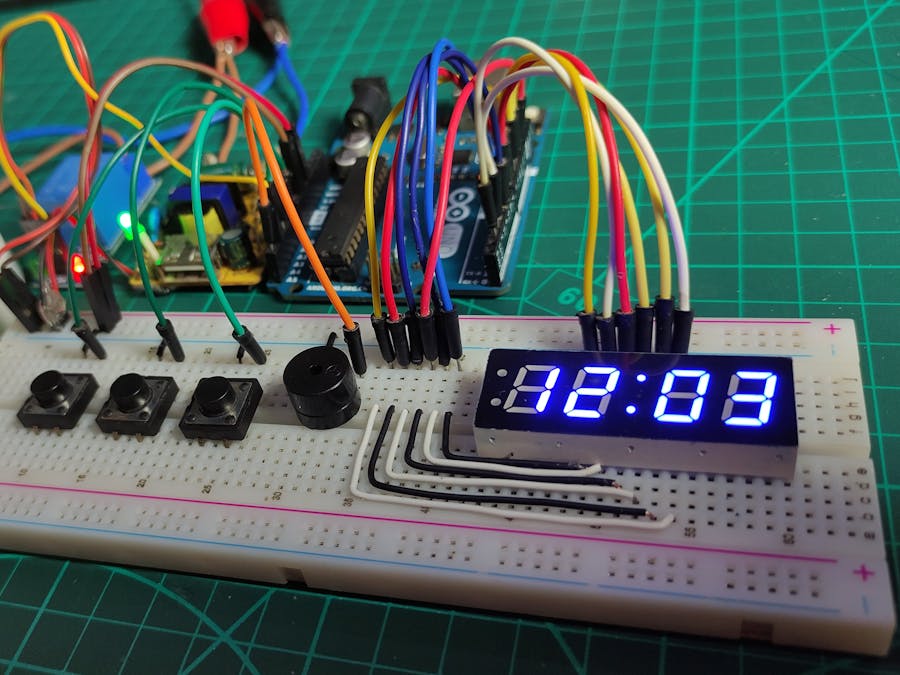
How To Make Arduino Adjustable Countdown Timer with 7Segment Display | without RTC Countdown Timer
Comments
Please log in or sign up to comment.