What is Touch Sensor?
A touch sensor is an electronic device that can detect physical touch or pressure. It can be used to trigger actions or events in a wide range of electronic devices, including smartphones, tablets, and industrial control systems.
There are different types of touch sensors, including resistive, capacitive, and surface acoustic wave (SAW) touch sensors. Resistive touch sensors use two thin layers of conductive material separated by a small gap. When you touch the sensor, the two layers come into contact, creating a change in electrical resistance that can be detected by the device.
Capacitive touch sensors use the human body's capacitance to detect touch. When you touch the sensor, it creates a change in the capacitance, which is detected by the device.
SAW touch sensors use ultrasonic waves that are sent across the surface of the screen. When you touch the screen, the waves are disrupted, creating a change in the signal that can be detected by the device.
Touch sensors are commonly used in devices such as smartphones, tablets, and laptops to allow users to interact with the device through touch gestures. They are also used in industrial control systems to provide operators with a tactile interface for controlling machinery and equipment.
You can use the TTP223 touch sensor module with an Arduino board to detect touch events and trigger actions in your Arduino project.




_ztBMuBhMHo.jpg?auto=compress%2Cformat&w=48&h=48&fit=fill&bg=ffffff)




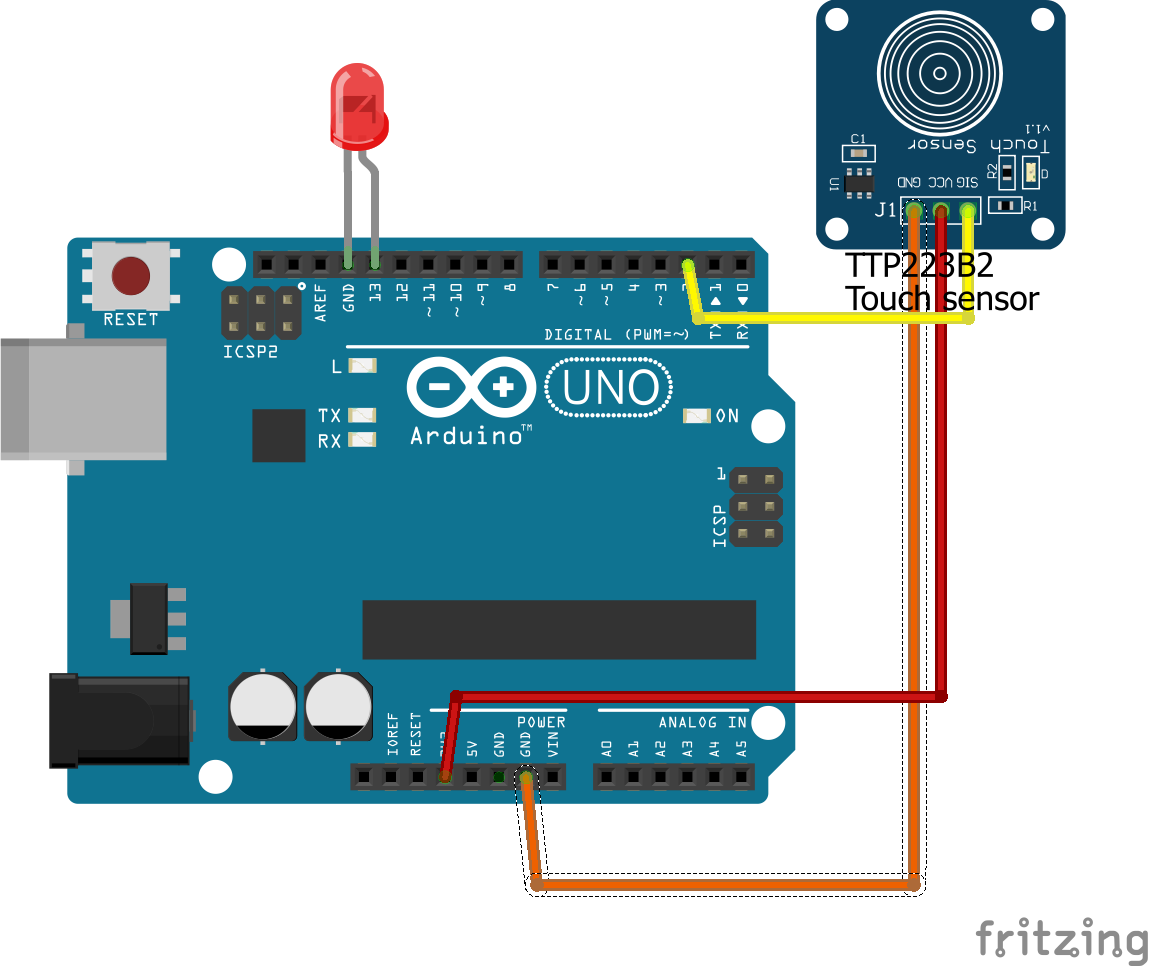








Comments
Please log in or sign up to comment.