Passive Infrared (PIR) sensorsis good for detecting motion. It measures infrared light from objects within its field of view hence it can detect any movements based on the changes in infrared light. It can be used to detect when someone moves in or out of the sensor range. A PIR sensor has two built-in potentiometers; one for adjusting the time delay and another for adjusting sensitivity. The PIR sensor also has three pins;
- GND: Connects to the ground
- OUT: Connects to an Arduino digital pin
- 5V: Connects to 5V
- Arduino Uno
- 1 LED
- 1 PIR Motion Sensor (HC-SR501)
- Jumper cables
Connect the setup as shown in the schematic above and then load the program in Code Section




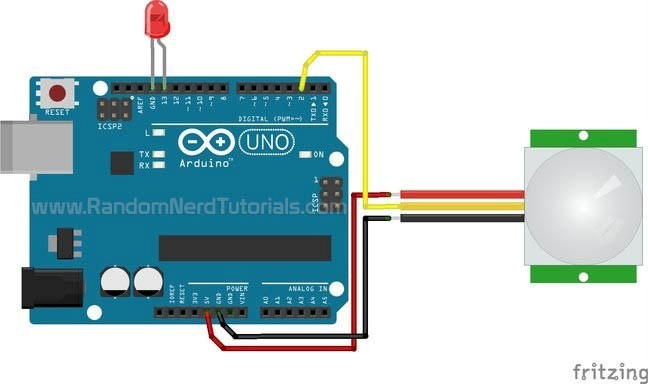
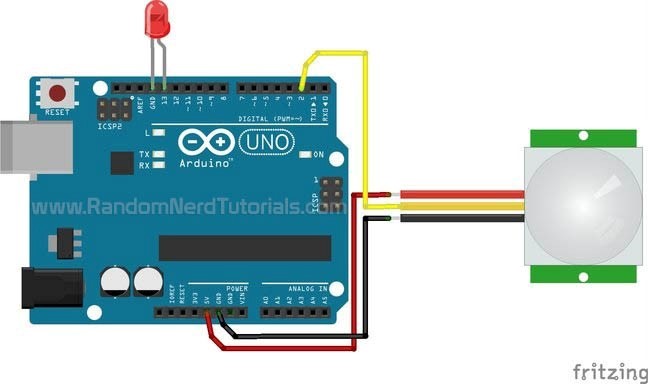


Comments
Please log in or sign up to comment.