I made a project using an Arduino, an ultrasonic sensor, and a 1Sheeld.
The 1sheeld allows you to tap into your smart phone's sensors and lets you use them in your Arduino projects. Basically, it is a hardware shield that sits on top of your Arduino board and communicates over Bluetooth to the 1Sheeld app, to transfer data between it and your smart phone.
Brief descriptionWhen someone approaching the room, your phone will notify you with vibration and saying "mom is coming". If this is your first time using 1Sheeld, I recommend you start with the getting started tutorial first to know how to use 1Sheeld.
For more advanced projects click here.
MaterialsDownload "Mom is coming" directly from the github repo.
System Diagram --> Link It Up1. Install 1sheeld app on your smart phone. You can install it directly from Play Store.
2. Connect the 1Sheeld to the Arduino board.
3. Connect the Ultrasonic sensor HC-SRF 04 to the 1Sheeld like this:
//Vcc >> +5 ..... Tri >> digital pin #12 .... Echo >> digital pin #13 .... GND >> Gnd
4. Download 1Sheeld library into Arduino IDE.
5. Write the code on Arduino IDE after adjusting the detection distance from 2cm to 400 cm (I make it if < 50), connect Arduino board to PC and upload the code into Arduino board.
(Hint: Take care about Upload mode and Operating mode of the 1Sheeld board also Arduino UNO working on 5V).
6. Connect 1Sheeld mobile app to 1Sheeld board, select the required 1Sheelds (vibration - text to speech) from 1Sheeld app, and make a test.
Congratulations, now you can do it yourself!
Any comments and suggestions will be welcome.



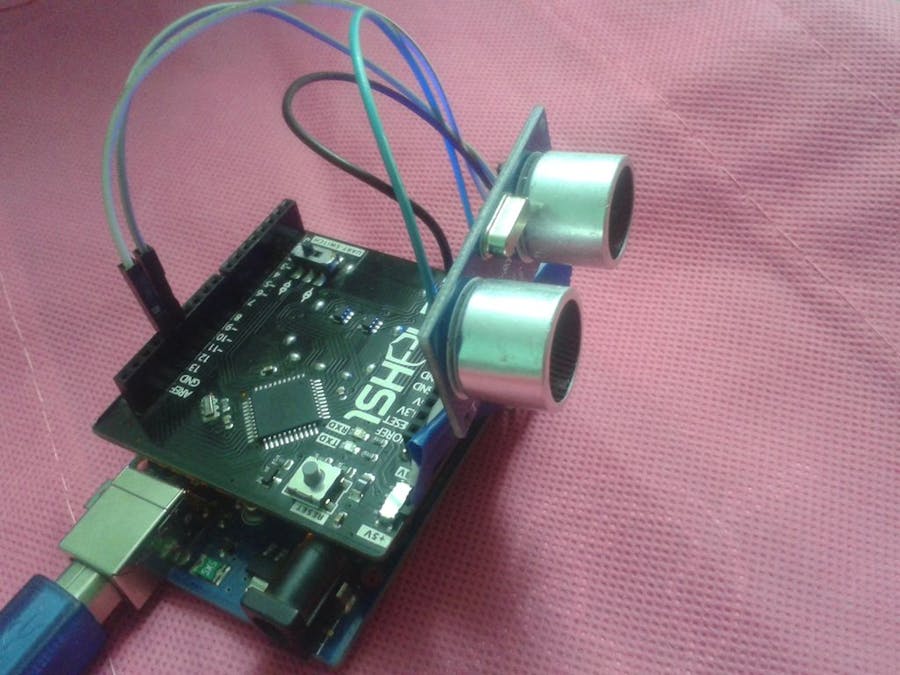
_ztBMuBhMHo.jpg?auto=compress%2Cformat&w=48&h=48&fit=fill&bg=ffffff)




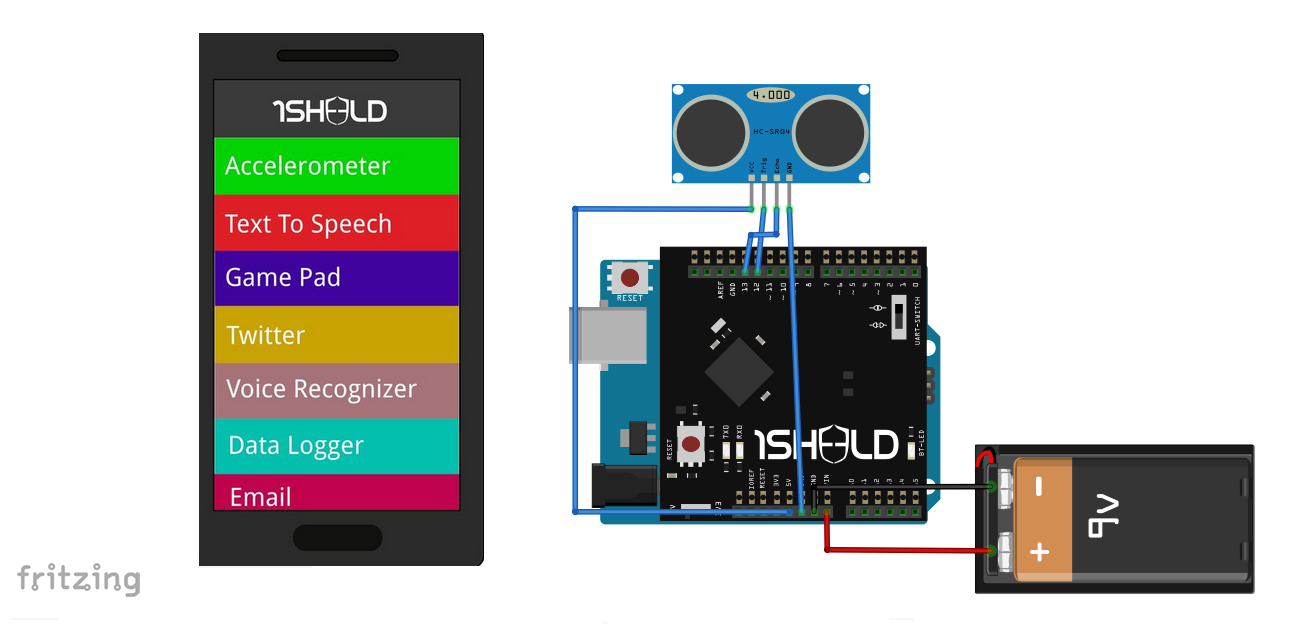





Comments
Please log in or sign up to comment.