Have you ever felt the trouble in waking up early? Ever thought of building your own alarm clock? Yes! Here is own of the simplest way to build a alarm clock using Bolt.
Connections:- Connect the longer end(+ve end) of the Buzzer to pin 0 (or any other GPIO pin i.e 1 2 3 or 4) of the Bolt.
- Connect the shorter end(-ve end) of the Buzzer to the GND pin of the Bolt.
- Power on the Bolt device using a micro-USB cable.
CreatingIntegromentaccount:
- Create the account on www.integromat.com.
- Verify the account using your mail.
- Sign into your account.
Integromat Home page
LinkingBoltwithIntegromat:
- Click on new scenario.
- Search and select Bolt IoT and enter your API key to connect the WiFi module.
- To get your API KEY Click The Link To get it. https://cloud.boltiot.com/api_credentials
- Enter your Device ID and select pin 1 as buzzer is connected to this.
- Choose state as HIGH to turn the buzzer on.
- Next we want to ring the buzzer for a few seconds. For this click on the tools icon (purple) and select sleep option.
- Enter the amount of delay in seconds for buzzer to remain on.
- Click on add new module and again select Bolt IoT.
- Select Write Digital Write Option in the command section.
- Enter the Device ID and API key and select the 'LOW' state.
- Now set up some conditions for our IoT alarm clock to go off.
- Click on the the little clock icon on the initial Bolt module.
- As per the convenience time can be set.
- That's it. You have successfully completed all the procedure.
- Now save your scenario by clicking on the save button.








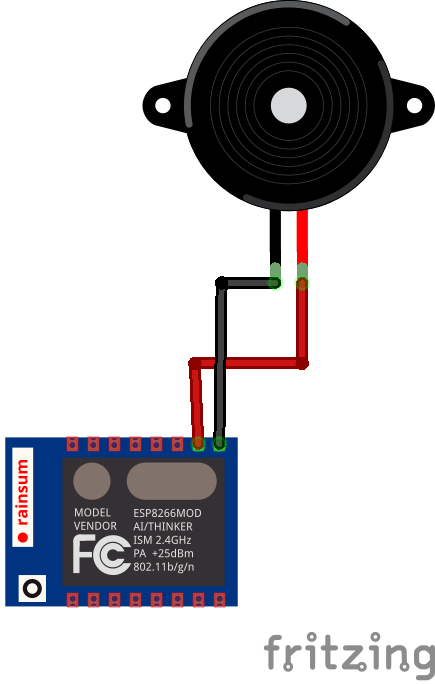
Comments
Please log in or sign up to comment.