Features:
Password Entry: Users input a password using the keypad, which is compared to correctPassword ("1234" by default).
- Password Entry: Users input a password using the keypad, which is compared to correctPassword ("1234" by default).
Password Check: Pressing '#' checks the entered password:
Correct: Displays "Correct!" and lights the green LED for 2 seconds.
- Correct: Displays "Correct!" and lights the green LED for 2 seconds.
Incorrect: Displays "Wrong!" and lights the red LED for 2 seconds.
- Incorrect: Displays "Wrong!" and lights the red LED for 2 seconds.
- Password Check: Pressing '#' checks the entered password:Correct: Displays "Correct!" and lights the green LED for 2 seconds.Incorrect: Displays "Wrong!" and lights the red LED for 2 seconds.
Clear Input: Pressing '*' clears the current input.
- Clear Input: Pressing '*' clears the current input.
Change Password: Pressing 'A' allows the user to set a new password by entering it twice (confirmed with '#'). If the two entries match, the new password is saved; otherwise, an error is shown.
- Change Password: Pressing 'A' allows the user to set a new password by entering it twice (confirmed with '#'). If the two entries match, the new password is saved; otherwise, an error is shown.
- Features:Password Entry: Users input a password using the keypad, which is compared to correctPassword ("1234" by default).Password Check: Pressing '#' checks the entered password:Correct: Displays "Correct!" and lights the green LED for 2 seconds.Incorrect: Displays "Wrong!" and lights the red LED for 2 seconds.Clear Input: Pressing '*' clears the current input.Change Password: Pressing 'A' allows the user to set a new password by entering it twice (confirmed with '#'). If the two entries match, the new password is saved; otherwise, an error is shown.
Key Functions:
loop(): Reads keypad input and handles actions based on the key pressed.
- loop(): Reads keypad input and handles actions based on the key pressed.
checkPassword(): Verifies the entered password against correctPassword.
- checkPassword(): Verifies the entered password against correctPassword.
setNewCode(): Manages the process of changing the password.
- setNewCode(): Manages the process of changing the password.
inputSecretCode(): Captures input for a new password until '#' is pressed.
- inputSecretCode(): Captures input for a new password until '#' is pressed.
- Key Functions:loop(): Reads keypad input and handles actions based on the key pressed.checkPassword(): Verifies the entered password against correctPassword.setNewCode(): Manages the process of changing the password.inputSecretCode(): Captures input for a new password until '#' is pressed.
Observations
Code Quality: The code is well-structured and functional, with clear separation of concerns.
- Code Quality: The code is well-structured and functional, with clear separation of concerns.
Potential Issues:
Input Overflow: The inputPassword and code variables (type String) could grow indefinitely if the user keeps entering characters without pressing '#'. Consider adding a length limit.
- Input Overflow: The inputPassword and code variables (type String) could grow indefinitely if the user keeps entering characters without pressing '#'. Consider adding a length limit.
LCD Clearing: The LCD is cleared and redrawn frequently, which could cause flickering. Optimizing redraws (e.g., only updating changed areas) might improve the user experience.
- LCD Clearing: The LCD is cleared and redrawn frequently, which could cause flickering. Optimizing redraws (e.g., only updating changed areas) might improve the user experience.
Serial Monitor: Serial.begin(9600) is initialized but never used. If debugging isn't needed, it can be removed to save resources.
- Serial Monitor: Serial.begin(9600) is initialized but never used. If debugging isn't needed, it can be removed to save resources.
- Potential Issues:Input Overflow: The inputPassword and code variables (type String) could grow indefinitely if the user keeps entering characters without pressing '#'. Consider adding a length limit.LCD Clearing: The LCD is cleared and redrawn frequently, which could cause flickering. Optimizing redraws (e.g., only updating changed areas) might improve the user experience.Serial Monitor: Serial.begin(9600) is initialized but never used. If debugging isn't needed, it can be removed to save resources.
Security: The password is stored in plain text (correctPassword). For a real application, consider more secure storage (though this is likely a prototype).
- Security: The password is stored in plain text (correctPassword). For a real application, consider more secure storage (though this is likely a prototype).








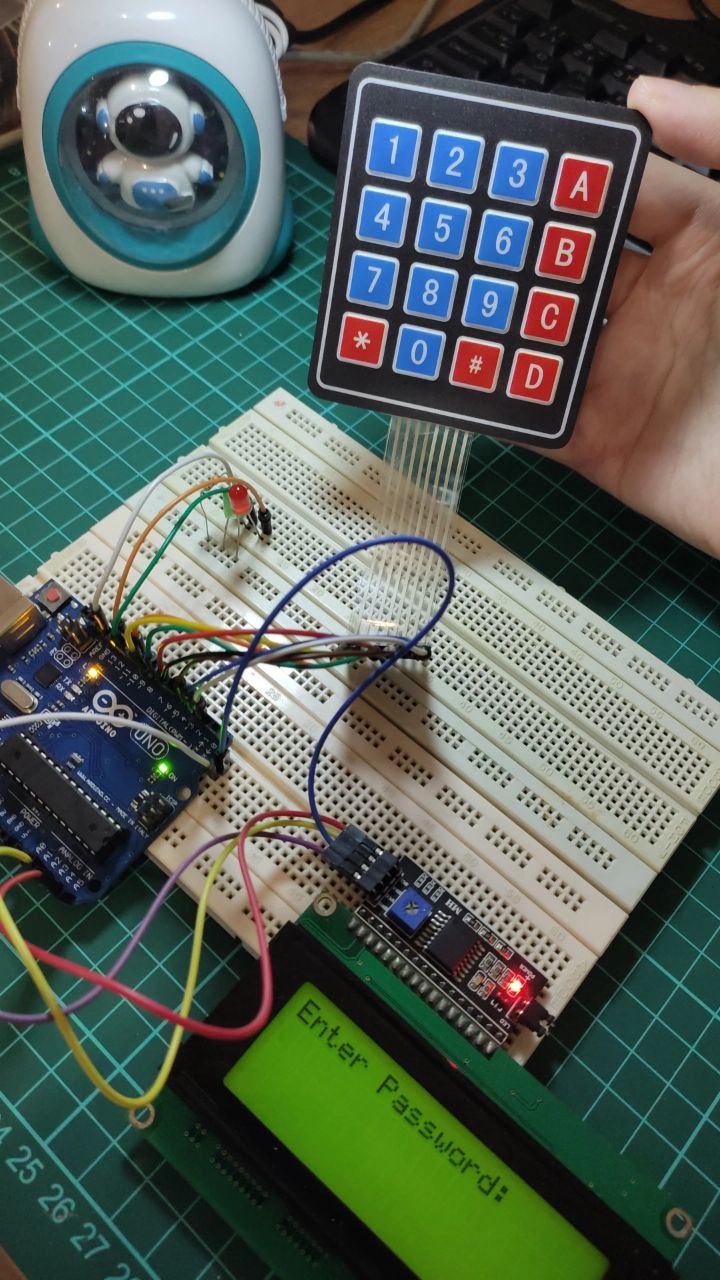
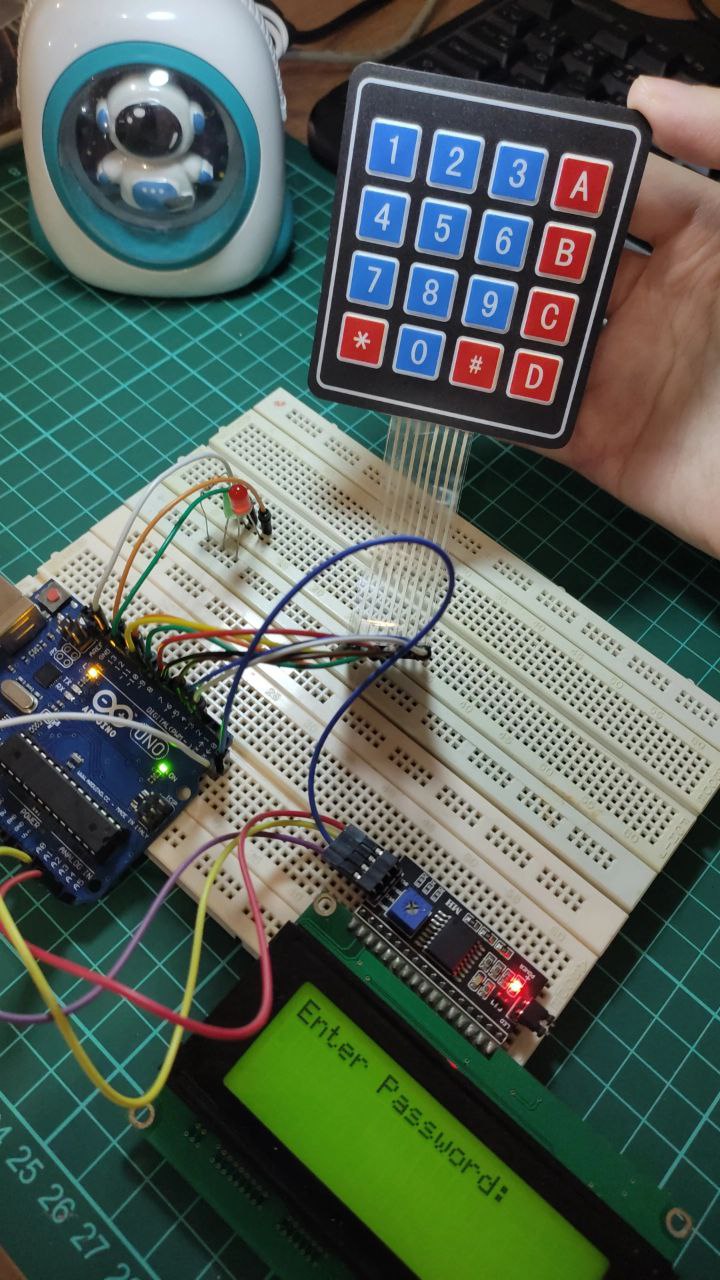







Comments