Team Members:
• Shunchao Gao (sg95)
• Xinqi Ou (xo1)
• Siting Chen (sc122)
• Yu Wu (yw92)
After reading several chapters of TinyML, we decided to complete the project, Wake Word Detection, because we thought it interesting to control the light by voice.
Our target is to switch the light on the board by voice control. When we say "Yes", turn on the light. When we say "No", turn off the light.
We first focused on how the model runs and the process is shown in Attachment.
We can simplify the process as followed: Voice input --> Audio Provider captures the sample --> Feature Provider processes the input data --> Model run on Tenserflow Lite --> Model outputs a command --> Command detected.
Then we started working. The model has been trained so what we should do is to apply the model to the board.
According to Chapter 7 of TinyML, we installed the Tensorflow Lite Lib and applied the train_speech_model to the Arduino IDE. We edited the code in 'arduino_command_responder.cpp' to control the light on the board. The code is shown in the Attachment. Finally we ran the program and it worked.









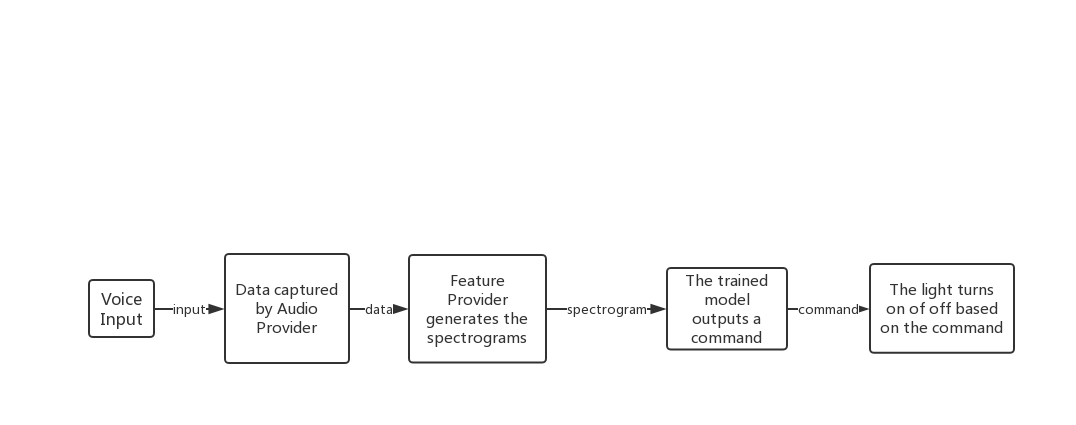



Comments
Please log in or sign up to comment.