We did this project as a school homework, then we decided to upload it here to share it with other students, just like us.
The project is a fire alarm piloted by a simple Arduino Leonardo that activates a LED (connected by a relay) and a buzzer, whenever a flame is detected by the flame sensor module.
We hope you will enjoy our little project.




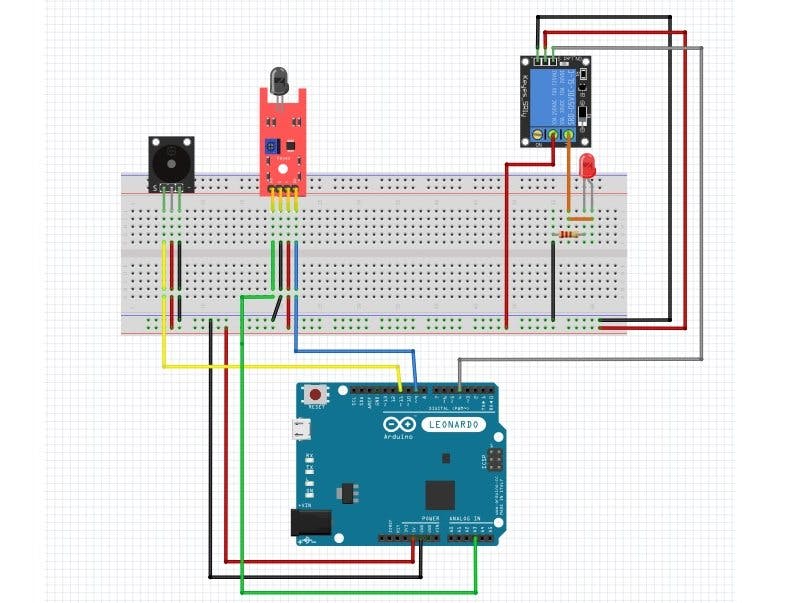






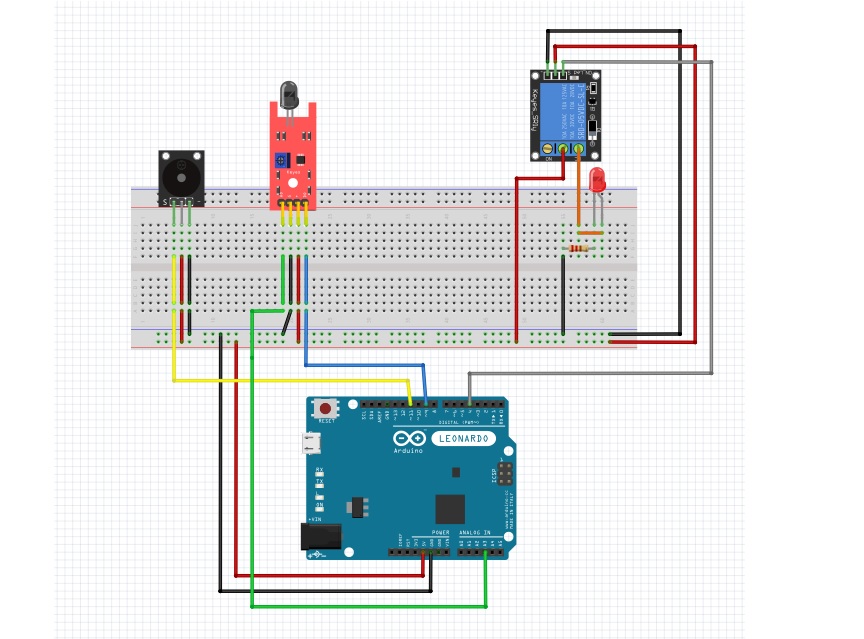




Comments
Please log in or sign up to comment.