I wanted to build an alcohol tester IoT to use during a party. I could put it near the door and all my friends could have fun testing their blood alcohol content before leaving the party.
I created this project also to participate to the Zerynth contest: “Real Life IoT”. My friends can use it and visualize the level of alcohol on the Zerynth App. I used a Particle Photon, but it is possible to use other boards using the same code because I used Zerynth Studio, that is multiboard.
This is the display of the Zerynth app:
And when using the alcohol tester, Zerynth app will display the level of the blood alcohol content as shown in the following pictures:
To realize the project you have to connect Vin, GND and A0 port of the Particle Photon to the 5V, GND and OUT of the alcohol click using the breadboard. remember to set the click's potentiometer as "low" in order to connect it to the Photon without any problem.
Disclaimer:This project is not accurate enough to register the exact value of blood alcohol concentration. It also is sensitive to environment temperature and humidity. It isn't a professional instrument. So I recommend: if you drink, don't drive!


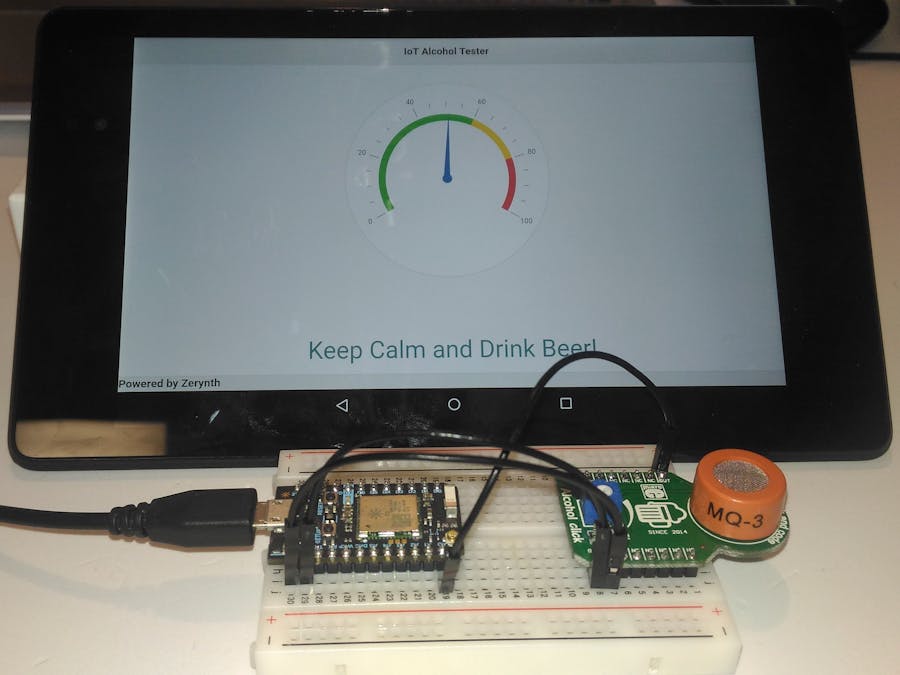





_xIl5PcEdnz.png?auto=compress%2Cformat&w=40&h=40&fit=fillmax&bg=fff&dpr=2)
Comments
Please log in or sign up to comment.