We’re the Frankenstein Squad Gang, the newest startup at Rice University. We were contacted by the Houston Zoo in Hermann Park who asked us for our help making a machine that could keep track of the headcount of students who visit during field trips.
We decided to go with the counting machine design because it can be used anywhere, not just when teachers are trying to keep track of their students in a Zoo. The headcounter machine can be used in every classroom, cafeteria, Zoom call, conference, amusement park, or any other event or location where someone might want to keep track of the headcount in the room. It is also especially useful during COVID times, where the headcount in a room is important to know as a health and safety precaution.
Our team began this project by first configuring the breadboard and launchpad to be able to fit our first draft of what our design needs were. We added the 7 segment digital display and a push-button in order to keep track of and display the number of button presses. Every time the button is pressed, the number displayed on the digital display will be incremented by one. If there is only one digital display attached to the breadboard, then the counter can only count from 0 to 9. This is still useful for keeping track of the headcount of large groups because the headcounter can be used to keep track of groups of 5 or 10. However, the breadboard could be modified by adding another 7 segment digital display, which would allow the headcounter to keep track of double-digit numbers.
We have included a video displaying the working headcounter with the expected behavior:
Adding the Tilt SwitchWe were then contacted by the Houston Zoo again regarding a piece of technology they were really excited about: the tilt switch. They were really interested in it and asked us to incorporate it into the Headcounter Machine.
We thought about how we could incorporate the tilt switch into our machine, and we decided the best way to implement it would be to have it as another way to increment the counter! Now you can simply tilt the board back and forth to add one to the counter.
Pictures and a video displaying the updated design are included below:
Our Rice NetIDs: aeb10, tia2, mjk9, zw5, dls11, yh87












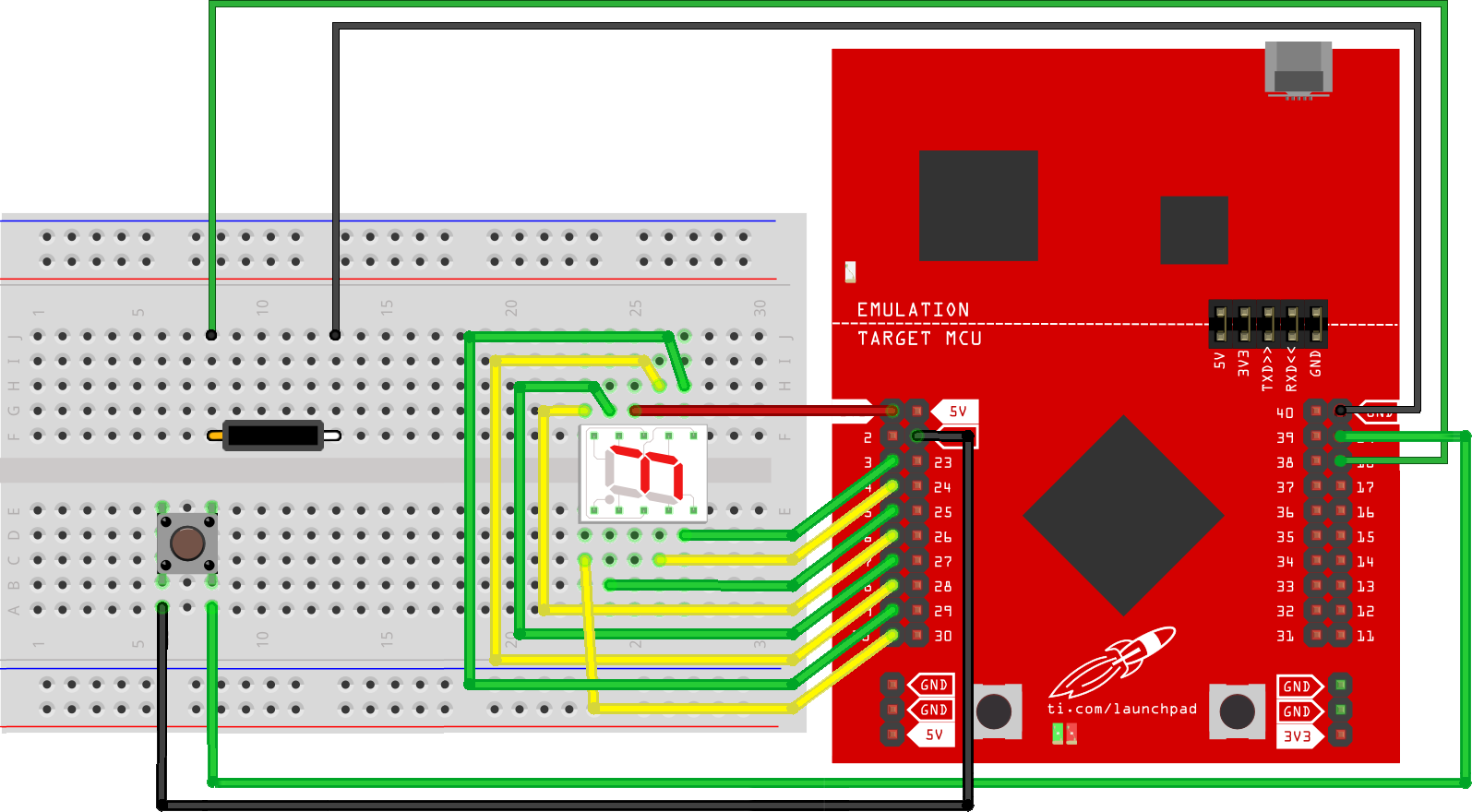




_3u05Tpwasz.png?auto=compress%2Cformat&w=40&h=40&fit=fillmax&bg=fff&dpr=2)

Comments
Please log in or sign up to comment.