Hello,
I wanted my guitar to sound differently, i.e. as I have been damaging my finger nails by playing guitar. I do not always use picks when playing and cutting half of my finger nails to play is odd to me. Issues...yes. But, I have made a short of a tuneage in a Youtube.com video for your 'pleasure.'
Anyway, I wanted to test out BELA, i.e. as I am an avid beagleboard.org board user.
...
So, I did and I do it still! I have some cheap components outside of the BBB and BELA I am using to handle the sounds amplification and 'music.'
Mostly, what I call music is what others play but I like to make sounds.
Okay...back to the basics.
So, we get our materials:
and...
and...
and...we will need an internet connection and the below requirements to handle the repo, Bela, and the BBB, i.e. along w/ makin' 'dat sweet musical goodness!
- 3.5 mm to 1/4" mono cable * 2
- Bela audio cable * 2
- Bela * 1
- BeagleBone Black * 1
- Ethernet Cable * 1
- Micro USB to USB 2.0 * 1
- Internet to get to the Bela IDE * 1
- guitar or music amplifier * 1
- guitar * 1
- or handmade instrument * 1
So, we need to make our connections. Oh and this is assuming you have loaded the BELA image onto the BBB (BeagleBone Black) via Micro SD Card. If you need help understanding images, installing the image on the BBB for use w/ Bela in a rt kernel called xenomai, or to use the IDE and get started, please go to https://learn.bela.io/.
...
So, back to our confusing write up here...
If we plan on using the Bela IDE and an amplifier w/ the Bela_Misc repo. from github.com, we will need to have the image preinstalled on the BBB, all our cables connected, and some additional understandings of how the IDE actually works.
For example, one would not install via the regular package manager and instead one would use the drag and drop feature from the Bela IDE.
So, if you want, you can clone the repo. to your personal computer or download the.zip file and expand the.zip file to see the files from https://github.com/transmogrifox/Bela_Misc.
It seems this person put in some extra work on this project he/she made for the Bela IDE and music usage. Nice, I know! So, I am here to proclaim that it works and it is useful.
If you come across issues w/ the repo. and the Bela IDE and making music, go to https://forum.bela.io/ to get assistance on how to perform w/ the IDE a bit better.
Also, you can ask me here? I can try to help to the best of my ability.
I know that this repo. will not work out of the box for the bluesy, Klingon_Tone section to the repo, i.e. which I will be describing in more detail soon.
How about now?
Okay...you got it!
So, once the image is loaded onto the BBB via Micro SD Card and the Bela Cape is attached to the BBB, place the Ethernet cable in the Ethernet port on the BBB, carefully put your micro USB to USB 2.0 cable into the BBB, and add the input and output cables to the Bela Cape.
Attach the 3.5 mm cables to the input and output cables. The other ends of the 3.5 mm, which should be 1/4" plugs, go into the amplifier and the other one into the guitar.
Now, I cannot describe to you exactly how each bit of the source works for now. I am not completely competent in C++ programming. This fellow obviously knows more than my mere kindliness.
So, w/out further ado, we should be having an image to use, our connections from and to the BBB, BELA, the amp, and the guitar, and we should also be connected to the Internet.
Now, plug in the USB 2.0 cable into your development desktop, Linux, OSx, and/or Windows 10. So, now we can go to the address bar and type http://bela.local.
Make sure to type in http:// or you may not connect w/ ease.
You should see an IDE. It is an online IDE but it is an IDE to use. So, w/ our server IDE for the Bela Cape, we can now drag and drop files onto the screen to add components into the IDE to use and create.
...
So, from the repo. listed earlier, download the.zip file onto your personal computer and unzip it! Now, we can, b/c this specific tutorial is about the klingon_tone part to that repo, install file by file until we have each of the files in that specific directory loaded onto the Bela IDE for use.
So, I was actually helped during a section of my development on this actual repo. on the forums. The last file in that dir. needs to be omitted. Do not use the test_tonestack.cpp file. Omit it from your installation of the files via dragging and dropping.
...
Oh and you may want to leave out the.txt files and the readme file. Oh and you do not need to drag and drop the analysis directory from that repo. under klingon_tone.
Okay, okay. So, if you are smart and already made all this work before today and are just wondering what is going on w/ that name...do not fret.
I have as small explanation. You, while strumming or tuning up your guitar, will not hear odd language coming from your instrument. I think it is a "play on words" and the tone is not from star trek. There.
...
So here and there...I will give a totally unscripted version of me playing the untuned guitar w/ my long finger nails (I know...disgusting) while the Bela Cape and BBB are performing at an actual low CPU percentage while strummin' along.
...
And...the source, from how they have derived it and made the SDK, is actually simple if you use Arduino, know C++, and/or have grown accustomed to learn music and electronics.
There are a couple of fine tuning things one might need to know in the source and files associated w/ the klingon_tone directory. Enjoy!
Oh!
and...here is that less-than-par video of my untuned ramblings!
You can actually here the bluesy tones from the "stompbox" like, Bela Cape using the PRUs onboard the BBB while strumming some tuneage from this specific repo. directory.
But first:
- Some helpful links...
https://learn.bela.io/using-bela/bela-techniques/managing-your-sd-card/
https://learn.bela.io/get-started-guide/get-to-know-the-ide/
and...last but least, the vid.
Okay...so.
Seth
P.S. Maybe I will attempt a more, finely tuned sectional later w/ the Bela IDE and the Pyle. Until then, enjoy!



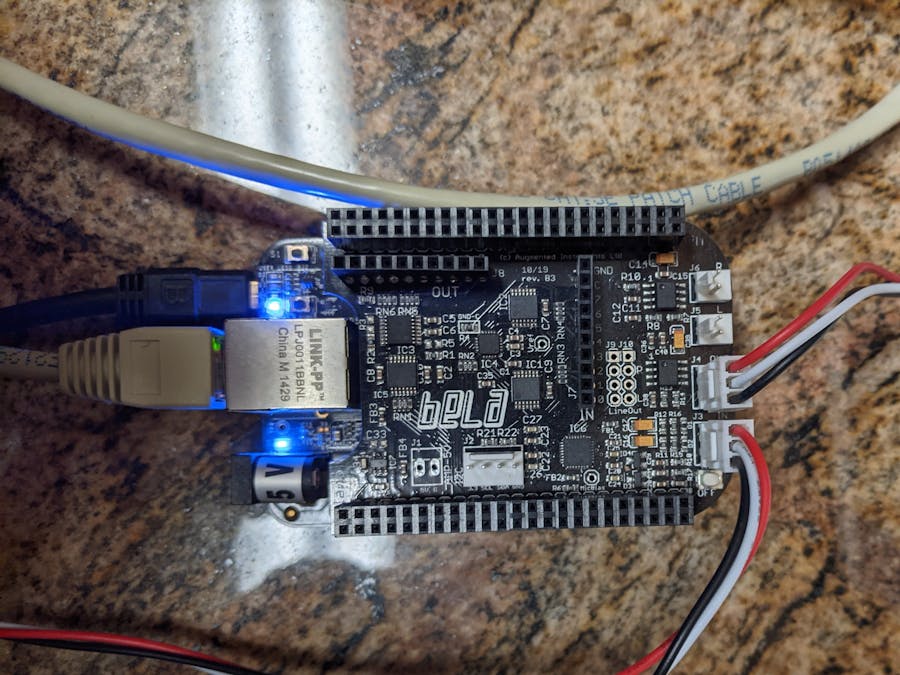









Comments
Please log in or sign up to comment.