In today's IoT-driven world, remote monitoring of sensor data has become crucial for various applications. This tutorial demonstrates a practical approach to publish DHT11 sensor data from a Raspberry Pi Pico-W to a Mosquitto MQTT broker. By following these steps, users can effectively monitor sensor data remotely within their Local Area Network(LAN). Additionally, we'll cover essential configurations such as port forwarding and firewall settings to enable external access to the MQTT broker.
Prerequisites- Raspberry Pi Pico-W
- DHT11 sensor
- Laptop or computer for running the Mosquitto MQTT broke. Watch this tutorial to see how to install and configure Mosquitto MQTT Broker [Watch]
- Access to a Local Wi-Fi Network
- Basic knowledge of Raspberry Pi Pico-W and MQTT protocol
Firstly, connect the DHT11 sensor to the Raspberry Pi Pico-W according to the following diagram.
Install the necessary libraries for mqtt communication in the Raspberry Pi Pico W.
Write a Micropython script to read data from the DHT11 sensor and publish it to the Mosquitto MQTT broker.
# Import necessary libraries
import utime
from machine import Pin
from umqtt.simple import MQTTClient
# Define custom exceptions
class InvalidChecksum(Exception):
pass
class InvalidPulseCount(Exception):
pass
# Constants for DHT11 sensor
MAX_UNCHANGED = 100
MIN_INTERVAL_US = 200000
HIGH_LEVEL = 50
EXPECTED_PULSES = 84
# DHT11 class for handling sensor operations
class DHT11:
def __init__(self, pin):
self._pin = pin
self._last_measure = 0
def measure(self):
# Check if the minimum interval has passed since the last measurement
current_ticks = utime.ticks_us()
if utime.ticks_diff(current_ticks, self._last_measure) < MIN_INTERVAL_US:
return None, None
try:
# Send initialization signal to the sensor
self._send_init_signal()
# Capture pulses from the sensor
pulses = self._capture_pulses()
# Convert pulses to data buffer
buffer = self._convert_pulses_to_buffer(pulses)
# Verify checksum of the data
self._verify_checksum(buffer)
# Extract temperature and humidity from the buffer
temperature = buffer[2] + buffer[3] / 10
humidity = buffer[0] + buffer[1] / 10
self._last_measure = utime.ticks_us()
return temperature, humidity
except InvalidPulseCount:
return None, None
# Method to send initialization signal to the sensor
def _send_init_signal(self):
self._pin.init(Pin.OUT, Pin.PULL_DOWN)
self._pin.value(1)
utime.sleep_ms(50)
self._pin.value(0)
utime.sleep_ms(18)
# Method to capture pulses from the sensor
def _capture_pulses(self):
pin = self._pin
pin.init(Pin.IN, Pin.PULL_UP)
val = 1
idx = 0
transitions = bytearray(EXPECTED_PULSES)
unchanged = 0
timestamp = utime.ticks_us()
while unchanged < MAX_UNCHANGED:
if val != pin.value():
if idx >= EXPECTED_PULSES:
raise InvalidPulseCount("Got more than {} pulses".format(EXPECTED_PULSES))
now = utime.ticks_us()
transitions[idx] = now - timestamp
timestamp = now
idx += 1
val = 1 - val
unchanged = 0
else:
unchanged += 1
pin.init(Pin.OUT, Pin.PULL_DOWN)
if idx != EXPECTED_PULSES:
raise InvalidPulseCount("Expected {} but got {} pulses".format(EXPECTED_PULSES, idx))
return transitions[4:]
# Method to convert pulses to data buffer
def _convert_pulses_to_buffer(self, pulses):
binary = 0
for idx in range(0, len(pulses), 2):
binary = binary << 1 | int(pulses[idx] > HIGH_LEVEL)
buffer = bytearray(5)
for shift in range(4, -1, -1):
buffer[4 - shift] = (binary >> shift * 8) & 0xFF
return buffer
# Method to verify checksum of the data
def _verify_checksum(self, buffer):
checksum = sum(buffer[:4]) & 0xFF
if checksum != buffer[4]:
raise InvalidChecksum()
# WiFi and MQTT Broker Configuration
WIFI_SSID = ""
WIFI_PASSWORD = ""
MQTT_BROKER = ""
MQTT_PORT = 1883
MQTT_TOPIC_TEMP = "Pico/Sensor/Temperature"
MQTT_TOPIC_HUMIDITY = "Pico/Sensor/Humidity"
# Method to connect to WiFi
def connect_to_wifi():
import network
station = network.WLAN(network.STA_IF)
station.active(True)
station.connect(WIFI_SSID, WIFI_PASSWORD)
while not station.isconnected():
pass
print("Connected to WiFi")
# Method to connect to MQTT broker
def connect_to_mqtt():
client = MQTTClient("pico_client", MQTT_BROKER, MQTT_PORT)
client.connect()
print("Connected to MQTT Broker")
return client
# Main function
def main():
connect_to_wifi()
mqtt_client = connect_to_mqtt()
# Initialize pin for DHT11 sensor
pin = Pin(28, Pin.OUT)
sensor = DHT11(pin)
# Main loop
while True:
# Measure temperature and humidity
temperature, humidity = sensor.measure()
if temperature is not None and humidity is not None:
print("Temperature: {}°C, Humidity: {}%".format(temperature, humidity))
# Publish temperature and humidity to MQTT broker
mqtt_client.publish(MQTT_TOPIC_TEMP, str(temperature))
mqtt_client.publish(MQTT_TOPIC_HUMIDITY, str(humidity))
utime.sleep(5)
# Entry point of the script
if __name__ == "__main__":
main()Make sure to replace broker_ip with the IP address of your Mosquitto MQTT broker.
Ensure that your firewall settings allow incoming connections to the Mosquitto MQTT broker port (default: 1883). Additionally, configure port forwarding on your system to forward MQTT broker port traffic to Mosquitto Broker Services Running inside your laptop or computer.
TestingUsing an MQTT client on your laptop or computer, subscribe to the MQTT topic where the sensor data is published. You should now be able to remotely monitor the DHT11 sensor data from your Raspberry Pi Pico-W.
In this tutorial, we demonstrated a practical method to publish DHT11 sensor data from a Raspberry Pi Pico-W to a Mosquitto MQTT broker. By following the outlined steps, users can effectively monitor sensor data remotely within their Local Area Network. Additionally, we covered essential configurations such as port forwarding and firewall settings to enable external access to the MQTT broker. This setup opens up possibilities for various IoT applications where remote monitoring of sensor data is paramount.
Enhancing connectivity and accessibility to sensor data not only fosters innovation but also promotes efficient and informed decision-making in IoT applications. With the knowledge gained from this tutorial, users can explore and implement diverse IoT projects tailored to their specific needs and requirements.








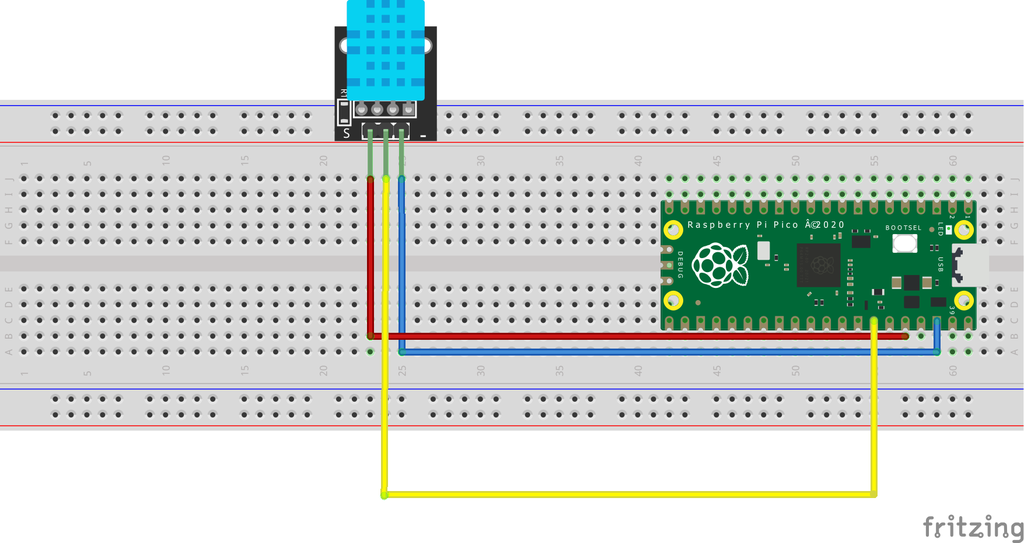




Comments
Please log in or sign up to comment.