#include <SPI.h>
#include <Adafruit_GFX.h>
#include <Adafruit_PCD8544.h>
#include <Wire.h>
#include "RTClib.h"
RTC_DS1307 rtc;
// Software SPI (slower updates, more flexible pin options):
// pin 8 - Serial clock out (SCLK)
// pin 9 - Serial data out (DIN)
// pin 10- Data/Command select (D/C)
// pin 12- LCD chip select (CS)
// pin 11- LCD reset (RST)
Adafruit_PCD8544 display = Adafruit_PCD8544(8, 9, 10, 12, 11);
void setup() {
// put your setup code here, to run once:
display.begin();
display.setContrast(50);
display.clearDisplay();
display.display(); // show splashscreen
Serial.begin(9600);
if (! rtc.begin()) {
Serial.println("Couldn't find RTC");
while (1);
}
if (! rtc.isrunning()) {
Serial.println("RTC is NOT running!");
// following line sets the RTC to the date & time this sketch was compiled
rtc.adjust(DateTime(F(__DATE__), F(__TIME__)));
}
}
void loop() {
DateTime now = rtc.now();
int h=now.hour();
int m=now.minute();
int s=now.second();
for(int i=0;i<10;i++)
{
drawClock(h,m,s);
delay(1000);
s++;
if(s>=60) m++;
s=s%60;
if(m>=60) h++;
m=m%60;
h=h%24;
}
}
void drawClock(int h, int m, int s)
{
const int r=15;
const double rot=-M_PI/2;
double x,y,x0,y0,anglerad;
display.clearDisplay();
//display.drawPixel(0,0,BLACK);
display.drawPixel(24,24,BLACK);
display.drawCircle(24,24,r,BLACK);
for(int i=0;i<12;i++)
{
int angled=360/12*i;
anglerad=2*M_PI/12*i+rot;
x=r*cos(anglerad);
y=r*sin(anglerad);
x0=(r-3)*cos(anglerad);
y0=(r-3)*sin(anglerad);
Serial.print(h);
Serial.print(":");
Serial.print(m);
Serial.print(":");
Serial.print(s);
Serial.println("");
display.drawLine(24+x0,24+y0,24+x,24+y,BLACK);
}
// hour
display.setCursor(19,1);
display.print("12");
display.setCursor(2,20);
display.print("9");
display.setCursor(43,20);
display.print("3");
display.setCursor(21,41);
display.print("6");
display.setCursor(54,4);
display.print("TIME");
display.setCursor(54,14);
display.print(h);
display.print(":");
display.print(m);
anglerad=2*M_PI/12*(h%12)+2*M_PI/12/60*m+rot;
x=(r-7)*cos(anglerad);
y=(r-7)*sin(anglerad);
x0=0;
y0=0;
display.drawLine(24+x0,24+y0,24+x,24+y,BLACK);
// minute
anglerad=2*M_PI/60*m+rot;
x=(r-5)*cos(anglerad);
y=(r-5)*sin(anglerad);
x0=0;
y0=0;
display.drawLine(24+x0,24+y0,24+x,24+y,BLACK);
// second
display.setCursor(63,22);
display.print(s);
anglerad=2*M_PI/60*s+rot;
x=(r-2)*cos(anglerad);
y=(r-2)*sin(anglerad);
x0=0;
y0=0;
display.drawLine(24+x0,24+y0,24+x,24+y,BLACK);
display.display();
}


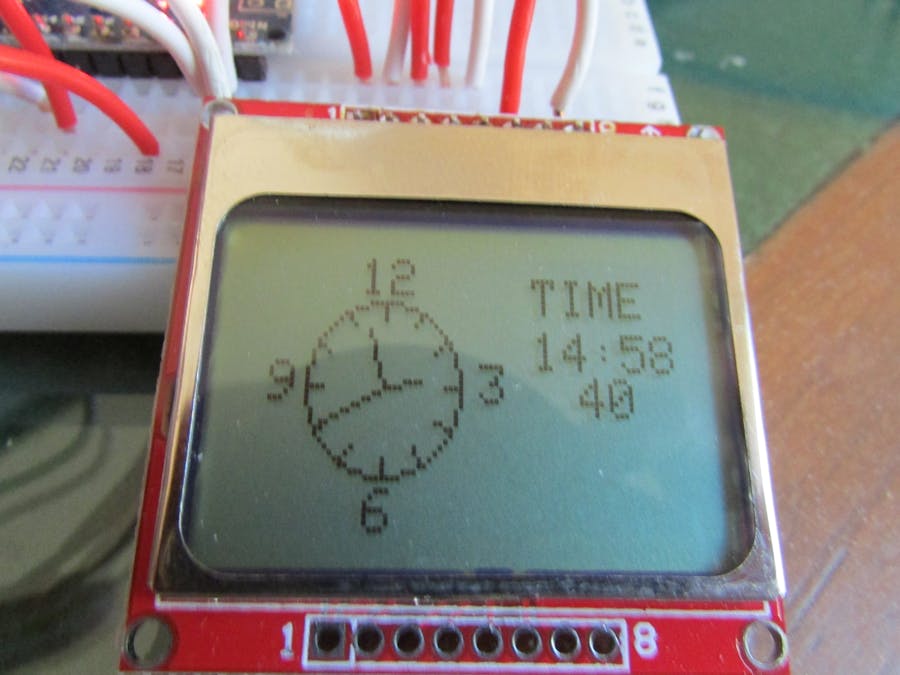







Comments
Please log in or sign up to comment.