Ever wanted to let your friend send you messages and then decode them in a fun way? Now you can do it with MorsePi!
UsageTo use this system, you will need to set up a sender and a receiver. The sender will send an email (duh) to a person running the code on a Raspberry Pi. That email MUST have the subject: "Morse". The Pi will then decode that email into LED patterns.
SetupTo set this project up, you will need a Google account. After that, go to accounts.google.com and go to the 2 step authentication. Make an app password and name it Morse Pi. A password will then pop up. Copy and paste the password into its respective place in the code along with your Google email address.
WiringAttach an LED on BCM pin 4 or board pin 7 (same thing) and the cathode to GND. This LED could also be replaced by a speaker for that classic "beep" sound.
Now just open a terminal on the Pi and run:
sudo python the/python/file/directory.py
...just make sure your credentials are correct.
FunNow have fun! Experiment and come up with other systems for Morse communication in the modern age!


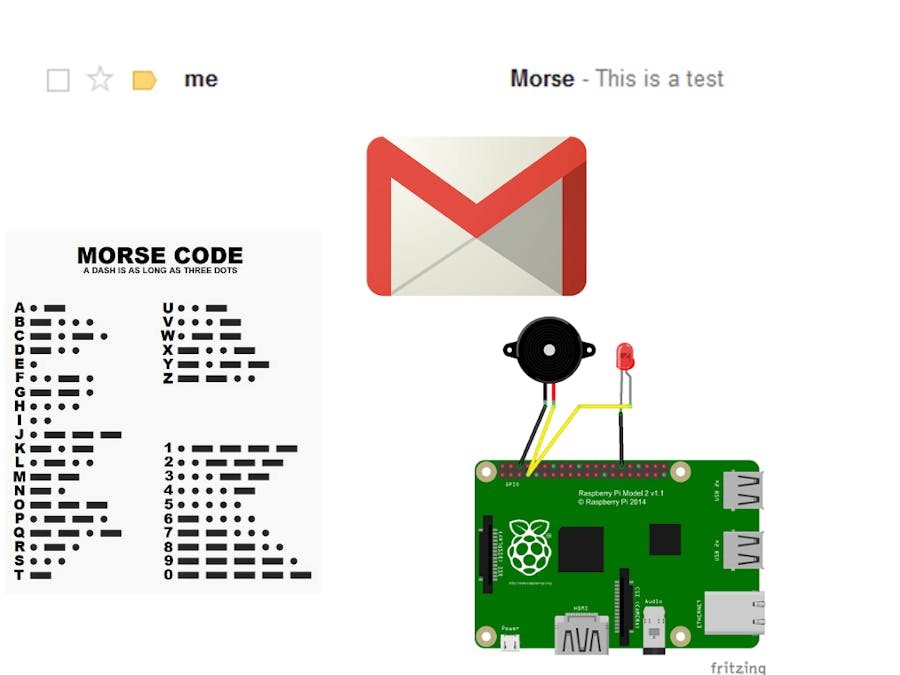




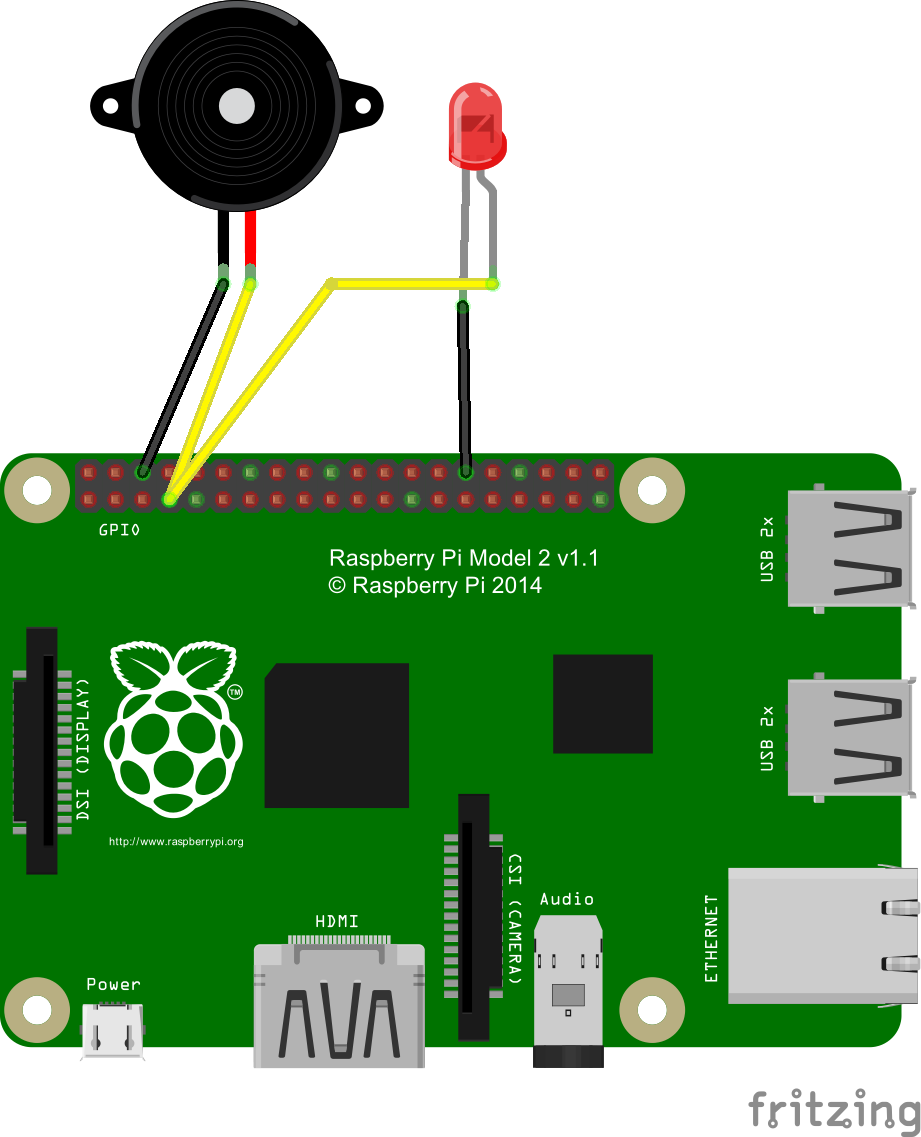


Comments
Please log in or sign up to comment.