Today, I decided to work on a project that would strengthen my signal processing skills, which are one of the foundational skills in RF systems. I simulated a frequency detection circuit in TinkerCad using an Arduino UNO, a piezo buzzer, and LEDs. It classifies frequencies into low, medium, and high ranges and indicates the result using LEDs.
Frequency Scanning:In radio communication systems, frequency scanning is used to identify active frequency channels. This project mimics this concept by generating and classifying frequencies, similar to how radios scan for signals within specific bands.
Signal Strength Analysis:While this simulation uses frequency ranges, real-world RF systems measure signal strength (RSSI, Received Signal Strength Indicator which shows how well a device can detect the signalfroma transmitter such a a Bluetooth device). By adding a potentiometer or analog sensor, the project could be extended to measure simulated signal strength and classify it as weak, moderate, or strong
Components- Arduino Uno: Acts as the central processor, simulating how embedded systems handle frequency data in RF devices.
- Piezo Buzzer: Generates frequencies to simulate RF signals.
- LEDs: Represent different frequency bands.
// C++ code
//
const int redPin = 13;
const int greenPin = 10;
const int yellowPin = 8;
const int buzzerPin = 3;
void setup()
{
pinMode(redPin,OUTPUT);
pinMode(greenPin,OUTPUT);
pinMode(yellowPin,OUTPUT);
pinMode(buzzerPin,OUTPUT);
Serial.begin(9600);
}
void loop()
{
int freq = random(600,2000);
digitalWrite(buzzerPin,HIGH);
tone(buzzerPin,freq);
Serial.print("Frequency: ");
Serial.print(freq);
Serial.print("\n");
if(freq < 800){
digitalWrite(redPin,HIGH);
digitalWrite(yellowPin,LOW);
digitalWrite(greenPin,LOW);
}else if(freq >= 800 && freq <= 1500){
digitalWrite(redPin,LOW);
digitalWrite(yellowPin,HIGH);
digitalWrite(greenPin,LOW);
}else{
digitalWrite(redPin,LOW);
digitalWrite(yellowPin,LOW);
digitalWrite(greenPin,HIGH);
}
delay(1000);
noTone(buzzerPin);
delay(500);
} This project gave me hands-on experience in simulating signal processing and embedded systems, key aspects of RF engineering. The insights gained will help me contribute to advanced RF projects.



_ztBMuBhMHo.jpg?auto=compress%2Cformat&w=48&h=48&fit=fill&bg=ffffff)





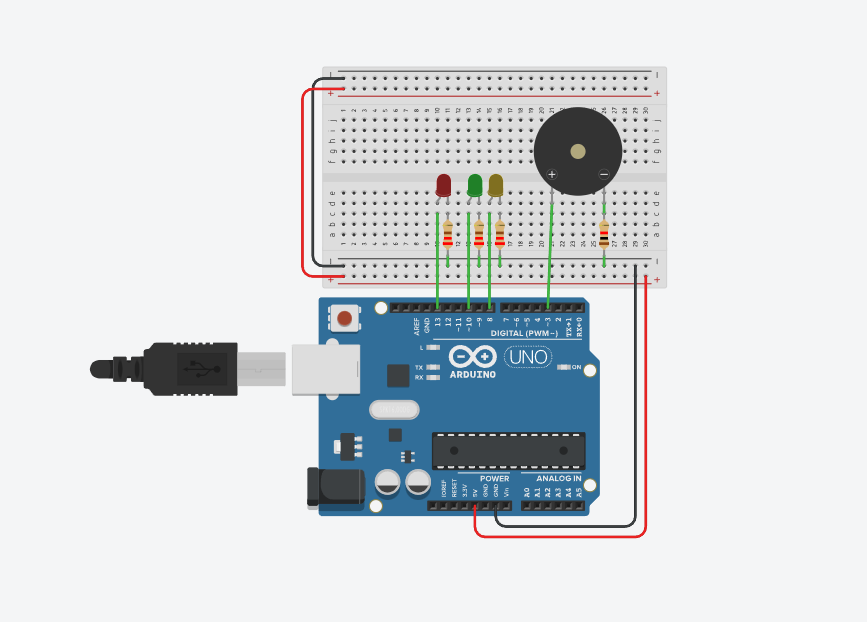

_t9PF3orMPd.png?auto=compress%2Cformat&w=40&h=40&fit=fillmax&bg=fff&dpr=2)
Comments
Please log in or sign up to comment.