make&play PLAN
Controller USB - midi \_ V 1.0.1
What is this ?
Microcontroller usb midi lowcost To play on [Ableton](https://ableton.com), Arena or any other music or video creation software.
_This tool will allow you to map your effects to the desired potentiometer and key._
_To do this, do \[ ctrl+m \] in Ableton, select effet and push your btn or pot._
🎹 - 💻 - 🔊
\[Drafting in progress\]
Option
Refer directly to your plan according to the format of your M&P or you can feed your curiosity
* The version plug & play
* The DIY Kit
* The soldering kit
9 × potentiometer
Plan step by step
-----------------
Step 1 - code for adapt your project if necessary-
#include <MIDI.h>
Use if using with ATmega32U4 - Micro, Leonardo...
#include "MIDIUSB.hStep 2 - soldering -
Despite the simplicity, it necessary to specify to take precautions concerning the assembly, because the facade is fragile. I advise you to follow the plan to have a solid tool once fixed to its support.
Step 3 - config in Ableton® -
When you are ready to play, configure your M&P as below. Select option, preference,Audio & link-midi. Important, choose the 9600 sampling frequency carefully for better optimization.
Step 4 Map & Play
Assign any effect a any pot
Share your creation with the hastagh #make&play
For that choice [your colori](https://berru-g.github.io/Make-Play/)
2020 v-1.0.1
------------





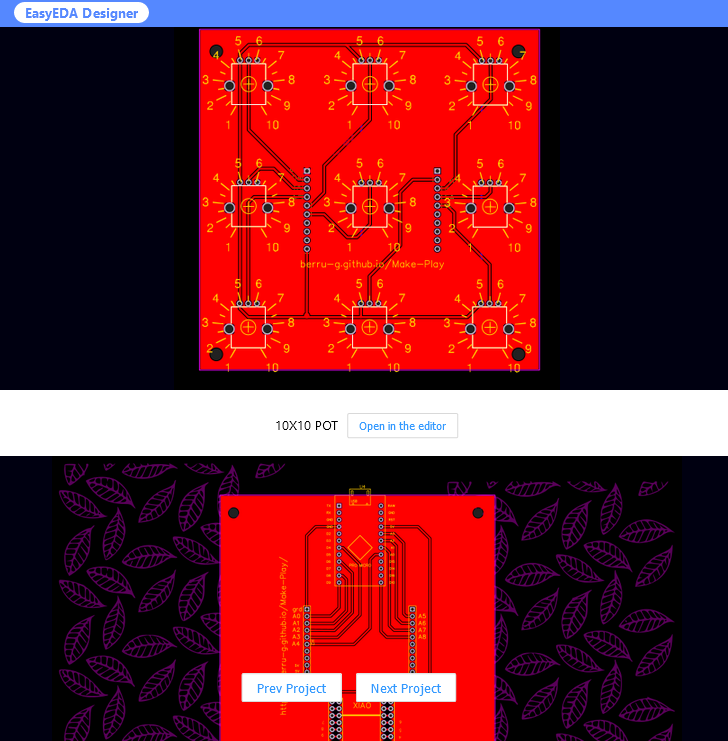




Comments
Please log in or sign up to comment.