The ESP8266 is a useful little board that comes super cheap (about $2.50 if you buy a few on eBay) and can be programmed via Arduino, Lua, and a number of other options. It comes in a number of different packages, which break out different pins so that you can sense and control things – we'll be working with the popular ESP8266-01 module. It can serve a web page on your WiFi network, or act as an access point, creating its own custom network.
It is, however, a bit of a diva. Once you're set up, it's pretty easy and cheap – but first, you'll probably want to build a programming jig so that it behaves reliably. And make sure that your local WiFi is strong and stable.
Ready? Let's go!
The SetupFollow my ESP8266 jig soldering tutorial – you can leave the circuit on a breadboard, but that's much more likely to cause problems like the board constantly resetting, which is due to poor connections. Layer these two circuits on top of each other; I made them separate for legibility.
Make sure you're using an FTDI cable that provides only 3.3 volts! Otherwise, you're likely to burn out your chip.
The Arduino IDE requires a bit of setup to talk to your ESP8266 boards. Follow these instructions to get up and running.
Project 1. Captive PortalRay Burnette did an amazing job creating this Captive Portal tutorial! I go through it in the video above, and it's a great starter project because it lets you have a little fun without any extra circuit-juggling. It's also a great reminder to be mindful of where you connect.
Project 2. Internet-controlled LEDCheck out the Programming Jig tutorial for a walkthrough on the WiFiWebServer tutorial, which allows you to toggle things on and off via the GPIO0 pin!
See the whole series of Hackster 101 tutorials on Hackster and YouTube.



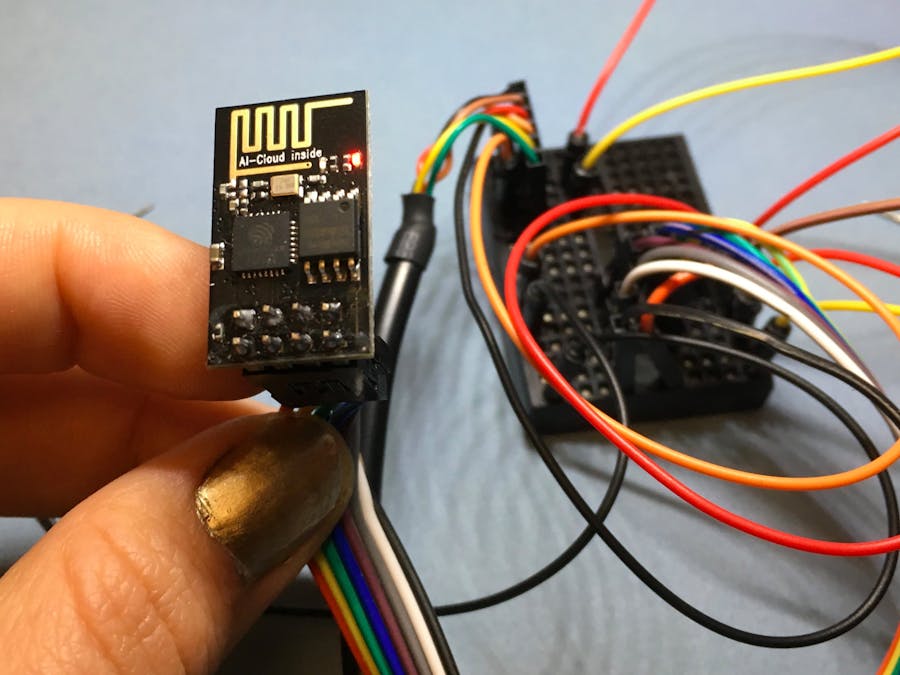








Comments
Please log in or sign up to comment.