More than a tutorial, this is almost just a tip. You may want to have a smart doorbell that sends you notifications whenever someone rings at your door, which might be very practical when you are not at home. I use it in combination with a camera with voice so I can chat with the person at the door remotely. The tip: you don't need neither to change your old doorbell nor to spend much money.
There are many commercial solutions, but you have to chose one, spend some considerable money, install it, which can be tricky, and do whatever is needed to make it work with your home automation system, if possible and if you have one.
Otherwise you can adapt yours by adding the explained simple circuitry that acts as a switch and attach it to whatever hardware with wireless capabilities you want. Note, that if so far you don't have any HW for home automation, and you are not planning to have one, then you should go for the first solution.
The circuit is this:
The doorbells of this kind that I know, they work always with 12 VAC, we only need to rectify the signal that goes to the buzzer when someone rings and with the optocoupler perform the switching. By attaching the optocoupler output to any desired HW, as if it were a regular switch, the task is done. Eventually you may need a pull-up resistor in your input pin if there is none already.
As you can see, you need very few components, and don't worry too much if you don't have exactly that resistor or that capacitor, any value could work as far as the current through the optocoupler is within range which can be typically around 2-50 mA.
The circuit is so small, that you can easily hide it inside the doorbell with no modifications.
If you are interested in tracking other AC voltages, such as the main 230 VAC, to monitor whenever a power outage occurs, you might be tempted to use the same solution just changing the resistor, but that would not be appropriate, since it will consume too much. Here you can find the solution in that case.
Integration with XiaomiIn my case, I attached it to a Xiaomi Switch, from which I removed the case. This is connected to the Xiaomi Gateway that can already by itself send notifications, but in my system it actually forwards the signal to my home automation system based on Domoticz installed into a RPi. Domoticz will log all the events and send any notification, such as an e-mail or Pushbullet, to name just a few. If the RPi were close to the doorbell I would have omitted the Xiaomi HW and go directly to a GPIO.
Here is a closer view:
The Xiaomi switch has already two convenient holes directly connected to the physical switch. We solder our output wires there and with a little hot glue everything is fixed in place. The tape is needed for holding the battery.
Another idea with the Xiaomi switch could be, depending on your device to "wirelessfy", to connect directly the voltage free switch contacts of your device, like the physical button of your doorbell, to the holes shown in the picture above, not even using the proposed circuit at all.
Note, that removing the case of the switch without breaking it is a bit tricky. Although you can do it your own, four hands instead of two are welcome. In the following picture you can see in red circles the key points to deal with; there are 8 points that you have to push simultaneously!



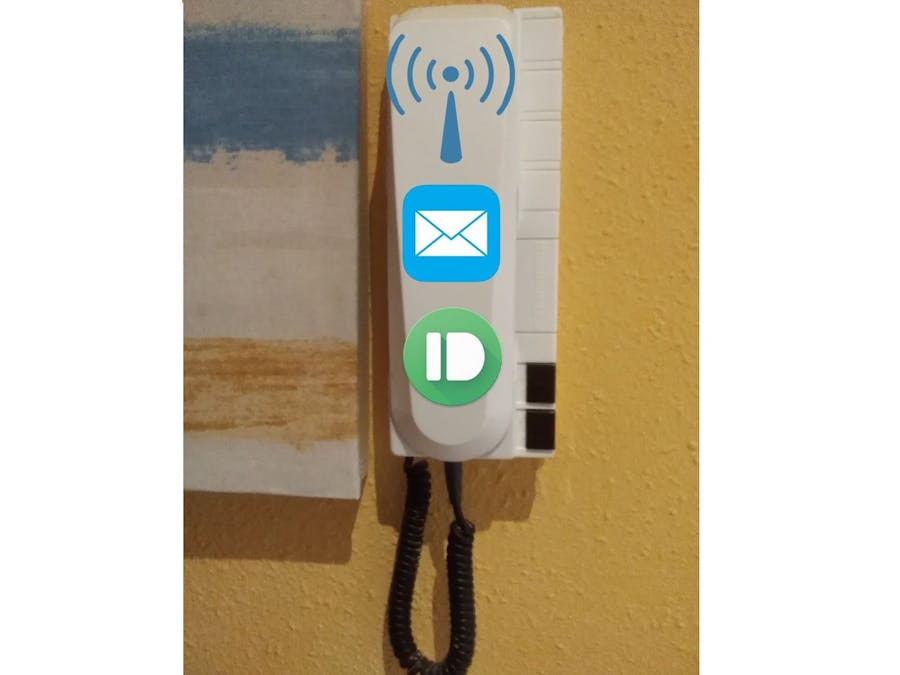




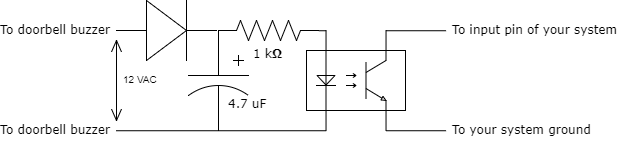



Comments
Please log in or sign up to comment.