Simple build to create a Raspberry Pi that pulls a randomly generated inspirational quote from a website and displays it to the user.
If you are like me, you might have a bunch of different components laying around the house that aren't doing much but collecting dust. I decided to build this for my daughters room, so maybe someone else can enjoy building it if they are looking for a simple project to learn python or the Raspberry Pi.
InstructionsConnect to the Raspberry Pi over SSH and issue the following commands. Follow the comments for instructions for the given commands:
And that's it! If you have dependency issues you may have to do some troubleshooting on your own. I wrote this documentation awhile after I made the project so hopefully everything runs smoothly!
For WiFi help, please reference this link. For expanding the file system, please reference this link.
Snapshot of final product:


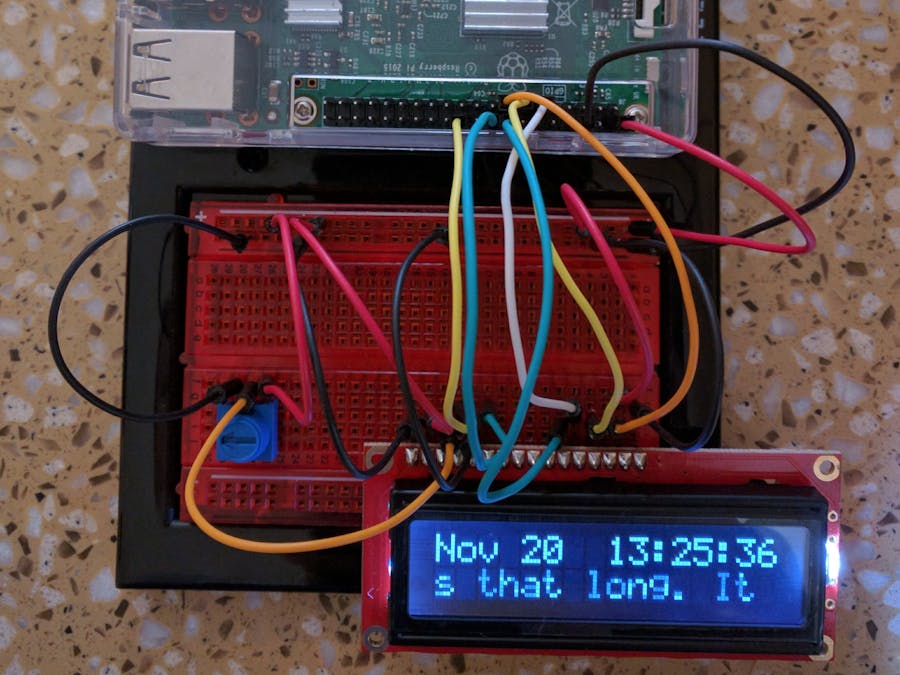



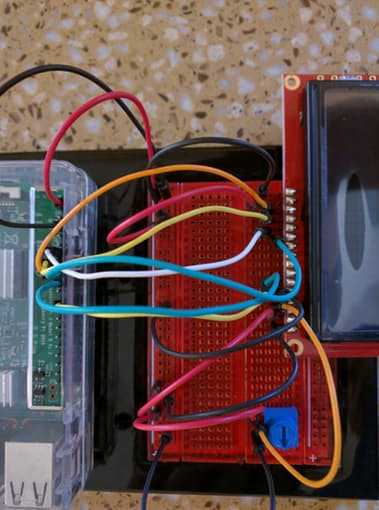
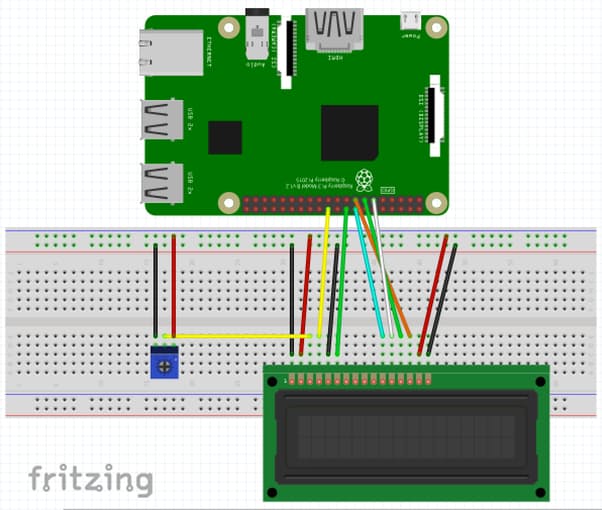





_3u05Tpwasz.png?auto=compress%2Cformat&w=40&h=40&fit=fillmax&bg=fff&dpr=2)
Comments
Please log in or sign up to comment.