In this hands on lab, you will build a temperature sensing device using the Arduino MKR1000.
This is the first in a series of hands on labs in the SMART Cities Program and introduces the basic concept of sensing the temperature.
There are five parts to this tutorial:
- Installing the Arduino IDE
- Assembling the circuit
- Loading and running the Sketch
- Viewing the results
A quick tutorial for installing the plugin can be found Here
Part 2 - Assembling the circuit
Using the below wiring diagram as a reference assemble your device
Note:
- The temperature sensor (TMP36) is connected to pin A0
- When inserting the Temperature sensor make sure that the flat side is facing towards you.
Now that you have a completed circuit you can load and run the sketch.
Verify and upload your code
Having completed the programming of your device, now lets see the results by opening the serial monitor.
On completion the device will display the temperature in the Serial Monitor.








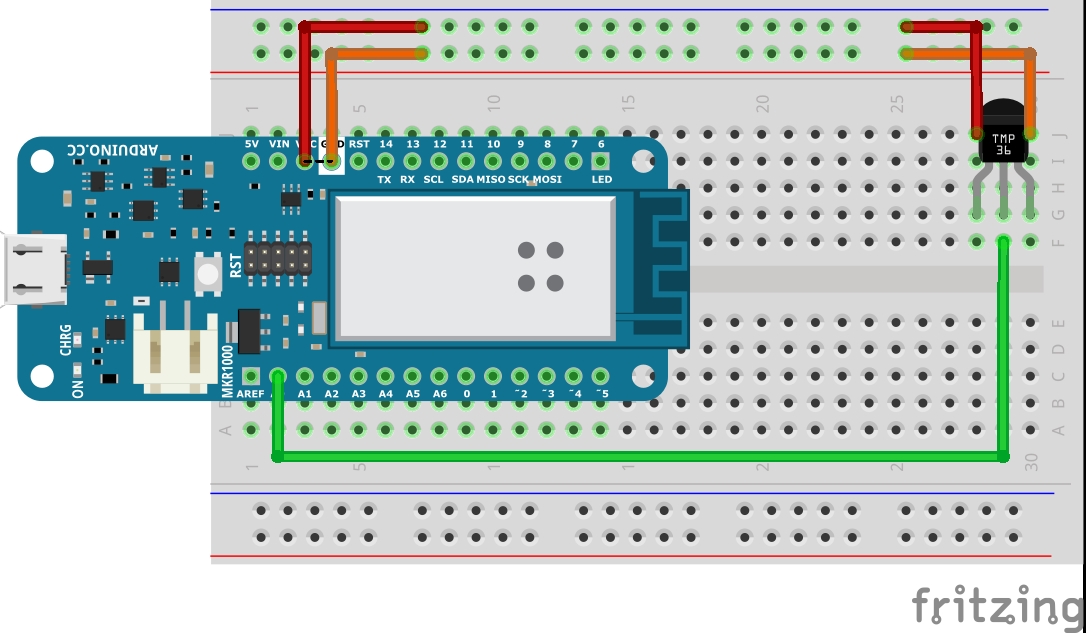

Comments
Please log in or sign up to comment.