This project is designed to address the challenges faced by a soft fruit farm where the temperature of refrigerated storage rooms is crucial for preserving the quality and freshness of the fruits. Power outages or failures in the refrigeration system could cause the temperature to rise, potentially leading to spoilage. To mitigate this risk, the project leverages an IoT-based solution to monitor the temperature remotely and detect potential failures early.Here’s a detailed breakdown of the project components:#1. Hardware: ESP32 MicrocontrollerThe core of the system is an ESP32 board, a powerful and versatile microcontroller with built-in Wi-Fi capability. The ESP32 is responsible for monitoring the temperature of the refrigerator rooms using compatible temperature sensors DHT22 that are connected to the ESP32. The ESP32 collects temperature data at regular intervals, which is then transmitted to the cloud for further analysis and monitoring.#2. Wi-Fi ConnectivityThe ESP32 connects to the local Wi-Fi network*, allowing it to send the collected temperature data to the cloud. This ensures that even if the farm is in a remote location, as long as there is internet access, temperature data can be accessed and monitored remotely.#3. Data Upload to Arduino CloudOnce the temperature data is gathered by the ESP32, it is uploaded to the **Arduino Cloud**. The Arduino Cloud is a platform that allows users to store and manage data from IoT devices in real time. The ESP32 communicates with the Arduino Cloud through an API or MQTT protocol, sending temperature readings at regular intervals.#4. Arduino Cloud DashboardThe Arduino Cloud dashboard is a central interface that displays the temperature readings from the refrigerator rooms. The dashboard can be accessed remotely from any device with internet connectivity (such as a smartphone, tablet, or computer). The dashboard offers a real-time view of the temperature in the storage rooms, with visual representations such as graphs, gauges, or numerical displays for easy monitoring.#5. Monitoring and AlertsThe main purpose of this system is to detect any temperature anomalies early, such as when the refrigeration system fails or the power goes out. In such cases, the temperature inside the refrigerator room would rise beyond a safe threshold, signaling a potential issue. The system can be configured to send *alerts or notifications* (via email, text message, or other methods) if the temperature surpasses predefined thresholds, allowing farm managers or operators to act quickly and prevent fruit spoilage.#6. Early Detection of FailuresBy monitoring the temperature continuously and remotely, the system provides early detection of failures in the refrigeration system. This means that even if a power outage occurs in the middle of the night, the farm manager will be immediately notified, allowing them to take corrective action, such as restoring power or switching to a backup generator, before significant damage to the fruit occurs.#7. Cloud Storage and Historical DataThe Arduino Cloud not only provides real-time data but also stores historical temperature data, which can be useful for tracking trends, identifying patterns, and assessing the performance of the refrigeration system over time. This data can be used for reporting, audits, or analysis to improve future storage practices.#8. ScalabilityThis system is scalable, meaning it can be expanded to monitor multiple refrigerator rooms or even different areas of the farm. Additional ESP32 boards and sensors can be added as needed, and the Arduino Cloud dashboard can be customized to display data from all monitored locations.#Benefits of the System:- Real-time Monitoring: Continuous tracking of temperatures ensures that any issues can be identified immediately.- Remote Accessibility: The farm operator can monitor the system remotely, even when away from the physical site.- Prevent Fruit Spoilage: By detecting temperature issues early, the risk of spoilage due to refrigeration failure is minimized.- Cost-Efficient: The use of affordable IoT hardware like the ESP32 and free cloud platforms like Arduino Cloud makes this solution cost-effective.- Data Insights: Historical temperature data helps in making informed decisions regarding storage conditions and refrigeration maintenance.In summary, this project offers an innovative, low-cost solution for temperature monitoring and early failure detection in refrigerated storage rooms, ensuring that fruit remains fresh and spoilage is prevented.
Published January 15, 2025










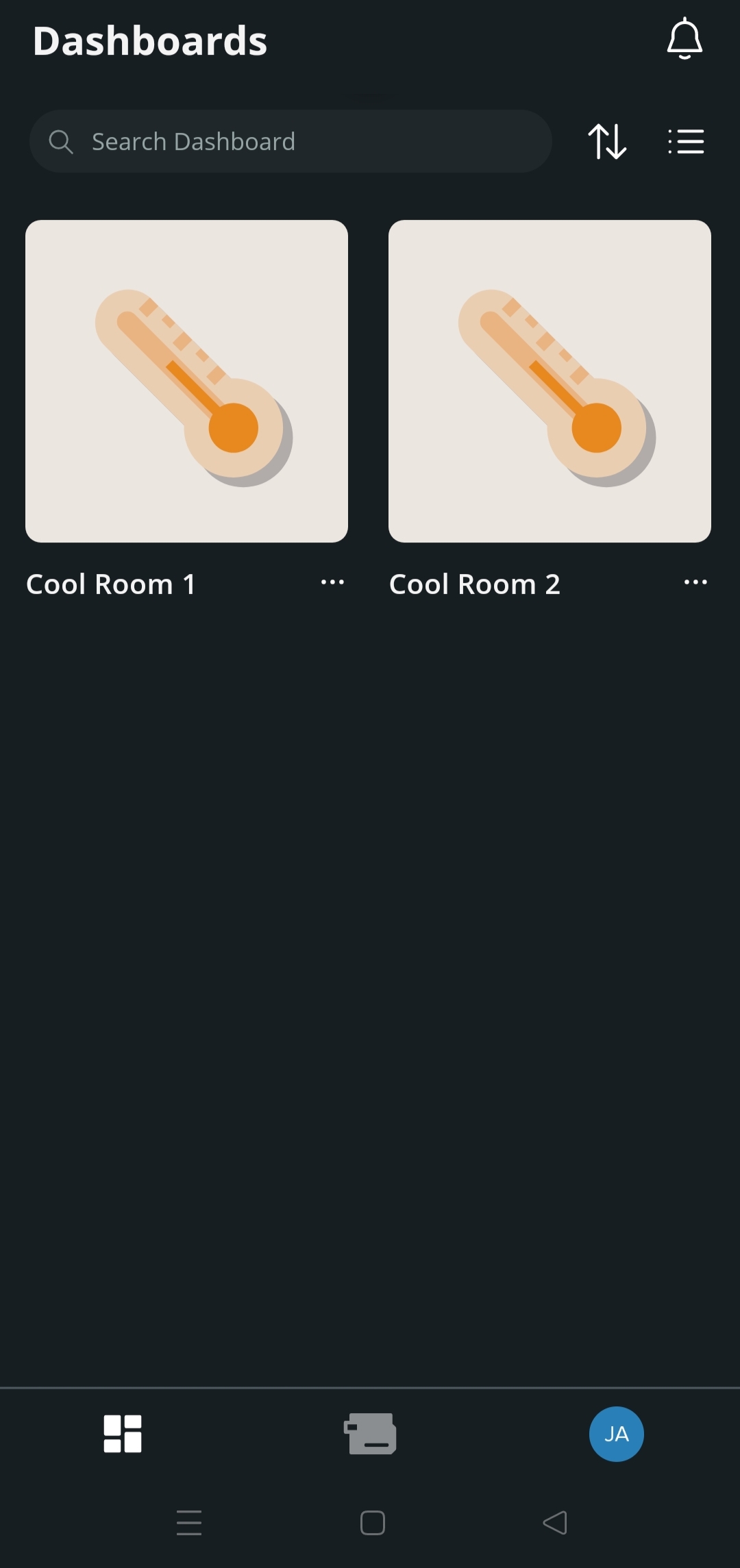
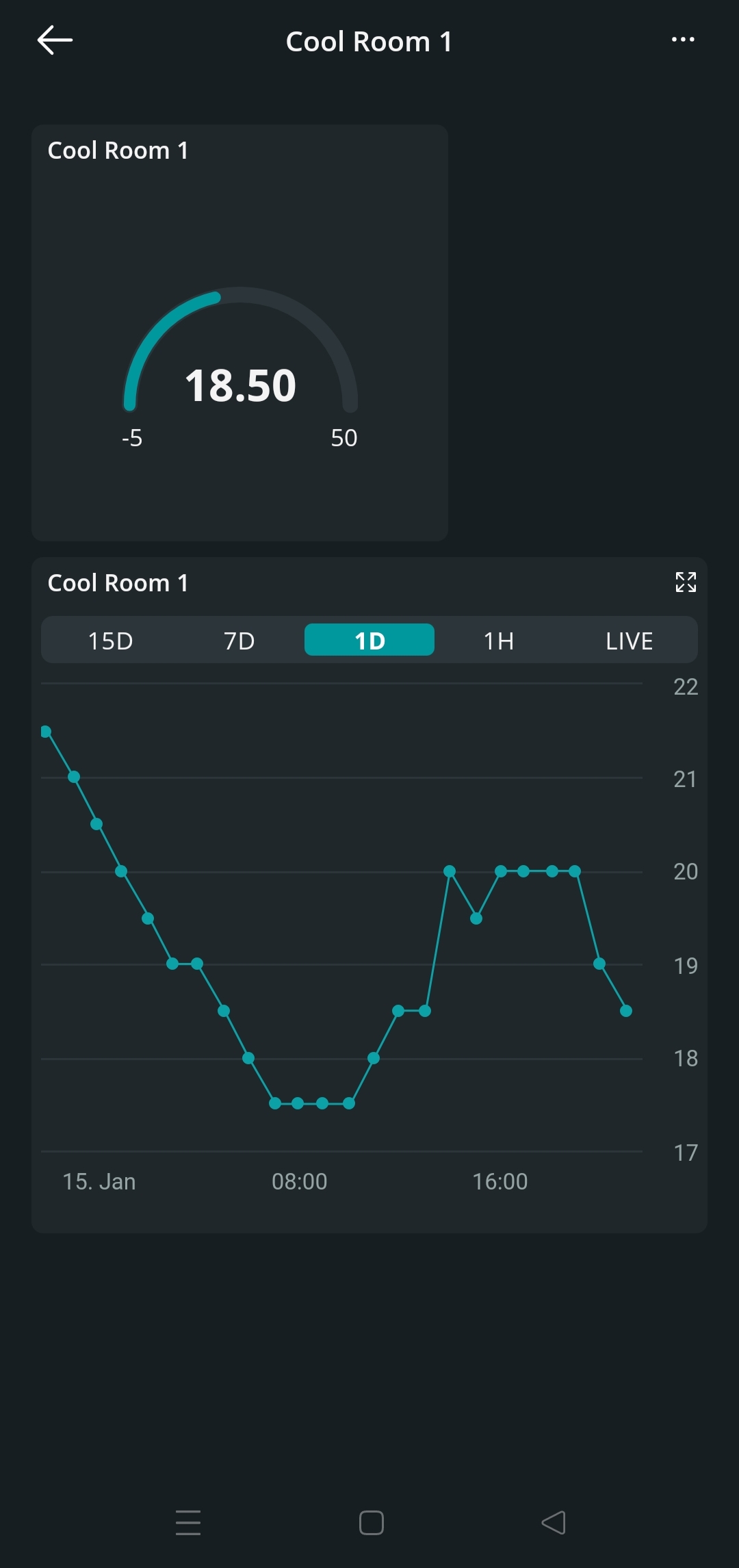




Comments
Please log in or sign up to comment.