In this project, we use a moisture sensor, a temperature/humidity sensor, and an RGB light to detect moisture and temperature levels. If the soil moisture is too low, the RBG light will blink red. If the temperature is too high, since a higher temperature will dry out the soil quicker, the RGB light will blink green.
This solves the problem of people not knowing when to water their plants, and prevents the problem of overwatering plants. This device is useful because it will remind you automatically, instead of having to remember yourself. Somebody would want this because it will help keep their plants watered and help prevent overwatering their plants. This project is novel because it combines the moisture and temperature sensors instead of them being on their own, along with an alert, so it is quite a lot in one device. Our newly acquired IOT skills allow us to program the sensor to do all of the things that it does. Without them, the sensors would only work by themselves, and not work in unison to create this unique device.


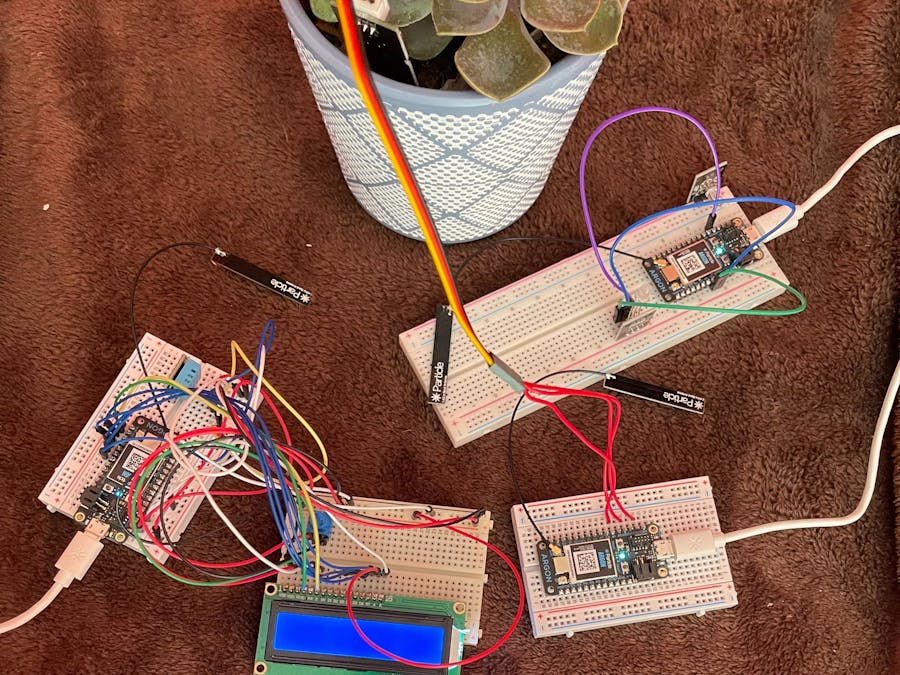
_zhWsCcSEcl.jpg?auto=compress%2Cformat&w=48&h=48&fit=fill&bg=ffffff)





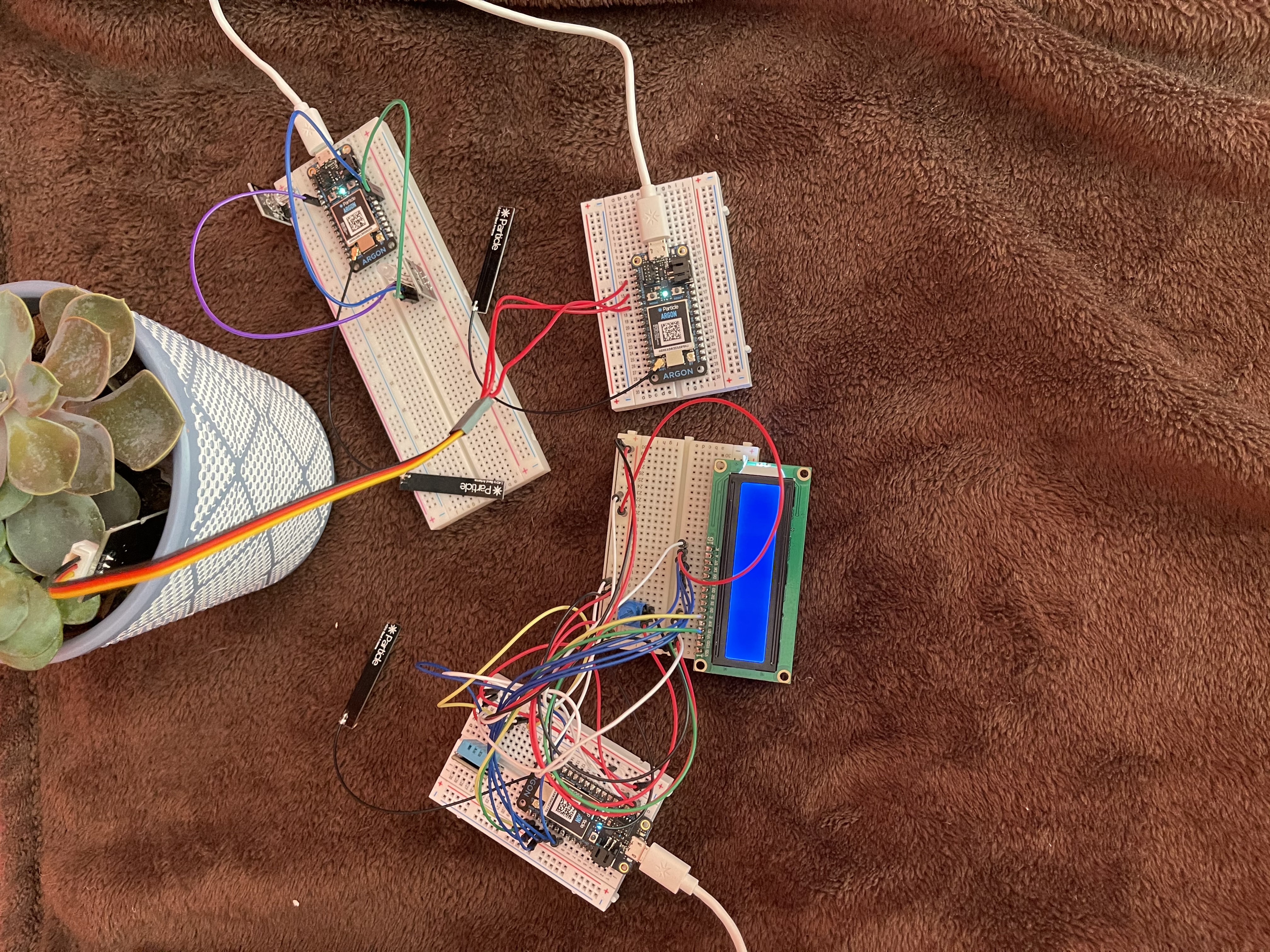
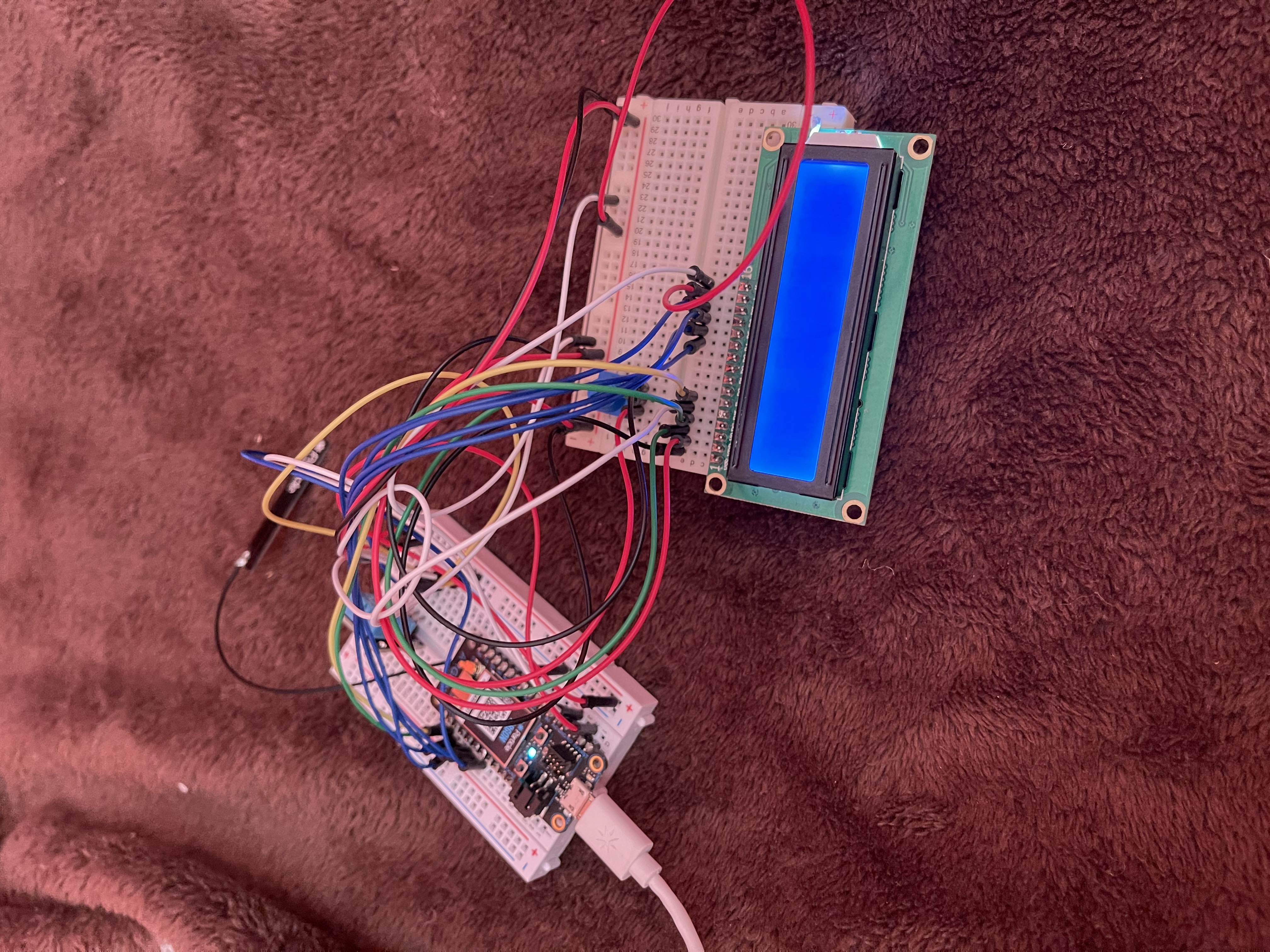





Comments
Please log in or sign up to comment.