We are using these sensors to determine how the temperature in a gymnasium can affect the athletic performance of individuals in there. To do this, we are using a gas sensor to measure carbon dioxide levels, along with a temperature and humidity sensor. The data will be used to see how the temperature affects the levels of carbon dioxide, which rises during times of athletic activities. For this project, we will be deploying two separate sensors to different gyms.
How it WorksThe sensors are identical, both having the same hardware and software, and very similar cases. The gyms are also identical, but one is above room temperature, and the other below. The data they record will be streamed over a Wi-Fi connection to a spreadsheet, which has been programmed to plot down a data point every minute. At the end of the recording, the data can be compared to see which gym ,hot or cold, is best for athletic activities. Please note that although we aimed to collect data for weeks straight, but unforeseen events caused a sensor to shut off for a week straight.


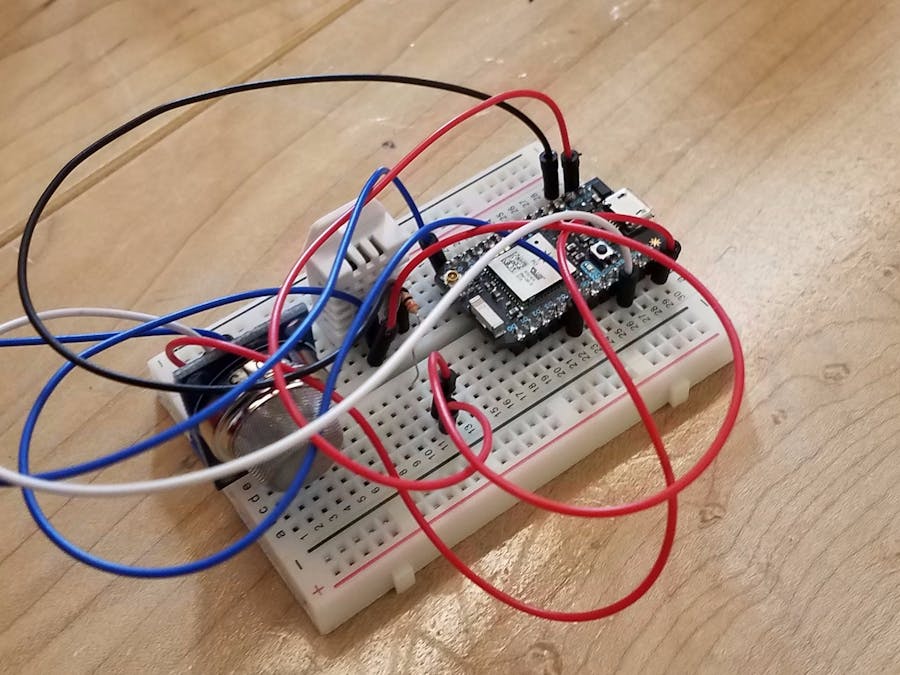











Comments
Please log in or sign up to comment.